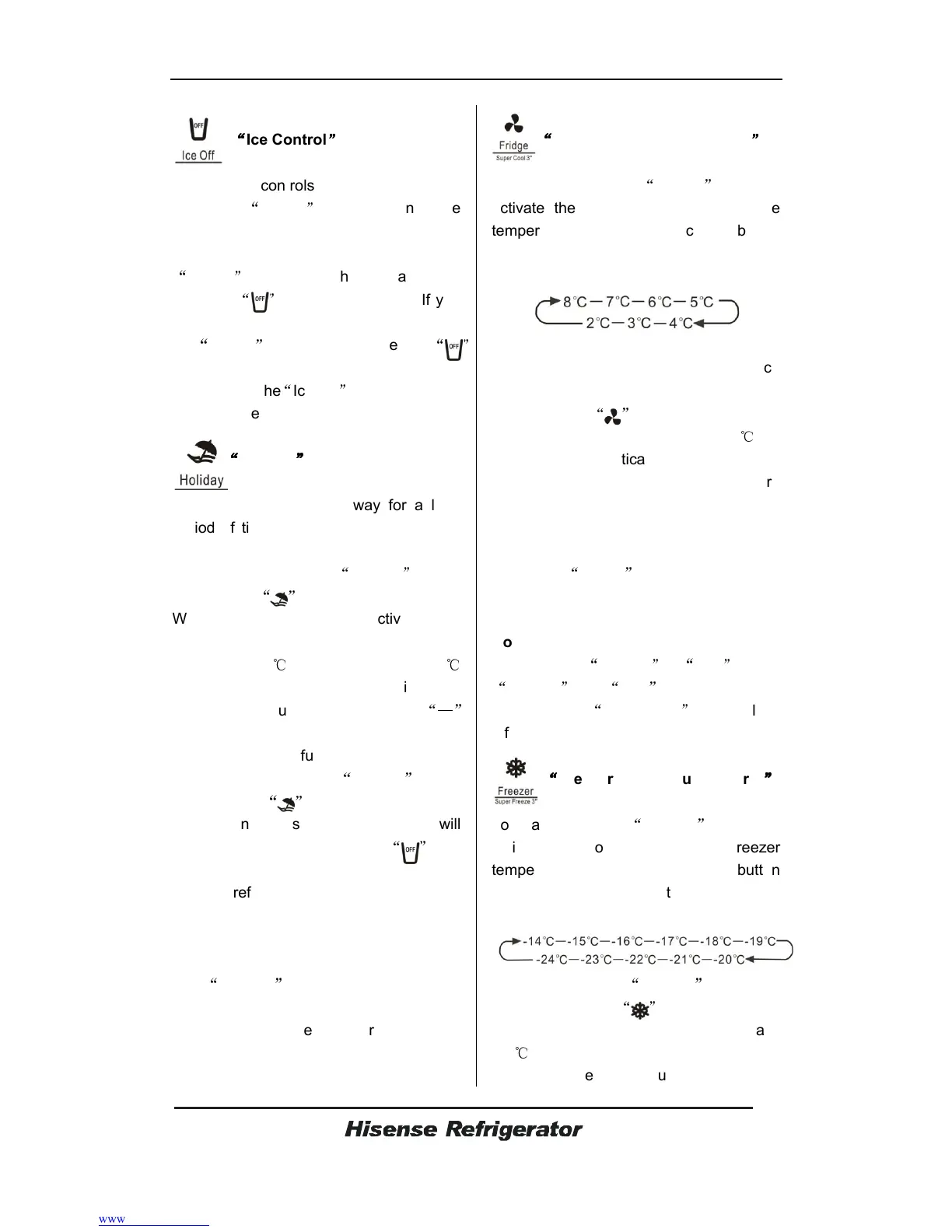13
“
““
“
Ice Control
”
””
”
This button controls the ice maker. You
can touch
“
Ice Off
”
button to control the
ice maker. When the Child Lock is off, and
the ice function is on, you can touch the
“
Ice Off
”
icon to lock the ice maker, and
the icon
“
”
will be illuminated. If you
want to unlock the ice maker, please touch
the
“
Ice Off
”
icon again, and the icon
“
”
will be off.
Note: When the
“
Ice Off
”
is on, it only lock
the ice maker not the dispenser.
“
““
“
Holiday
”
””
”
If you are going to be away for a long
period of time such as a long holiday or
business trip, you can activate this
function by touching the
“
Holiday
”
button,
and the icon
“
”
will be illuminated.
When the holiday function is activated, the
temperature of the fridge is automatically
switched to 15
℃
and the freezer to -18
℃
to minimize the energy consumption. The
fridge temperature setting displays
“—”
and the freezer compartment remains on.
When the holiday function is on, you can
switch off it by touching
“
Holiday
”
again,
and the icon
“
”
will be off. When the
holiday function is on, the ice maker will
automatically turn off. The icon
“
”
will
still be illuminated after holiday function is
off. The refrigerator will retain the setting
when powered off.
Note:
Do not store any food in the fridge during
the
“
Holiday
”
time, or it will quickly
deteriorate.
The refrigerator temperature setting will
revert back to the previous setting after the
holiday function is off.
“
““
“
Fridge temperature control
”
””
”
You can touch the
“
Fridge
”
icon to
activate the mode to control the fridge
temperature. When you touch the button
continuously, the temperature will be set in
the following sequence.
If you want to decrease the time needed to
cool products in the Fridge, please touch
and hold this button for 3 seconds, the
super cool icon
“
”
will be illuminated, the
fridge temperature setting displays 2
℃
.
Super cool automatically switches off after
3 hours, and the refrigerator temperature
setting will revert back to the previous
setting.
When super cool function is on, you can
touch the
“
Fridge
”
to switch it off. The
fridge will not retain the Super Cool
function when power off.
Note: On the Super Cool function, when
you touch the
“
Holiday
”
or
“
Eco
”
button,
“
Holiday
”
or
“
Eco
”
function will be
activated, and
“
Super Cool
”
mode will be
off.
“
““
“
Freezer temperature control
”
””
”
You can touch the
“
Freezer
”
button to
activate the mode to control the freezer
temperature. When you press the button
continuously, the temperature will be set in
the following sequence.
Press and hold the
“
Freezer
”
button for
3 seconds, the icon
“
”
will be illuminated,
the freezer temperature setting displays
-24
℃
.
Super Freezer can quickly lower the
