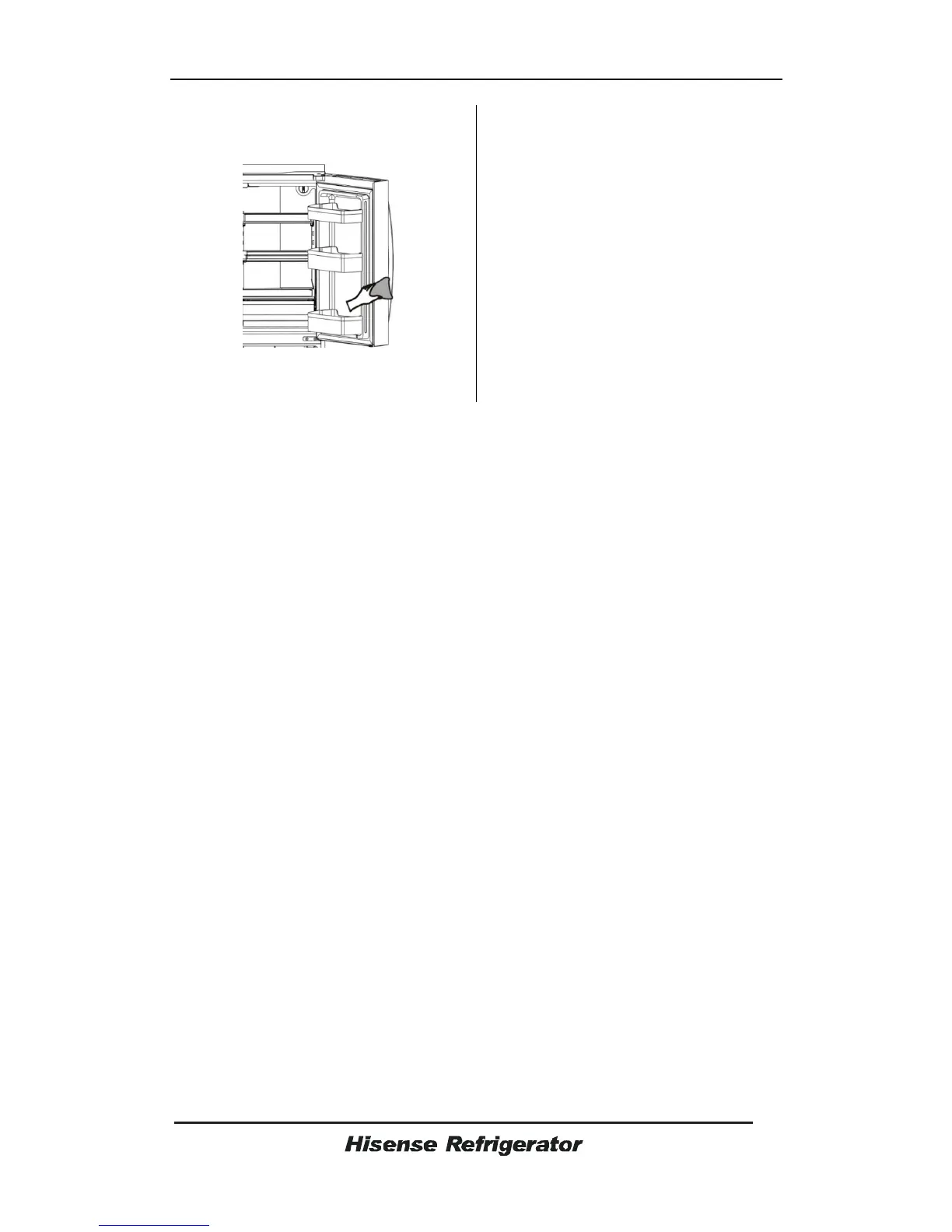23
warm water. Rinse and dry it thoroughly
after cleaning.
Caution! Only after the door seals are
completely dry should the appliance be
powered on
Replacing the LED light
Warning: The LED light must be replaced
by a competent person. If the LED light is
damaged, follow the steps below:
1. Unplug your appliance.
2. Remove light cover by rising up and
pulling out the LED light.
3. Hold the LED light with one hand and
pull it with the other hand while pressing
the connector latch.
4. Replace LED light and snap it correctly
in place and recover the light cover.
