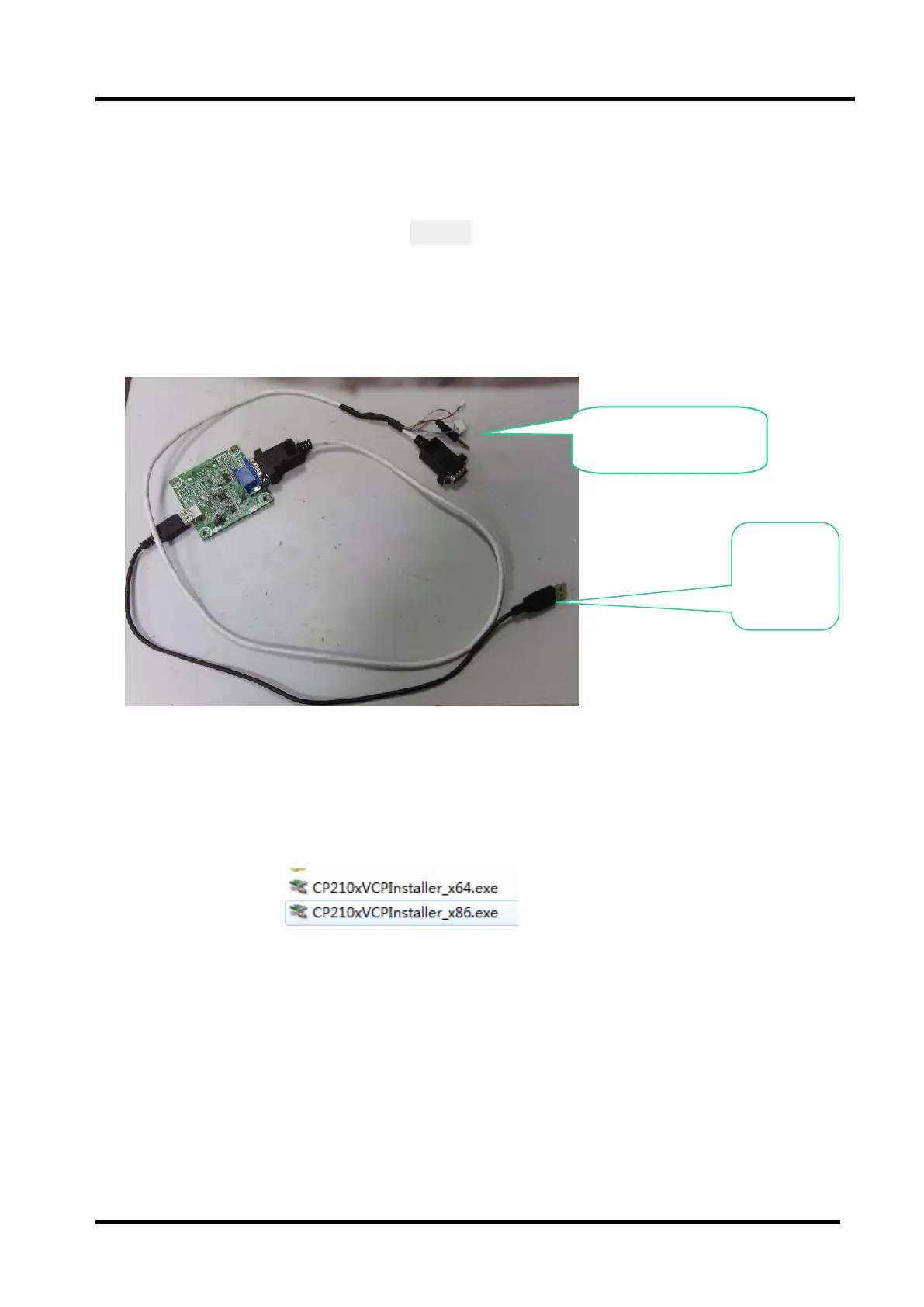4.2 USB upgrade fail
If USB upgrading fail, TV crashed. We must burn the emmc boot program file“ *.bin ”to the flash IC
first. then USB disk to upgrade the“ usb_ XXXXXXX.pkg”file.
Hardware connecting
Connect the unit to your pc with a USB-to-serial port cable. USB port connects to your PC and
serial port to the TV’s RS232 port. As following
4.2.1 Install the driver
4.2.1 Install the bebug board driver for first use MTK FlashTool.
Double click the icon , install the driver.
Note:
X64.exe is fit for 64bit system configure of the computer.
X86.exe is fit for 32bit system configure of the computer.
Connect to the TV
earphone port