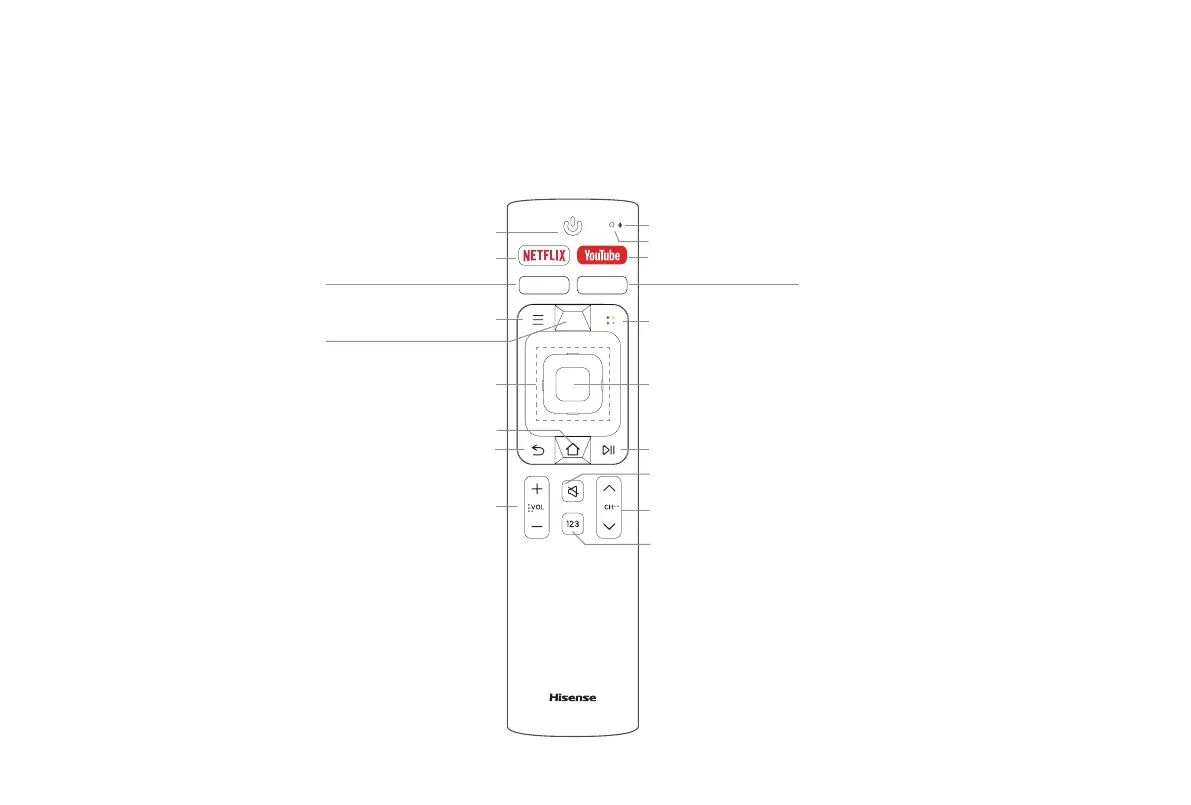13
STEP 4 Use Your Remote
BUTTONS ON YOUR TV REMOTE
NOTE: The button labels are provided as a reference. The actual appearance of the remote that is included with the TV, may differ from this diagram.
Power button
Indicator
Receive the voice (This function is only
supported in some countries or regions.)
Enter the YouTube app
Display Colour keys
Refer to the diagram on screen to use UP/DOWN/LEFT/
RIGHT and Conrmation button to control content playback
OK button
Change Channel (Up/Down)
Mute or restore sound
Press to launch NETFLIX
NOTE: The information here will vary
depending on the country.
Fast access to all applications
or
Enter the Freeview Play
NOTE: The information here will vary
depending on the country.
Enter the media mode
or
Enter the Amazon
app
NOTE: The information here will vary
depending on the country.
Select input sources
or
Enable voice function (This function is only
supported in some countries or regions.)
UP/DOWN/LEFT/RIGHT
navigation
Return to the previous place in
the menu or app
Display the Menu
Display the Home screen
Change volume (Up/Down)
Display numbers
