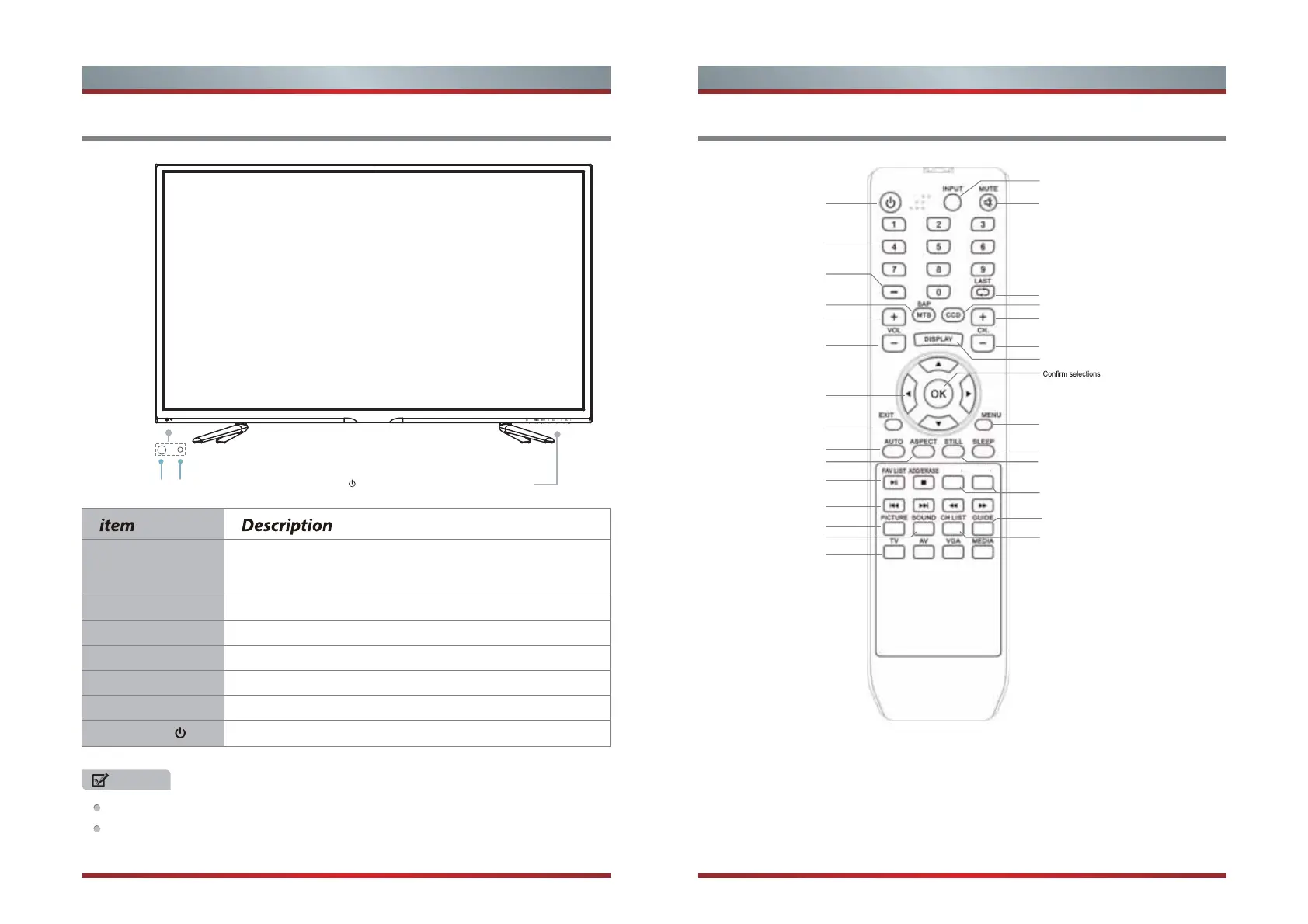3 4
Viewing the Control Panel Viewing the Remote Control
NOTES
Program Your Universal Cable or Satellite Remote Control to Operate Your New
Hisense Television!
If you would like to program your other household remote controls to your new
Hisense television, please consult the User’s Manual supplied by your Cable or
Satellite provider. The Cable or Satellite providers’ User’s Manuals should include
instructions on how to program their remote to your television.
Getting Started Getting Started
FOR ILLUSTRATION ONLY.
Powering up or down the TV requires several seconds of processing time.
Do not rapidly turn the TV on/off as abnormal operation may occur.
Remote Sensor
Receive remote signals from the remote control.
Do not put anything near the sensor, as its function may
be affected.
Remote Indicator Red light up in standby mode. Blue light up in power on mode
MENU Open the OSD menu
INPUT Select among the different signal sources.
ͷCH
ͷVOL
Select the channel
Adjust the volume.
STANDBY
Turn on the TV or put the TV in standby mode.
Remote Sensor
Remote Indicator
STANDBY MENU INPUT
V
V
V
V
CH VOL
Power on/off
Direct channel selection
Mute button
Select input source
Go to the previous channel
Increase volume
Decrease volume
Next channel
Previous channel
Adjust CC mode
Display the information banner
▲/
▲
/
▲
/
▲
Move Up/Down/Left/Right
or adjust settings
Menu button
Close the menu
Auto ajust button
Zoom button
Sleep timer button
Make the screen stop
For Roku Ready
Favorite program controlling button
& Media player button
Media player button
Select picture mode
Select sound mode
Channel list
Select TV AV VGA USB source
Open the DTV program guide
(if available)
Audio select button
Mono/Stereo/SAP operation
Dash button
Select a digital sub-channel
HOME
*