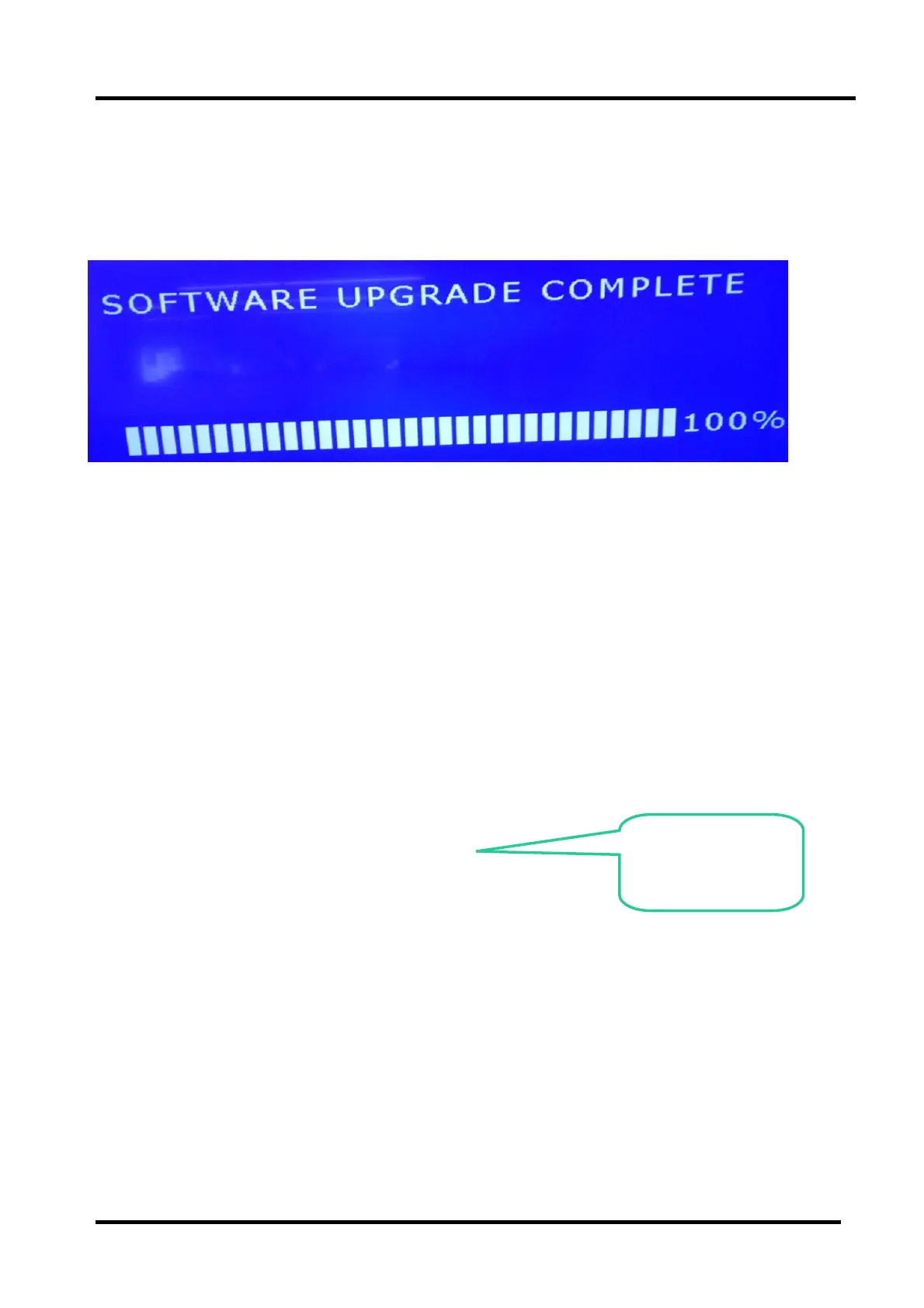- 27 -
Firgure-2
Firgure-3 : Software upgrade complete,TV automatically reboot.
Firgure-3
4.2 Mstar Tool upgrading
If USB upgrades failure, TV crashed and SecureCRT no print message. Repairer must read IC device
ID code 、 decipher& burn the Mboot program the EMMC flash first. then USB disk to upgrade the
“usb_HU55N3050UW.bin”file.
Hardware connecting
Connect the unit to your pc with Hisense USB-serial port cable. USB port connects to your PC and
earphone port to TV’s CN7(earphone hole). As following.
USB Connect to the
PC