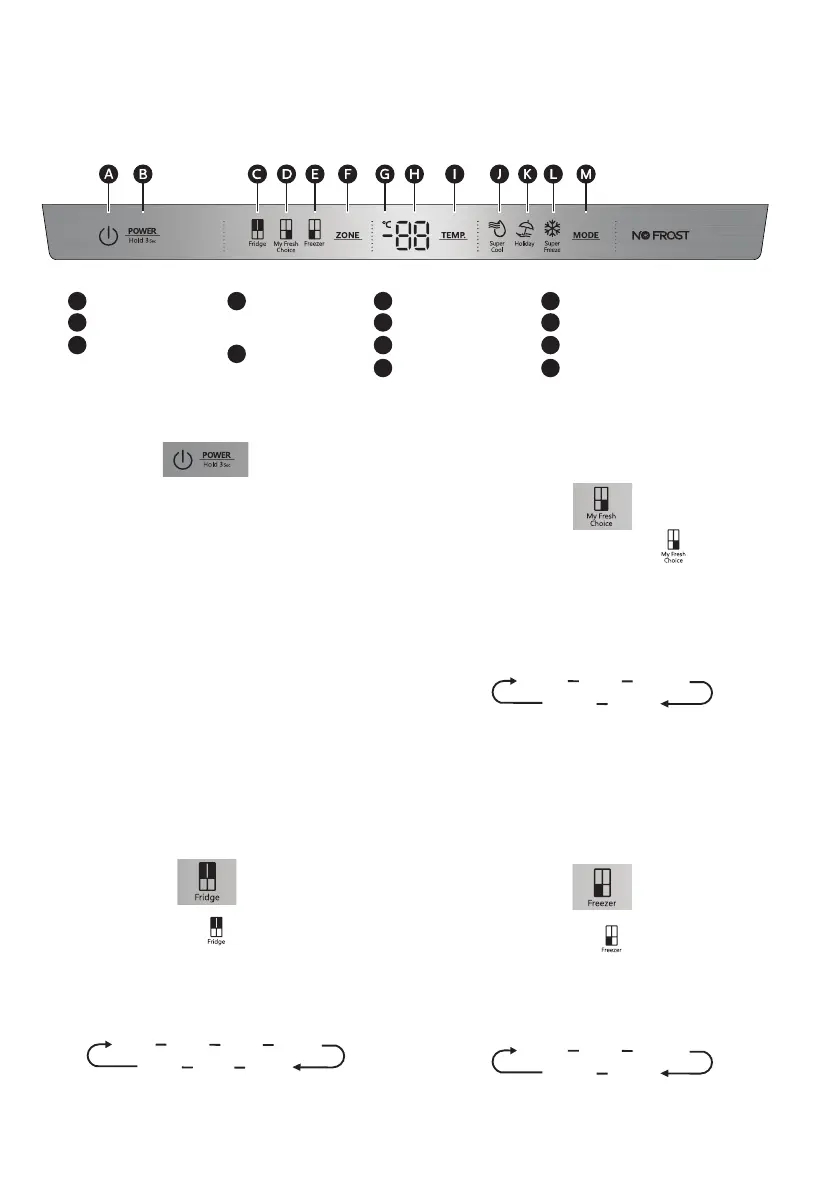Using the Controls
Use your appliance according to the following control regulations, your appliance has the corresponding
functions and modes as the control panels showed in the pictures below. When the appliance is
powered on for the first time, the backlighting of the icons on display panel starts working.If no buttons
have been pressed and the doors are closed, the backlighting will turn off.
Power Icon
Power Control
Fridge
Compartment
Temp Icon
Convertible
Compartment
Icon
Freezer
Compartment
Temp Icon
Zone Choice
Celsius Indicator
Temperature
Temp Control
POWER
Press the “POWER” 3 seconds to turn the
power on, and press 3 seconds to turn the
power off and will display “OF” .
Setting Compartment Temperatures
When you set a temperature, you are setting an
average temperature for the entire
compartment. The actual compartment
temperatures may vary from the temperatures
displayed depending on the amount and
placement of stored food, and the surrounding
room temperature.
Recommended Temperature Settings
• Fridge Compartment: 4°C
• Fresh Choice Compartment: -7°C
• Freezer Compartment: -18°C
Refrigerator (Fridge) Compartment Temperature
1. Press ZONE repeatedly until the Fridge icon
appears.
2. When Fridge is on, is illuminated and
then press TEMP. repeatedly to cycle
through the available temperature settings,
from 8°C to 2°C.
NOTE: Each press of the button decrease the
setting by one degree.
3. Release the TEMP. control when the desired
temperature setting appears.
My Fresh Choice Compartment Temperature
1. Press ZONE repeatedly until the My Fresh
Choice appears.
2. When My Fresh Choice is on, is
illuminated and then press TEMP. repeatedly
to cycle t h rough the available temperature
settings, from 5°C to -20°C.
NOTE: Each press of the button decrease the
setting by one degree.
3. Release the TEMP. control when the desired
temperature setting appears.
Freezer Compartment Temperature
1. Press ZONE repeatedly until the Fridge icon
appears.
2. When Freezer is on, is illuminated and
then press TEMP. repeatedly to cycle
through the available temperature settings,
from -14°C to -24°C.
NOTE: Each press of the button advances the
setting by one degree.
3. Release the TEMP. control when the desired
temperature setting appears.
8°C 7°C 6°C 5°C
4°C3°C2°C
A
B
C
D
E
F
G
H
I
Super Cool Icon
Holiday Icon
Super Freeze Icon
Mode Control
J
K
L
M
-20°C -19°C
5°C 4°C
.......
-24°C -23°C
-14°C -15°C
.......
15
