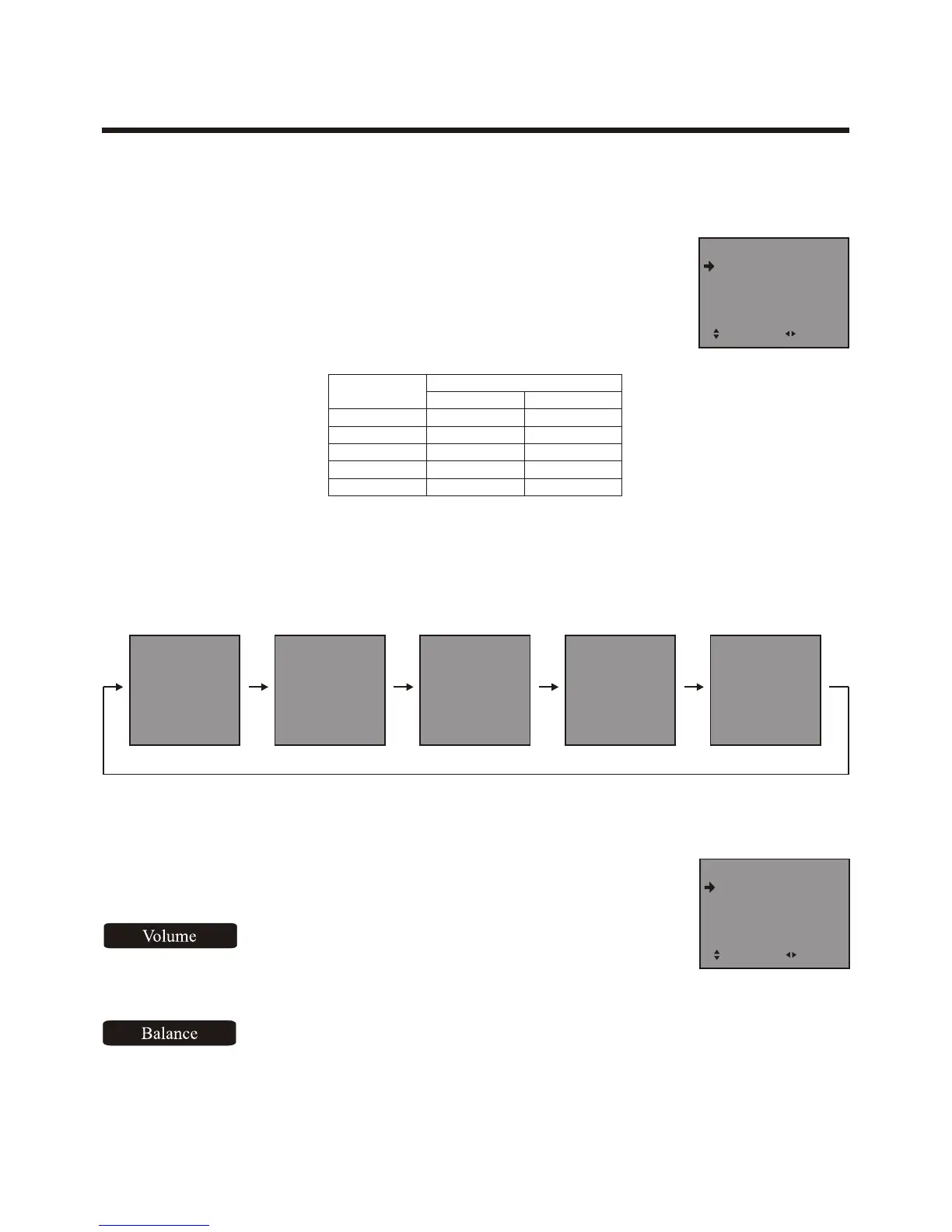-12-
Note: The items in this menu are explained in details as following.
Adjusting the picture
Adjusting the picture quality
Bright
80
PICTURE
Contrast
Color
Sharp
Tint
80
00
80
80
Select
:
Adjust
:
Item
Pressing
Contrast
Brightness
Sharpness
Color
Tint
Purplish
Softer
Paler
Lower
Lighter
VOL-
Sharper
Deeper
Higher
Darker
VOL+
Greenish
1)Press the MENU button, then the PICTURE menu appears as shown.
2)Press the CH+ or CH- to select the item you want to adjust.
3)Press the VOL+ or VOL- to adjust the level .
right
Selecting the picture mode
You can select the picture quality instantly among four preset modes and one user-set mode.
Press the P.P button on the remote control repeatedly to select the desired picture quality.
PersonalPersonal LightVividSoftStandard
Adjusting the sound
Volume
50
AUDIO
Balance
00
Select
:
Adjust
:
You can adjust the balance if the volume of the left and right speaker is different.
Press VOL+ to increase the volume of the right speaker
Press VOL- to increase the volume of the left speaker
Press the VOL+ or VOL- to increase or decrease the volume.
1)Press the MENU button repeatedly until AUDIO menu appears as shown.
2)Press the CH+ or CH- to select the item you want to adjust.
right
Using the TV features