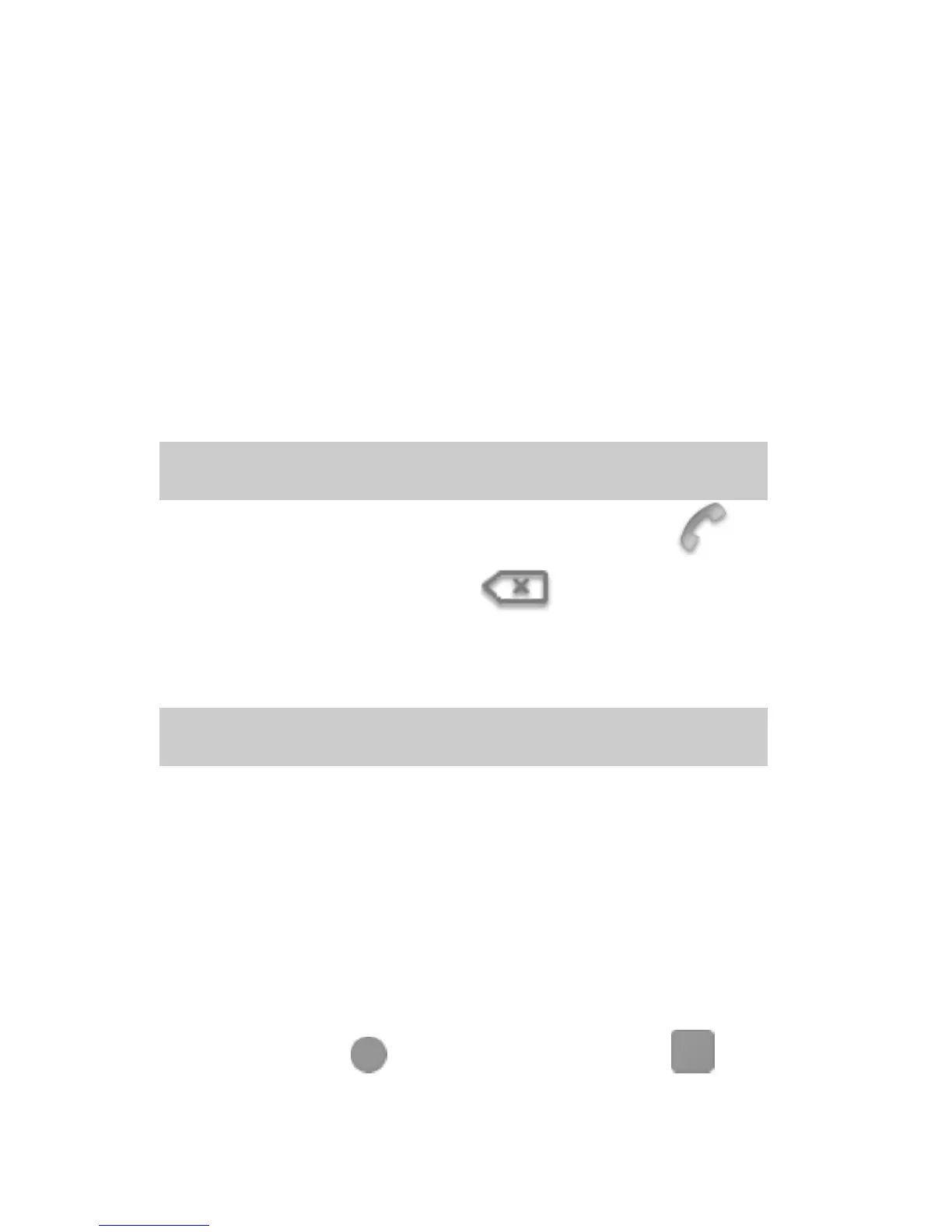entering.
2. Edit contents and title.
3. Click “Save” button to save the
note.
Delete note
1. Hold a note and pop up option
menu.
2. Select “delete”.
Phone
Input phone number, click to
make a call, click to delete the
number you do not need or hold it to
delete all numbers before the cursor.
Recorder
You can record for a long time,
please make sure your phone has
enough storage.
Record :
1. Keep the phone near the sound
source.
2. Click “ ” to record, click “ ” to
stop.
