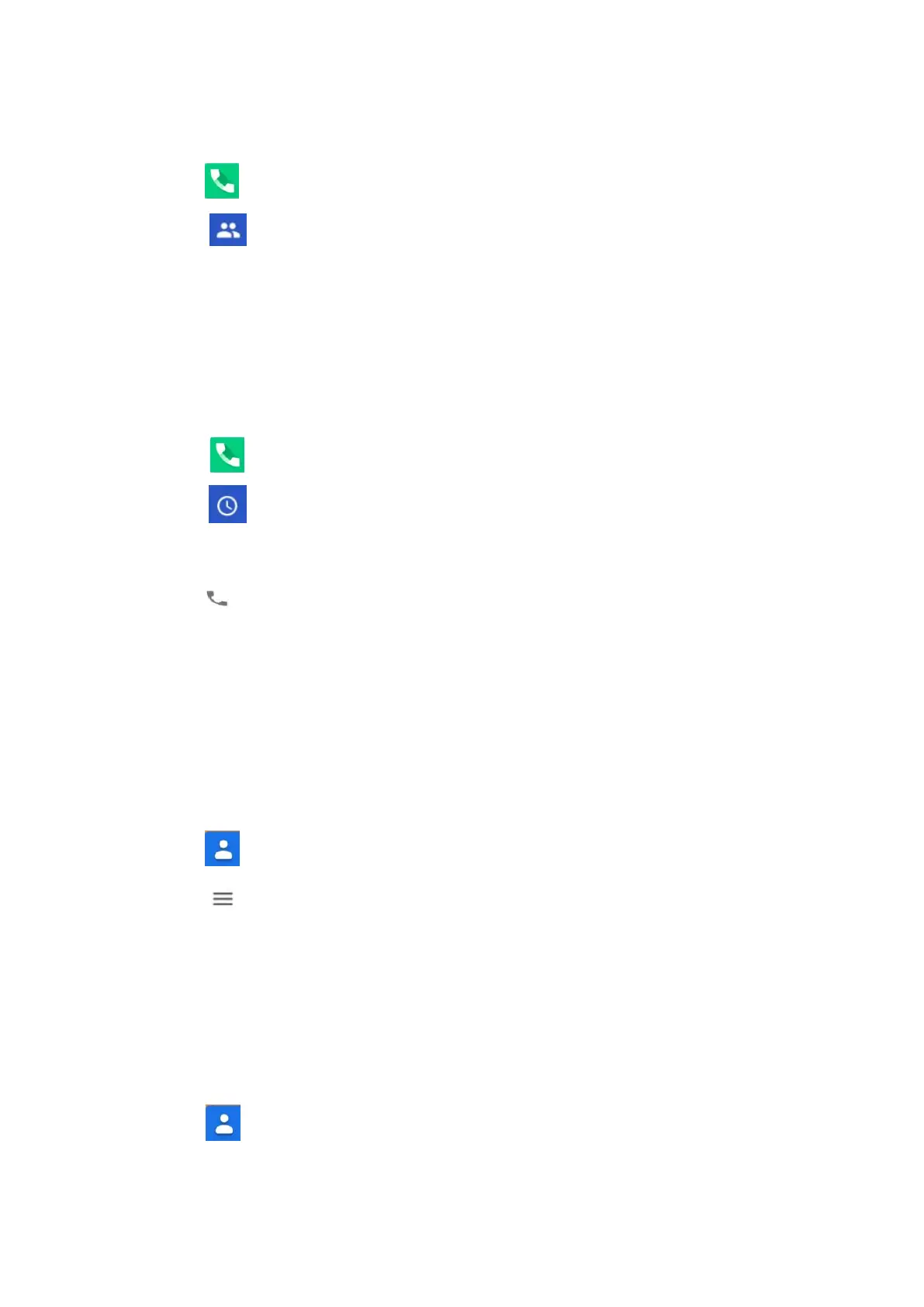21
To make calls from contacts:
1
Tap .
2 Tap to choose a contact.
3
Tap the contact number.
Making calls from recents
To make calls from call logs:
1 Tap .
2 Tap to view all calls. Tap the name or number of the person
you want to call.
3
Tap .
Contacts
Importing contacts
To import contacts to your phone:
1
Tap .
2 Tap , then tap Settings > Import.
3 Select an import option.
Creating contacts
To create a new contact:
1
Tap .
