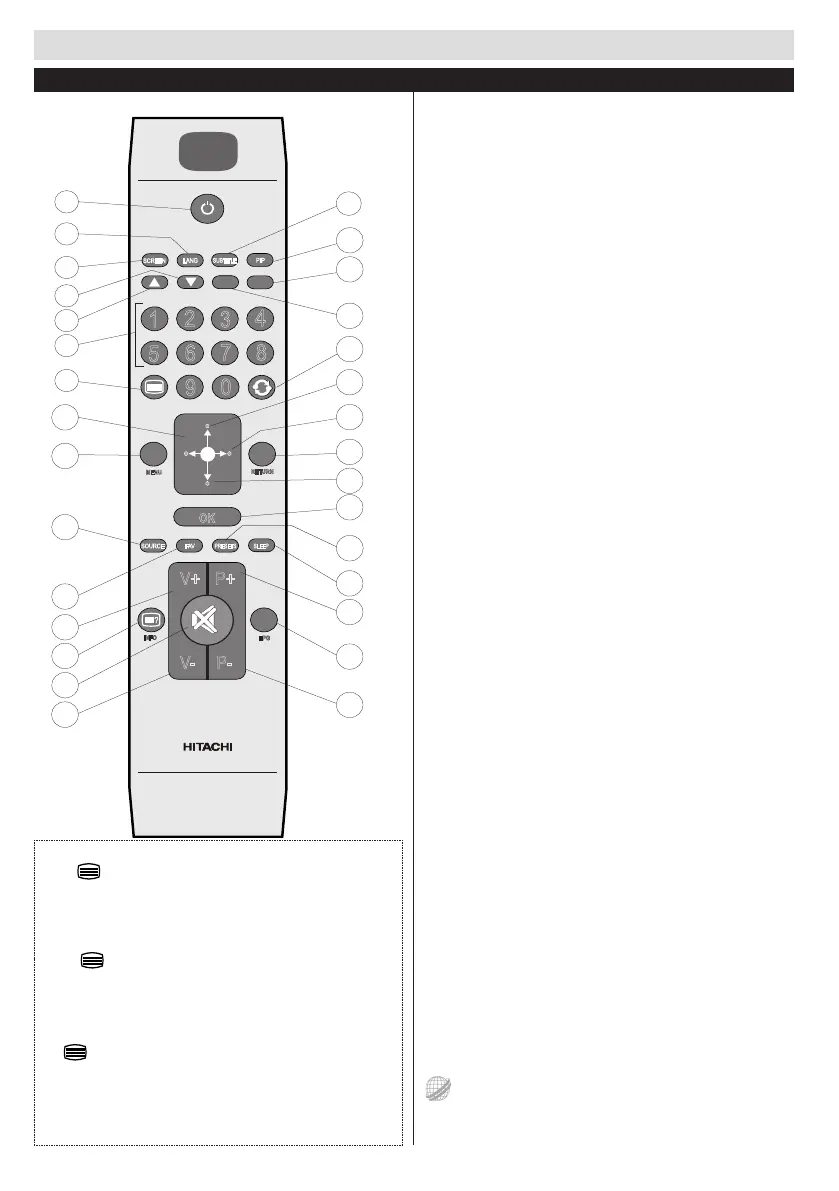Getting Started
English - 10 -
For any help concerning set up and use of your TV please call the Customer Helpline: 0845 604 0105
Remote Control
V
V
SCREEN
LANG
SUBTITLE
PIP
MENU
RETURN
OK
SOURCE FAV
PRESETS SLEEP
?
INFO
EPG
V+
V- P-
P+
1
2
3
4
6
5
9
7 8
0
V
8
9
10
11
15
28
29
12
13
14
16
17
27
26
25
20
23
22
21
19
18
1
2
3
4
5
6
7
24
30
RC 3902
Teletext
Press button to enter. Press again to activate mix
mode. Press once more to exit. Follow the instructions
displayed on digital teletext screen.
Digital Teletext (for UK only)
Press button to view digital teletext information.
Operate it with the coloured buttons, cursor buttons and
the OK button. The operation method may differ
depending on the contents of the digital teletext. Follow
the instructions displayed on digital teletext screen. When
the button is pressed again, the TV returns to
television broadcast.
Note : You cannot use the timeshift fast reverse
feature before advancing the playback with the fast
forward option.
1. Standby
2. Mono/Stereo - Dual I-II / Currrent Language (*)
(in DTV mode)
3. Expand (in TXT mode)/ Image size
4. Green / Picture Menu / Subtitle on-off (*) (in DTV mode)
5. Red /Sound Menu / Channel List (*) (in DTV mode)
6. Numeric buttons
7. Teletext / Mix / (in TXT mode)
8. Cursor Left
9. Menu
10. AV / Source
11. Favourite Mode Selection (*) (in DTV mode)
12. Volume Up
13. Info / Reveal (in TXT mode)
14. Mute
15. Volume Down
16. Programme Down / Page up (in DTV mode)
17. Electronic programme guide (in DTV mode)
18. Programme Up / Page down (in DTV mode)
19. Sleep Timer
20. Picture Mode Selecion
21. Okay (Store) / Select / Hold (in TXT mode)
22. Cursor Down
23. Exit (in DTV mode) / Return / Index page (in
TXT mode)
24. Cursor Right / Subpage (in TXT mode)
25. Cursor Up
26. Previous programme
27. Yellow / Feature Menu / Currrent Language (*)
(in DTV mode)
28. Blue / Install Menu / Favourite Mode Selection
(*) (in DTV mode)
29. No function
30. Subtitle on-off (in DTV mode) / TXT subtitle
(*) available for EU countries.
These buttons change according to the model:
/Web Browser(optional)*
Pip/ Pip function(optional)*