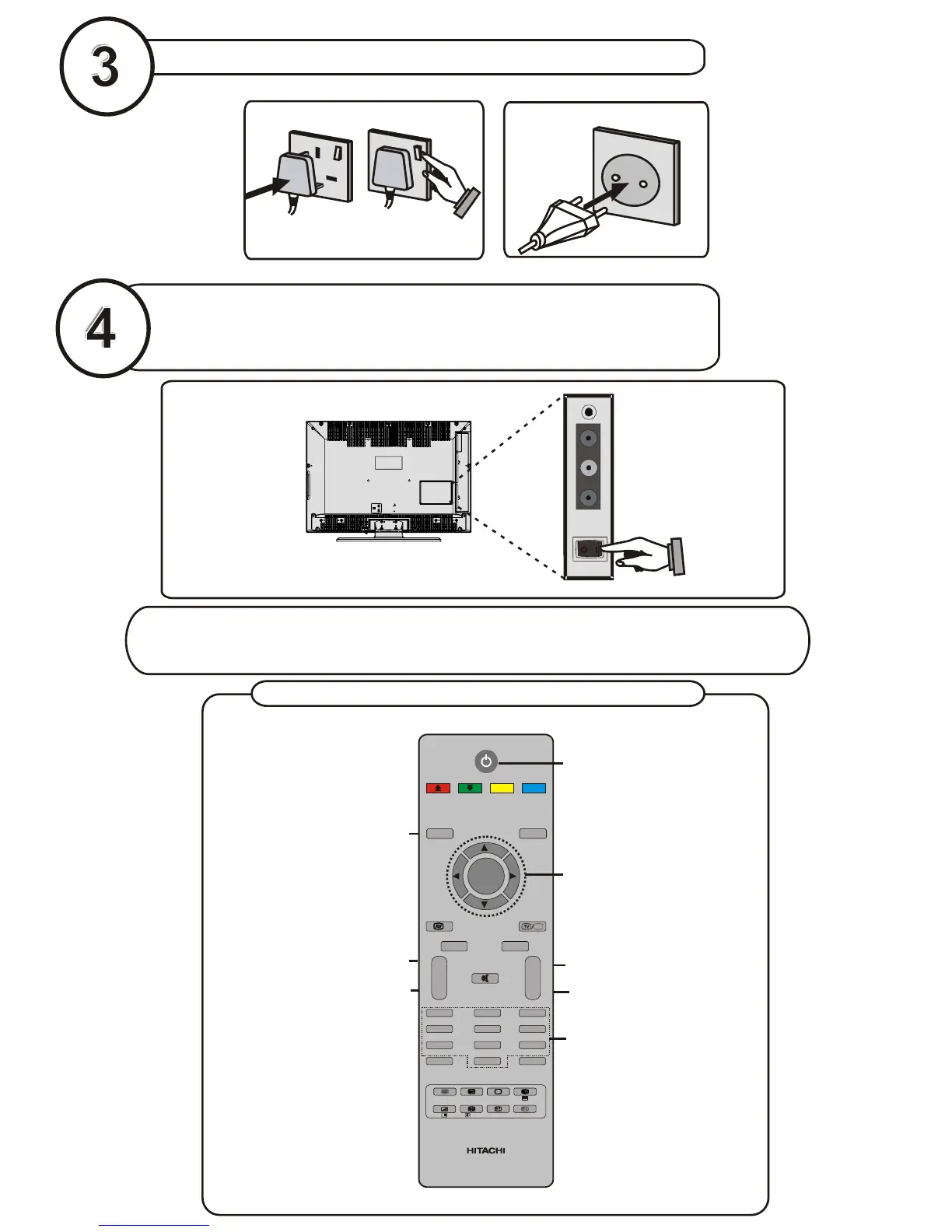RGB2
basic functions of remote control
connect the TV plug to the mains socket
switch your TV on
by setting the on/off button to position | .
NB: When the set is first switched on, the set will be in standby
. channel
and the indicator
on the front of the set will illuminate red Press Operate/Standby or
up down (P- , P+) or numeric buttons (1, 2, 3, ...) to operate.
insert plug...
European
plug
...and switch on
insert plug...
UK plug
Programme Up
Volume Up
Volume Down
Programme Down
To select a programme
number.
To enter the main menu
For navigation of the menus
EXIT
/
GUIDE
WIDE
ABC
DEF
GHI
JKL MNO
PQR
STU
VWX
YZ
M
P<P
TV
DTV
i
I-II
INFO
--
V P
++
-/--
PP
0
1
2
3
4
5
6
7
8
9
PC
OK
SIDE
VIEW
Operate/Standby
RC 1205
