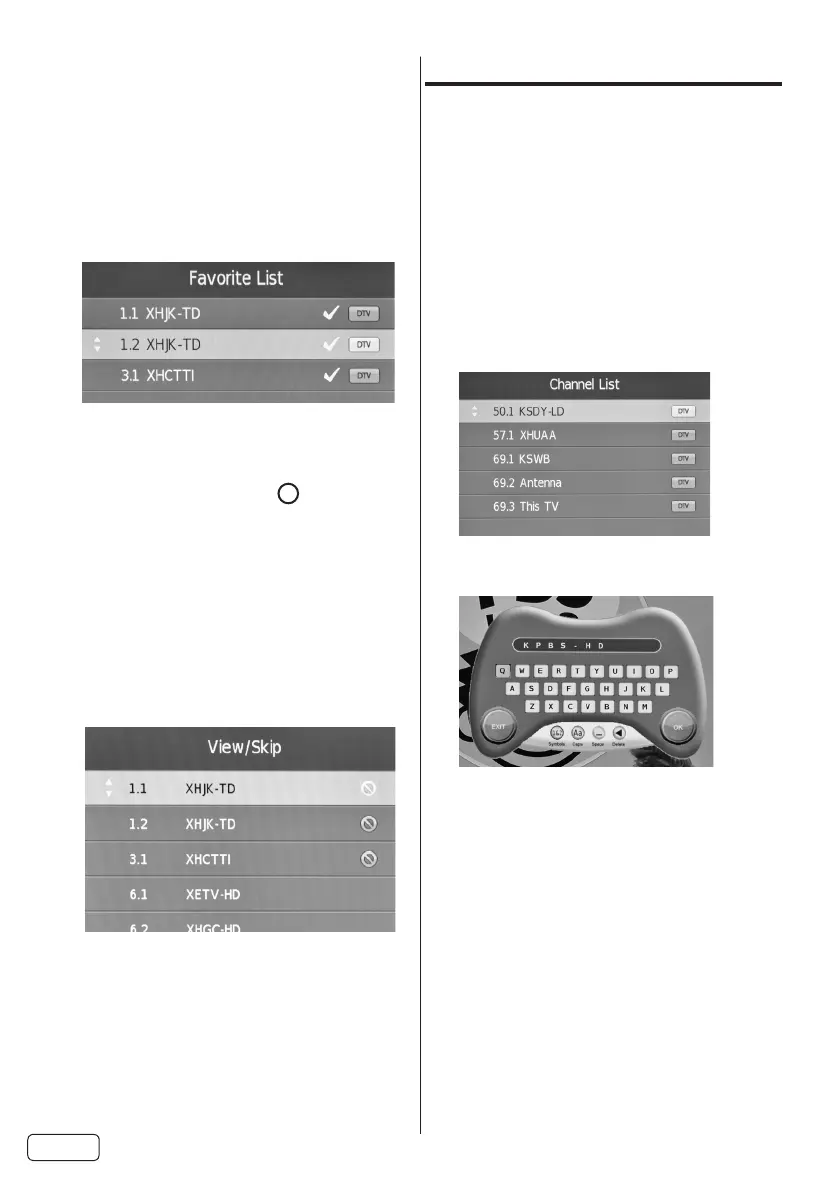24
Channel Manager
SELECT
2
3
SELECT3
4
SELECT
2
3
SELECT
4
Labeling channels
Channel labels appear with the channel
number display each time you turn on the
TV, select a channel, or press DISPLAY.
You can choose any 7 characters to
identify a channel.
To create channel labels
CH LIST
2
YELLOW
3
4
CH LIST
6
EXIT
NOTE:
•
