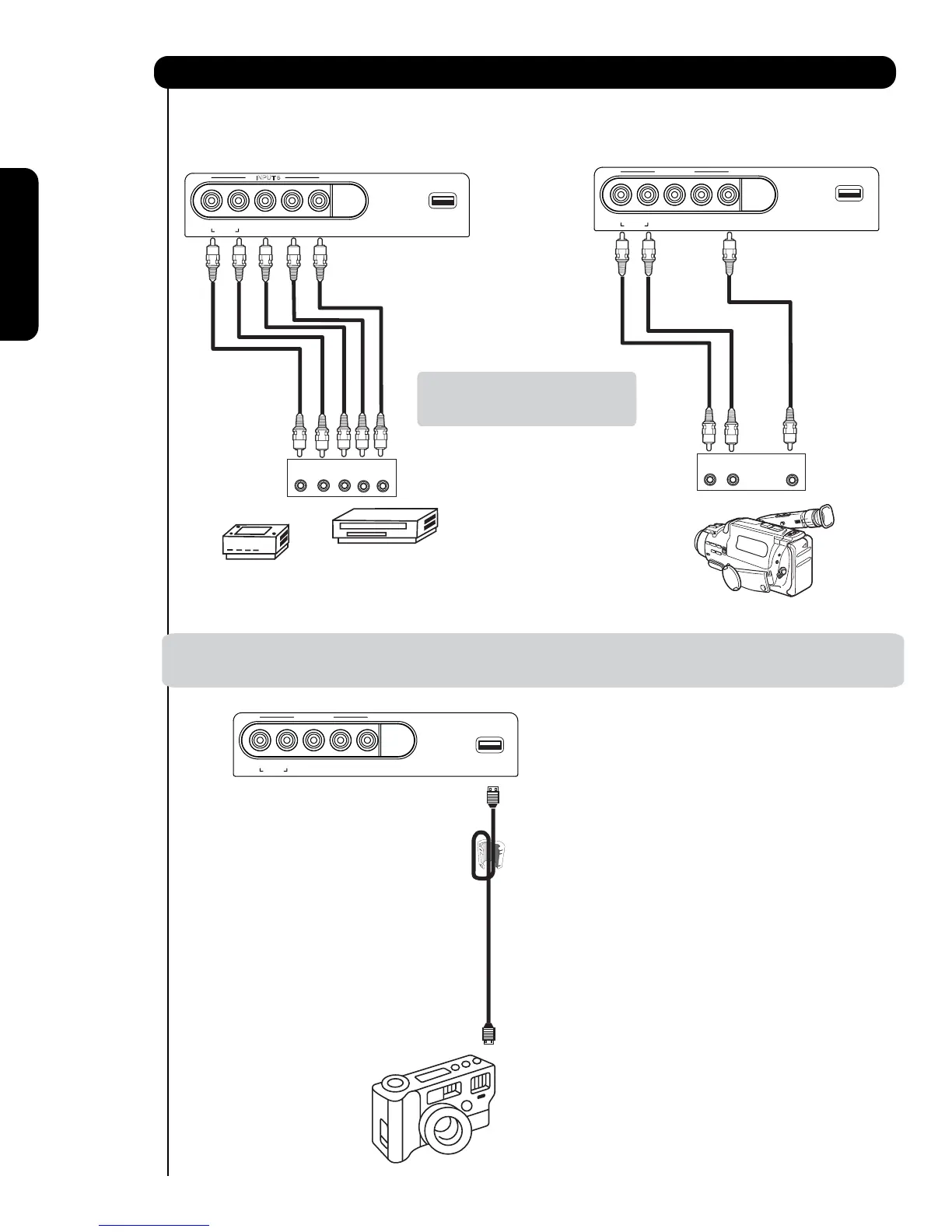14
First time use
The LEFT SIDE panel jacks are provided as a convenience to allow you to easily connect a camcorder , DVD, Video
Game, VCR and a Digital Camera as shown in the following examples:
NOTE: 1. Completely insert connection cord plugs when connecting to left side panel jacks. If you do not, the
played back picture may be abnormal.
Connecting External Video Sources
lenaPediStfeL
R
AUDIO
L/MONO
Y / VIDEO
specification.
Note : Connection cables will depend
on the external device
Video Game
OUTPUT
P
B
/C
B
P
R
/C
R
R L
P
R
P
B
Y
COMPONENT
OUTPUT CAPABILITY
DVD , Set Top Box,
Video Game Console.
lenaPediStfeL
R
AUDIO
L/MONO
Y / VIDEO
INPUT 5
P
R
P
B
V
Digital Camera
Ferrite
Core
USB
Cable
1. Wrap once the USB cable on
the ferrite core near the Photo
Input as shown.
2. Fold and close the ferrite core
while being careful not to pinch
the cable.
Ferrite Core Instructions:
INPUT
PHOTO
lenaPediStfeL
R
AUDIO
L/MONO
Y / VIDEO
INPUT 5
P
R
P
B
INPUT
PHOTO