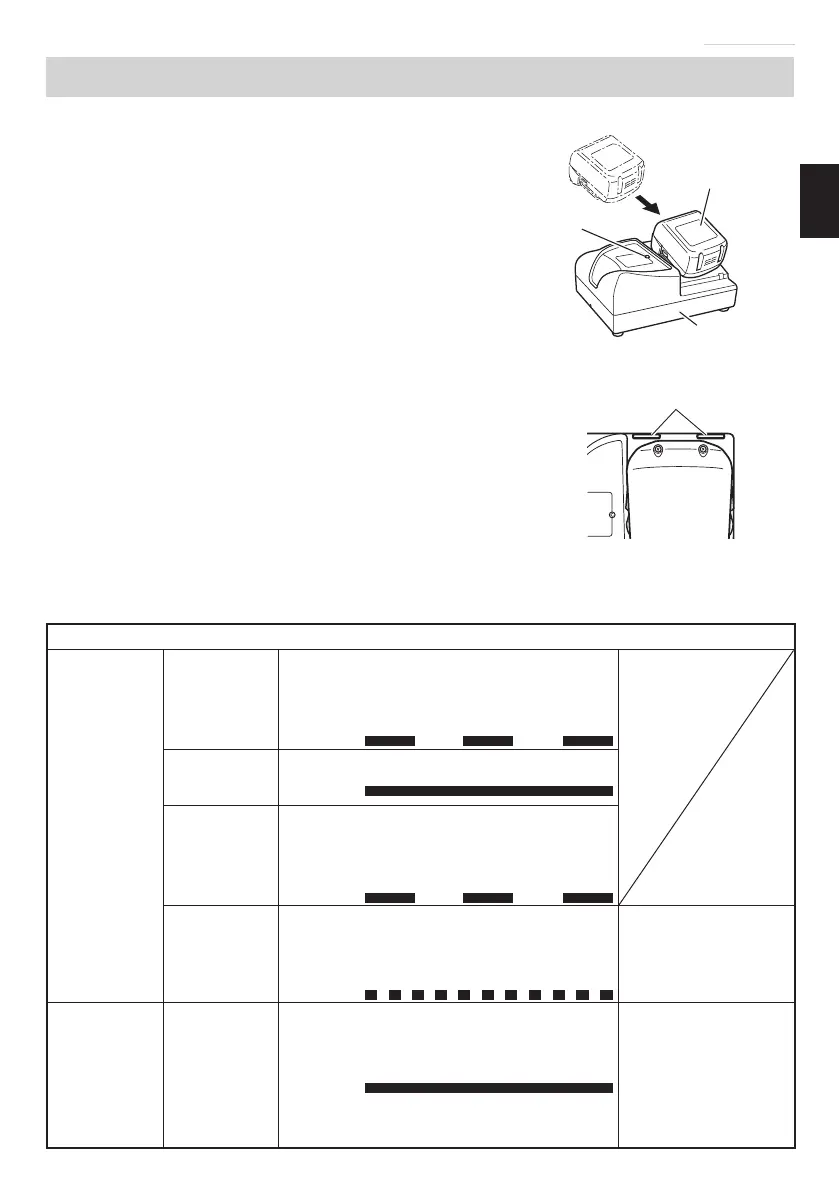35
English
CHARGING
Before using the power tool, charge the battery as follows.
1. Connect the charger’s power cord to a
receptacle.
When the power cord is connected, the
charger’s pilot lamp will blink in red. (At
1-second intervals)
2. Insert the battery into the charger.
Firmly insert the battery into the charger until
the line is visible, as shown in Fig. 13, 14.
3. Charging
When inserting a battery in the charger,
charging will commence and the pilot lamp
will light continuously in red.
When the battery becomes fully recharged,
the pilot lamp will blink in red. (At 1-second
intervals) (See Table 1)
(1) Pilot lamp indication
The indications of the pilot lamp will be as
shown in Table 1, according to the condition of
the charger or the rechargeable battery.
Table 1
Indications of the lamp
The pilot
lamp lights
or blinks in
red.
Before
charging
Blinks
Lights for 0.5 seconds.
Does not light for
0.5 seconds. (off for
0.5 seconds)
While
charging
Lights
Lights continuously
Charging
complete
Blinks
Lights for 0.5 seconds.
Does not light for
0.5 seconds. (off for
0.5 seconds)
Charging
impossible
Flickers
Lights for 0.1 seconds.
Does not light for
0.1 seconds. (off for
0.1 seconds)
Malfunction in
the battery or the
charger
The pilot
lamp lights
in green.
Overheat
standby
Lights
Lights continuously
Battery
overheated.
Unable to
charge.
(Charging will
commence when
battery cools)
Fig. 13
Rechargeable
battery
Charger
Pilot
lamp
Line
Fig. 14
000Book_C18DSL_ChS.indb 35000Book_C18DSL_ChS.indb 35 2015/3/3 13:21:362015/3/3 13:21:36