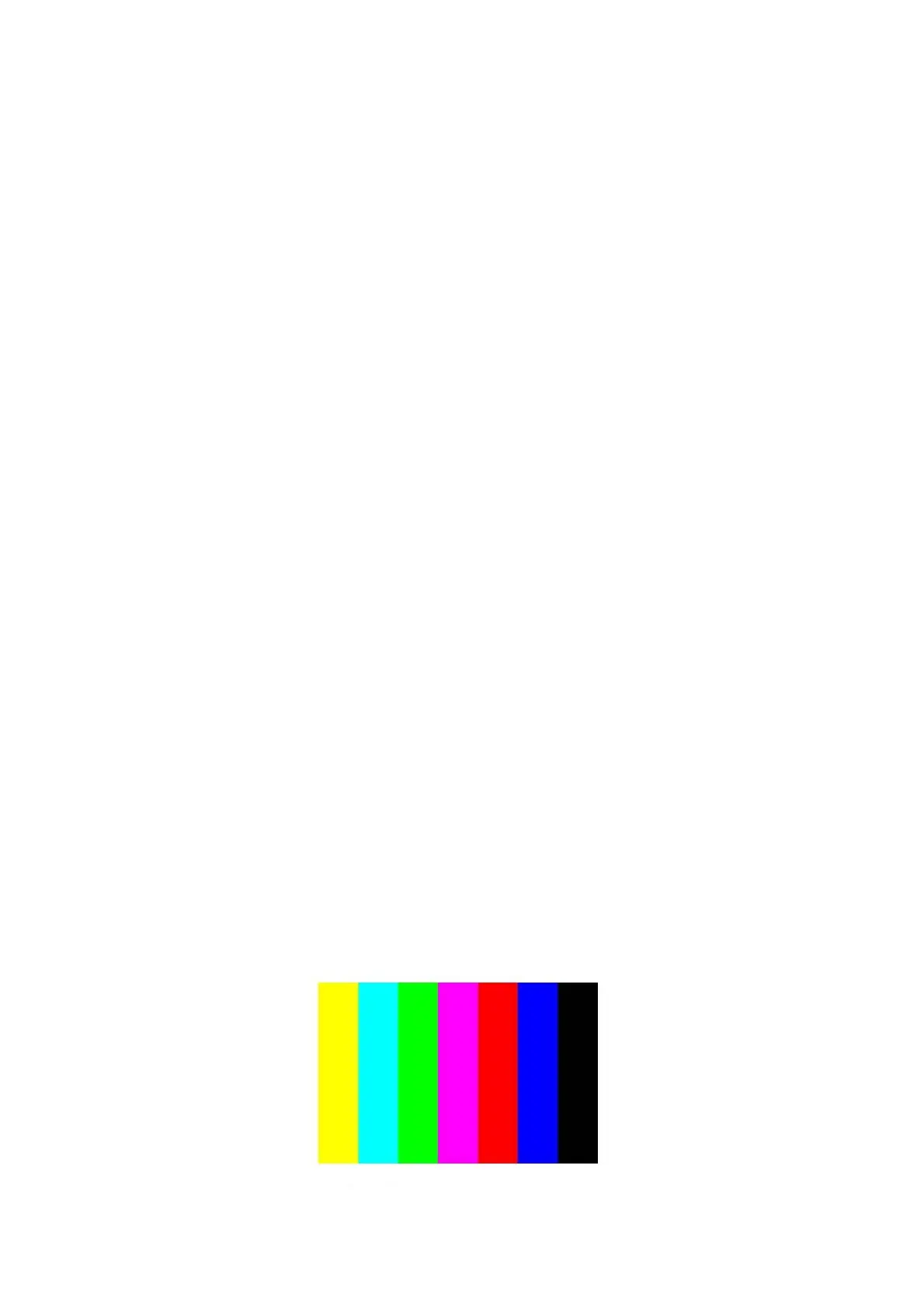‐50‐
5M67BFactoryAdjustMenu
(V0.0)
1. Description
Enterfactorymode:
Open source menu, and then press digital button “3”,”1”,”9”,”5” in turns to enter the
factory menu. Press ↑ and ↓ button to choose the item, press OK button enter the
submenu,pressMENUtoruturntouppermenu,press ← and → buttontoadjustthevalue.
Leavefactorymode:
Pressmenubuttontobacktouppermenuuntilleavefactorymodeorpressexitbutton.
Softwareinformation:
Enterfactorymode,youcangetthesoftwareinformationfromthebottomofthemenu.
Panelinformation:
Enterfactorymode,enter“PanelControl”item,youcangetthepanelinformationfromthe
bott omofthismenu.
Agingmode:
Enter factory mode, enter “System Setting” item, press → botton to open the aging
mode.
ADCadjust:
YPBPRsourceADC:
Switch to COMPONENT source, input 100% color bar pattern, enter factory , select
“AUTOADC”iteminthe“ADCADJUST”menu,press → buttontobeginautoadjust.When
itisfinish,itwillshow“SUCCESS”or“FAILE”.If“FAILE”isshowed,youneedtotryagain.
NOTE:YPBPRADCneedtodotwicebyuse576Pand720Psignalseparate.
