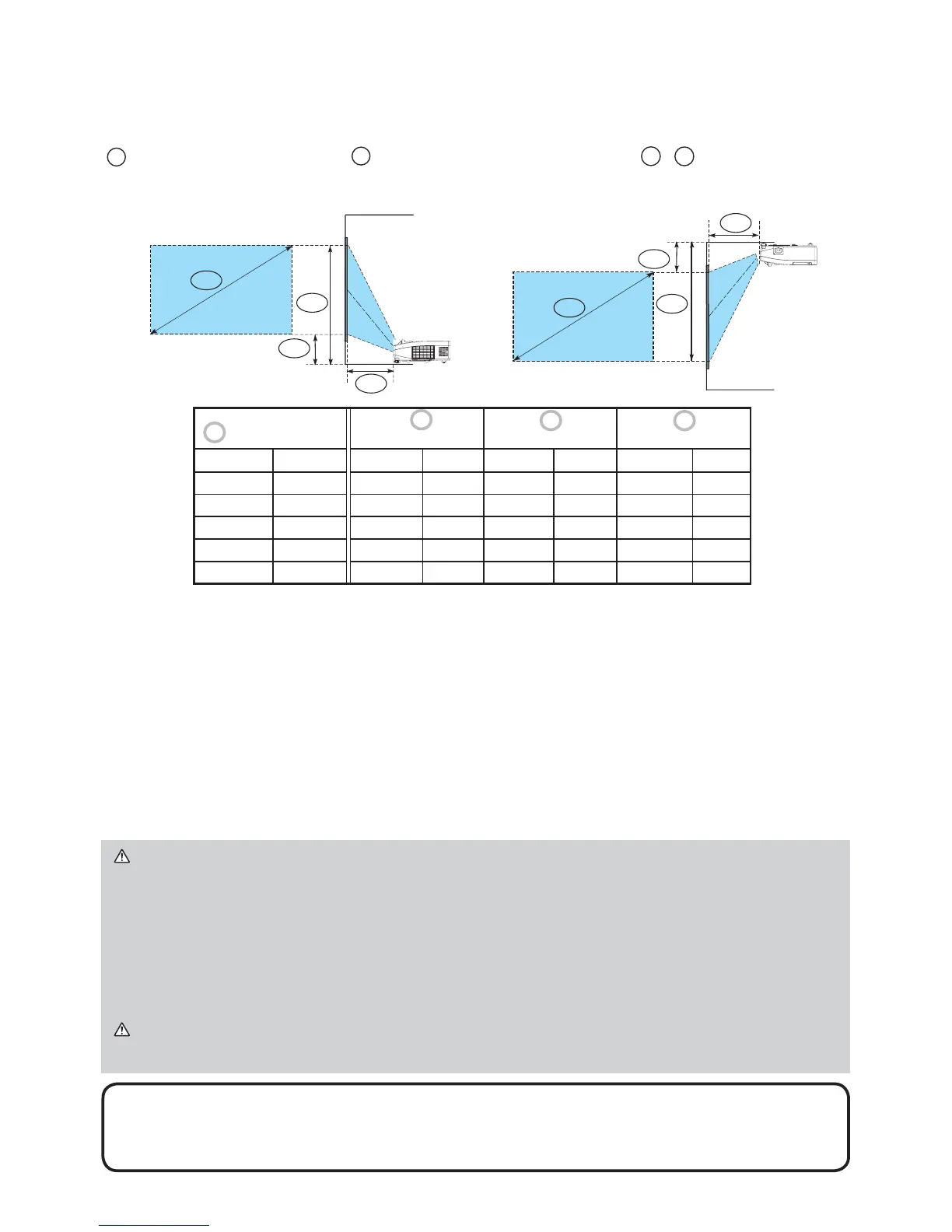6
WARNING Ź,QVWDOOWKHSURMHFWRULQDVWDEOHKRUL]RQWDOSRVLWLRQ
Ź
3ODFHWKHSURMHFWRULQDFRROSODFHDQGHQVXUHWKDWWKHUHLVVXI¿FLHQWYHQWLODWLRQ'RQRW
place the projector where the air from an air conditioner or similar unit will blow on it directly.
Ź'RQRWSODFHWKHSURMHFWRUDQ\SODFHZKHUHLWPD\JHWZHW
Ź
8VHRQO\WKHPRXQWLQJDFFHVVRULHVWKHPDQXIDFWXUHUVSHFL¿HGDQGOHDYHLQVWDOOLQJ
and removing the projector with the mounting accessories to the service personnel.
Ź5HDGDQGNHHSWKHXVHUVPDQXDORIWKHPRXQWLQJDFFHVVRULHVXVHG
CAUTION Ź$YRLGSODFLQJWKHSURMHFWRULQVPRN\KXPLGRUGXVW\SODFH
Ź
Position the projector to prevent light from directly hitting the projector’s remote sensor.
Arrangement
Refer to the illustrations and tables below to determine screen size and projection distance.
The values shown in the table are calculated for a full size screen: 1280 x 800
a
Screen size (diagonal)
b
Projection distance (±8%)
c1
,
c2
Screen height
.HHSDVSDFHRIFPRUPRUHEHWZHHQWKHVLGHVRIWKHSURMHFWRUDQGRWKHUREMHFWV
such as walls. Do not place or attach anything that would block the lens or vent holes.
)RUWKHFDVHRILQVWDOODWLRQLQDVSHFLDOVWDWHVXFKDVFHLOLQJPRXQWWKHVSHFL¿HG
mounting accessories (
18DQGVHUYLFHPD\EHUHTXLUHG%HIRUHLQVWDOOLQJWKH
projector, consult your dealer about your installation.
The screen position may shift after installation if the projector is suspended from the
FHLOLQJRURWKHUORFDWLRQGXHWRWKHÀH[LELOLW\RIWKHSODVWLFSURMHFWRUERG\,IUHDGMXVWPHQW
is necessary, consult with your dealer or service personnel.
The projected image position and/or focus may change during warm-up (approx. 30
minutes after the lamp is turned on) or when the ambient conditions change. Readjust
the image position and/or focus as necessary.
The projector may make a rattling sound when tilted, moved or shaken,
VLQFHDÀDSWRFRQWUROWKHDLUÀRZLQVLGHRIWKHSURMHFWRUKDVPRYHG%HDZDUHWKDW
this is not a failure or malfunction.
NOTE
Screen size
(diagonal)
b
Projection distance
c1
Screen height
c2
Screen height
type(inch)
m m inch m inch m inch
60 1.5 0.634 25 0.264 10 1.072 42
70 1.8 0.748 29 0.298 12 1.240 49
80 2.0 0.862 34 0.331 13 1.408 55
90 2.3 0.975 38 0.364 14 1.575 62
100 2.5 1.089 43 0.397 16 1.743 69
a
2QDKRUL]RQWDOVXUIDFH
Suspended from the ceiling
a
c2
c1
b
a
c2
c1
b