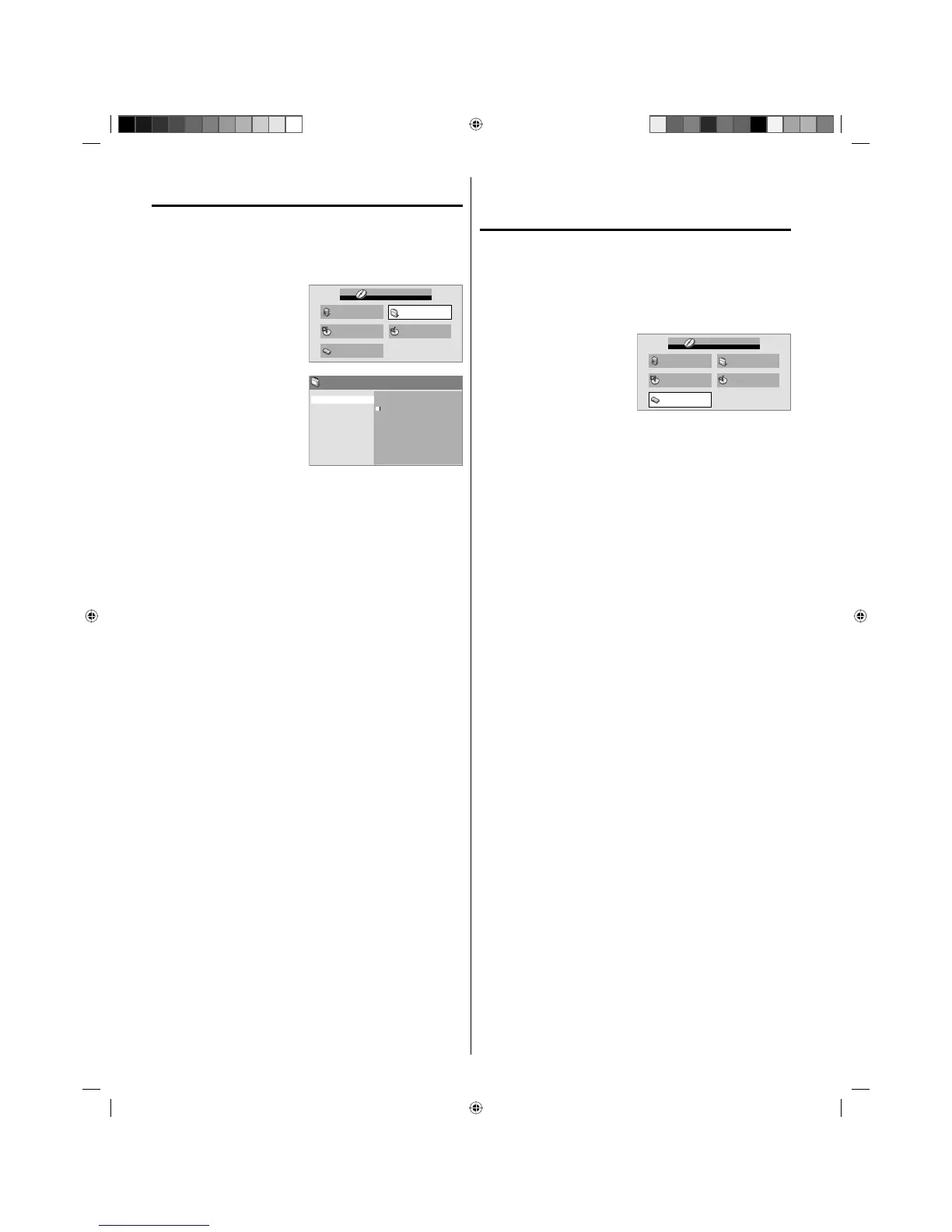28
Video Adjust menu
From the Video Adjust menu you can adjust various settings that
affect how the picture is presented.
1
Press SETUP during stop mode.
HOME MENU will appear.
2
Press
▲/▼/◀/▶
to select
“Video Adjust”,
then press ENTER.
Audio Settings Video Adjust
Disc Navigator
Play Mode
Initial Settings
HOME MENU
DVD
3
Press
▲/▼/◀/▶
to setting
the option, then press
ENTER.
Sharpness
Brightness
Contrast
Gamma
Hue
Chroma Level
Fine
Standard
Soft
Video Adjust
4
Press SETUP to save the setting.
Sharpness
Adjust sharpness of images.
Brightness
Adjust brightness of images.
Contrast
Adjust a ratio of brightness between the brightest part and the
darkest part.
Gamma
Emphasize dark part of images.
Hue
Adjust a balance between green and red.
Chroma Level
Adjust color density. It is effective with animation or something with
high color density.
NOTE:
It may not be very effective for some discs or files.
•
Quick guide for DVD menu
operation
You can change the default settings to customize performance to
your preference.
Setting procedure
1
Press SETUP in stop mode.
HOME MENU will appear.
2
Press
▲/▼/◀/▶
to
select
“Initial Settings”,
then press ENTER.
Audio Settings Video Adjust
Disc Navigator
Play Mode
Initial Settings
HOME MENU
DVD
3
Press
▲/▼/◀/▶
to select the desired option, then press
ENTER.
4
Change the selection using
▲/▼/◀/▶
or ENTER, by referring
to the corresponding page 29.
Repeat steps 3 and 4 to change other option.•
5
To clear HOME MENU screen, press SETUP.
54H0321A_eng.indd 2854H0321A_eng.indd 28 5/4/10 3:44:50 PM5/4/10 3:44:50 PM