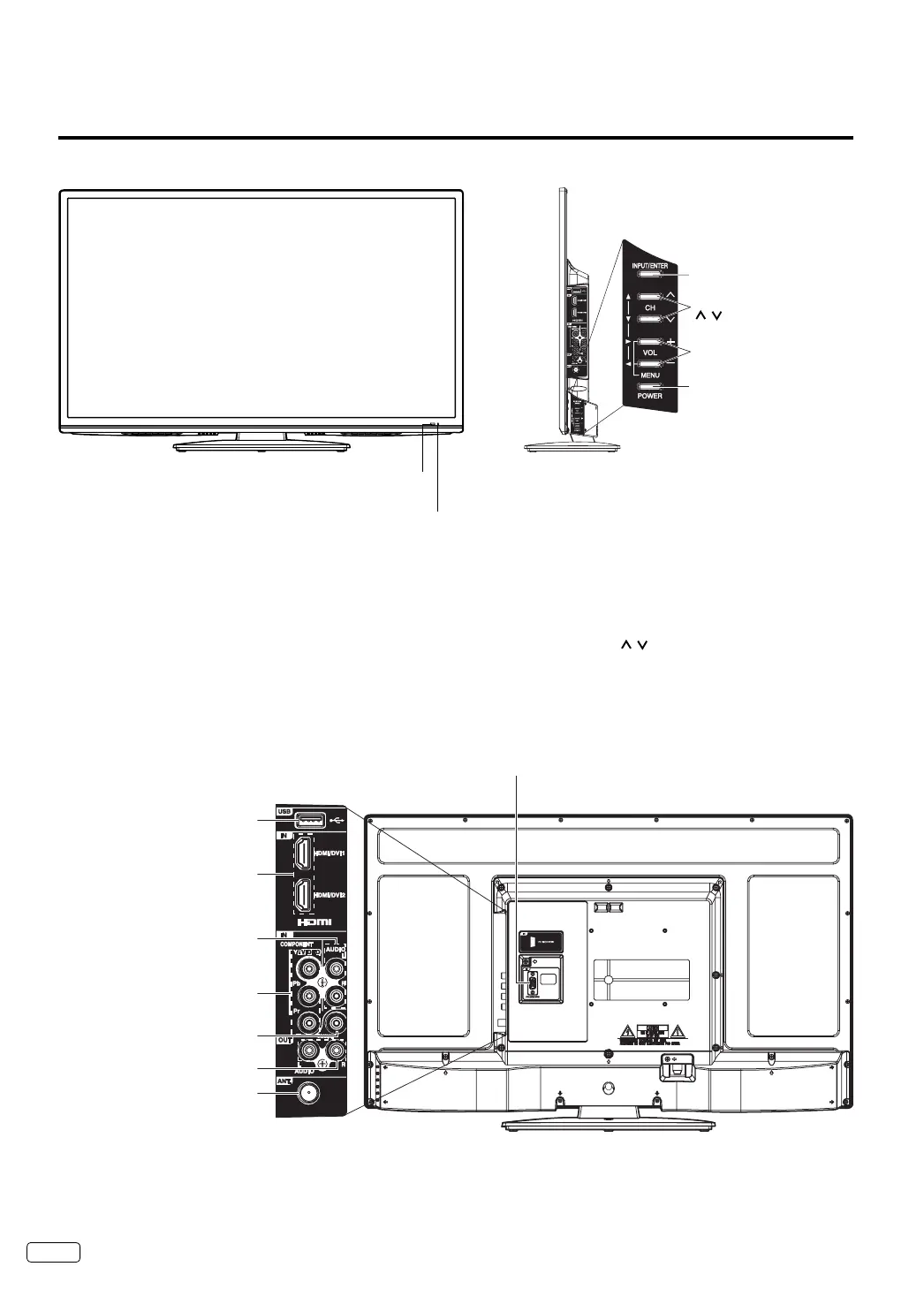ES 10
Ubicación de los controles
Lado derechoParte delantera
Sensor de control remoto
Indicador Power
Rojo: Standby
Verde: Encendido
Botón
POWER
Botón INPUT/ENTER
Botones VOL (VOLUME)
+/–
/▶/◀/
MENU
Botones CH (CHANNEL)
/ /▲/▼
Tomas
HDMI/DVI1/2
IN
Tomas COMPONENT IN
(Y/(VIDEO)/Pb/Pr)
Toma PC MONITOR IN
Toma COAXIAL OUT
Parte trasera
Para visualizar la pantalla de menú.
Presione VOL (VOLUME) +/– y mantenga presionado durante
1 segundo aproximadamente, a continuación aparecerá el menú.
Botones CH (CHANNEL)
/ , botones VOL (VOLUME) +/–
y botón INPUT/ENTER pueden emplearse para seleccionar la
configuración deseada en el menú.
Tomas AUDIO (L/R) IN
Toma USB
Toma ANT. (RF) IN
Tomas AUDIO (L/R) OUT
Lado derecho
J3RD0321B_ES.indd 10J3RD0321B_ES.indd 10 4/24/13 8:40:00 AM4/24/13 8:40:00 AM
