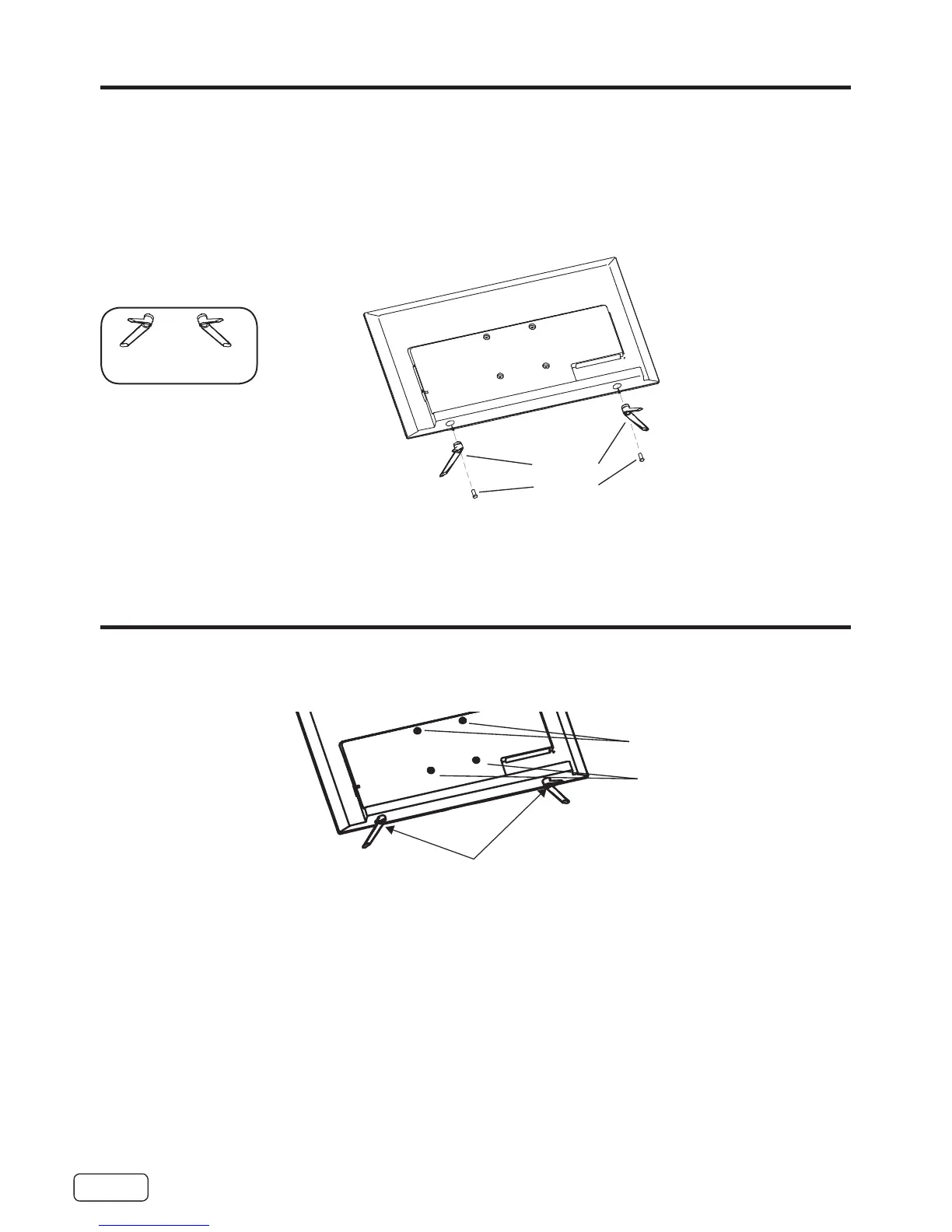8
How to attach the stand
How to remove the stand / Wall mounting
When you transport this product, remove the stand and pack it at against the back of the
unit in the carton. To remove the stand, perform the above steps in reverse order.
When you mount the TV on the wall, remove both stands (R and L).
To disconnect the stand
remove the screws from the bottom of TV.
NOTE:
• Assure the AC cord is not connected to an AC outlet.
• Before beginning this process, make sure that you have a clean, safe, and cushioned
space to work at to avoid any damage to the unit.
• Do not touch or press the LCD screen, the glass might break under pressure.
Carefully place the TV screen face-down on a clean, cushioned surface.
Insert and secure the stands (R and L) with 2 screws (supplied) (M8x16mm) each side
as shown in Figure 1.
Wall mounting:
LR
LR