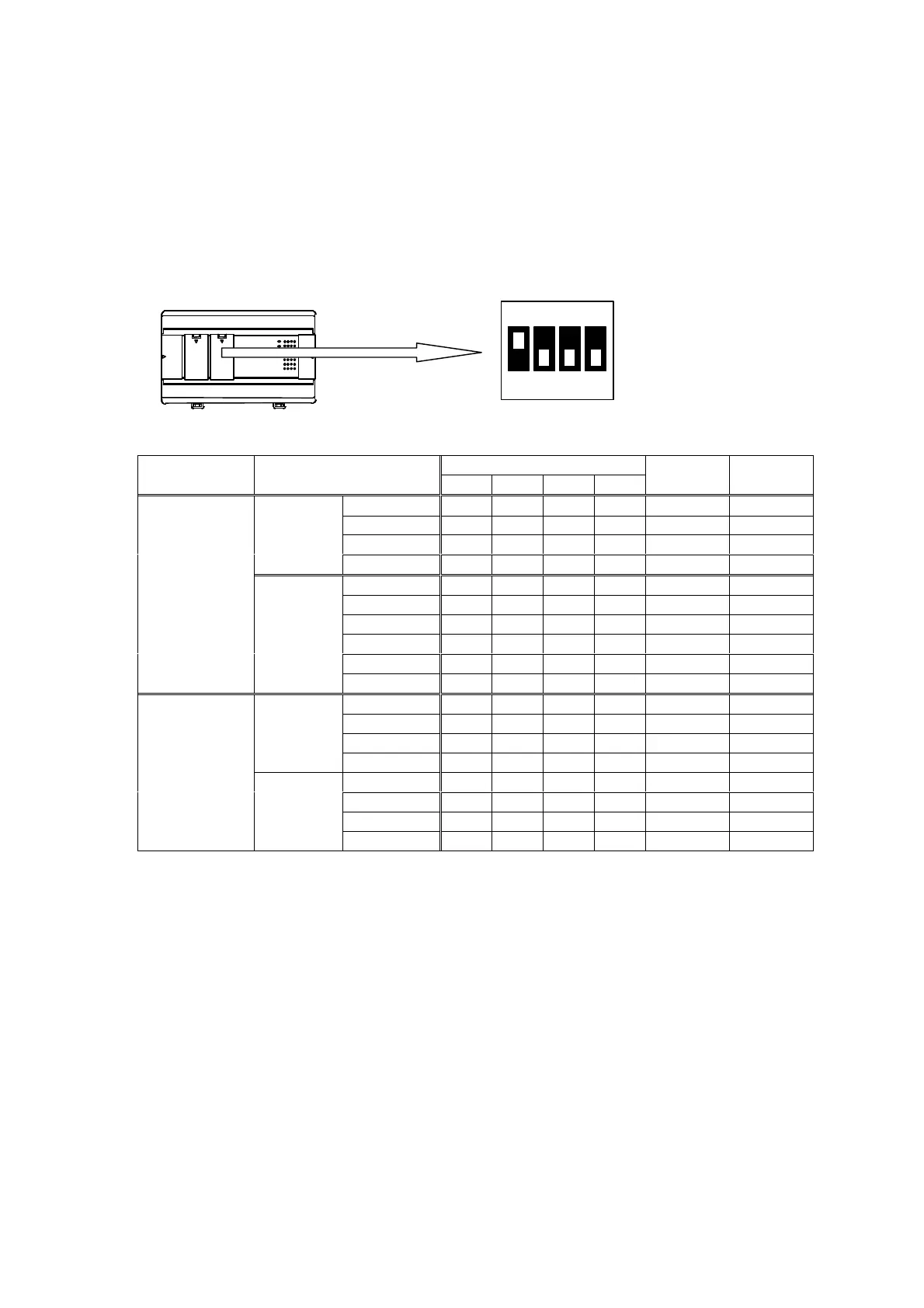11
4. Setting up
Baud rate for PLC
n
MICRO-EH
Configure baud rate for communication port 1 and 2. For normal use, set the dip switch 1 ON. The
port 1 will then be available for programming with 19.2kbps.
Dip switchPort No. Communication type /
baud rate
1 2 3 4
WRF01A WRF03D
38.4 kbps ON - ON - - -
19.2 kbps ON
- - - - -
9600 bps - - ON - - -
Standard
4800 bps - - - - - -
4800 bps - ON - - H0000 -
9600 bps - ON - - H0100 -
19.2 kbps - ON - - H0200 -
38.4 kbps - ON - - H0300 -
57.6 kbps - ON - - H0400 -
Port 1
RS-232C
Dedicated port
(Programming
/ HMI)
Modem
mode
2400 bps - ON - - H0500 -
4800 bps - - - - - H8000
9600 bps - - - - - H8100
19.2 kbps
- - - - - H8200
Standard
38.4 kbps - - - - - H8300
4800 bps - - - - - HA0xx
9600 bps - - - - - HA1xx
19.2 kbps - - - - - HA2xx
Port 2
RS422/485
Dedicated port
(Programming
/ HMI)
Multidrop
38.4 kbps - - - - - HA3xx
ON
1 2 3 4
