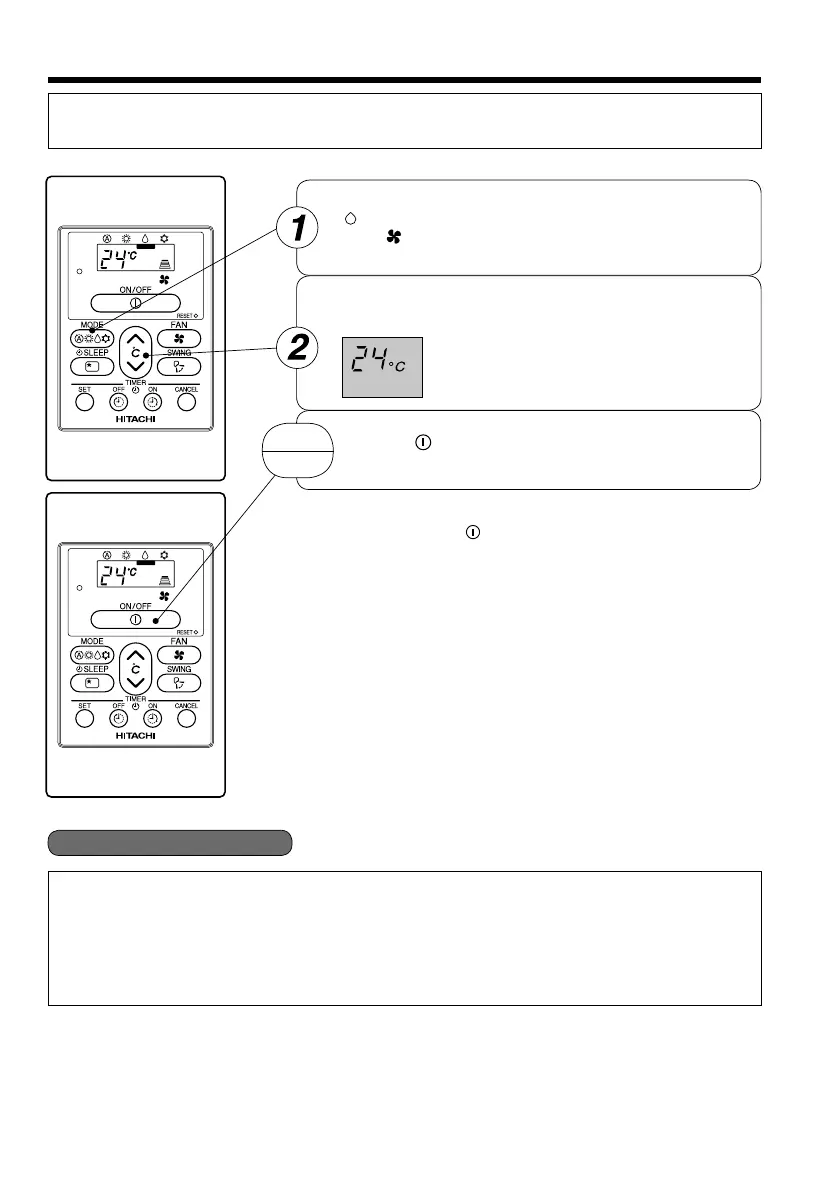– 6 –
DEHUMIDIFYING OPERATION
Use the device for dehumidifying when the room temperature is over 16°C.
When it is under 15°C, the dehumidifying function will not work.
Set the desired room temperature with the ROOM TEMPERATURE
setting button (the display indicates the setting).
The range of 20-26ûC is recommended as the
room temperature for dehumidifying.
Press the (START/STOP) button. Dehumidifying operation
starts. Press the button again to stop operation.
■ As the settings are stored in the memory in the remote controller, you
only have to press the
(START/STOP) button next time.
START
STOP
Press the MODE SELECTOR button so that the display indicates
(DEHUMIDIFY).
Press
(FAN SPEED) button to select SILENT or LOW fan
speed.
Q Dehumidifying Function
O When the room temperature is higher than the temperature setting: The device will dehumidify the room,
reducing the room temperature to the preset level.
When the room temperature is lower than the temperature setting: Dehumidifying will be performed at the
temperature setting slightly lower than the current room temperature, regardless of the temperature setting.
O The preset room temperature may not be reached depending on the number of people present in the room
or other room conditions.
