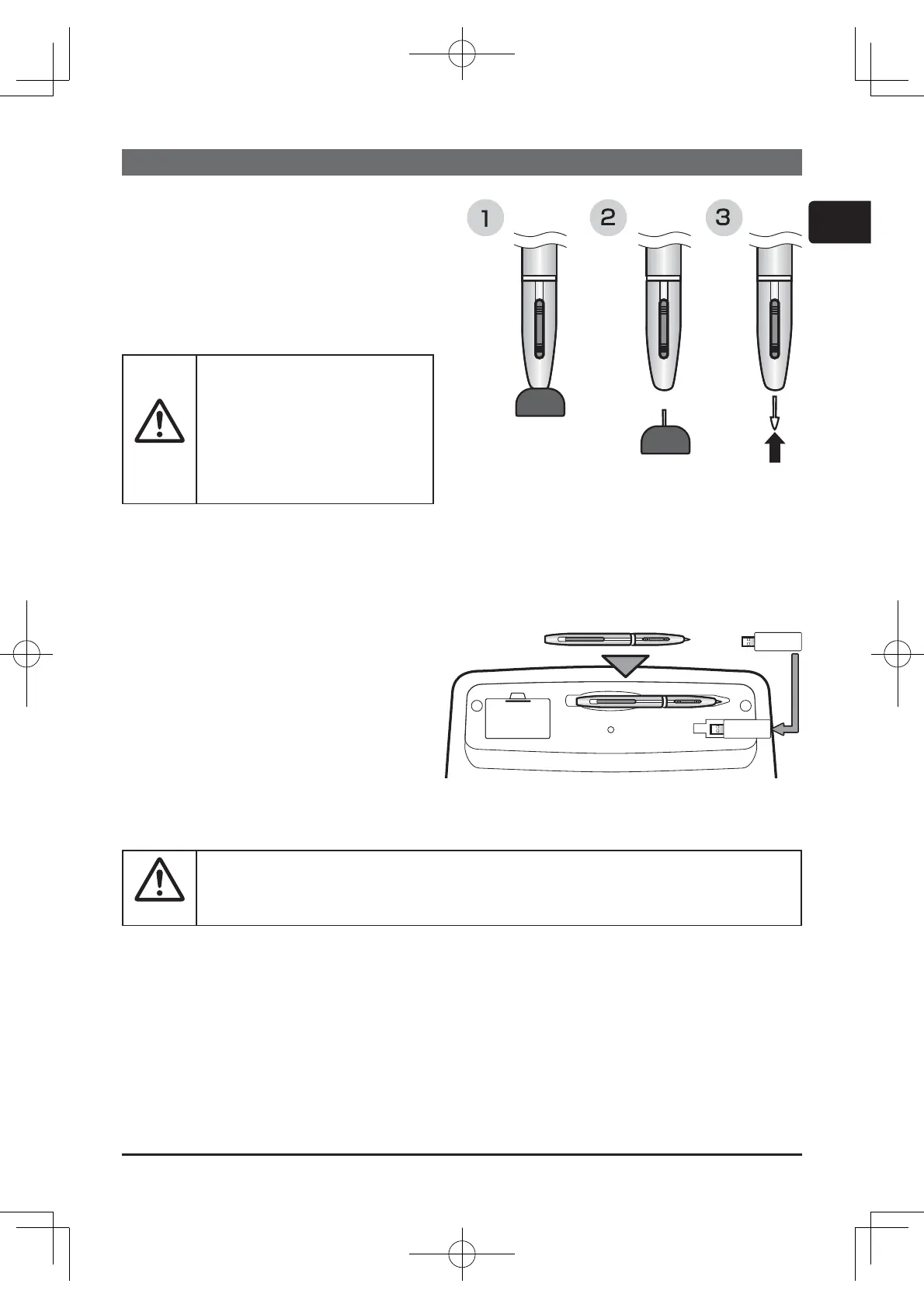15
ENGLISH
Preparations for Use
Changing the Pen Tip
When the tip of the pen becomes
rounded, replace it with one of the spare
tips that come with the tablet.
Use the tip replacement tool for replacing
pen tips that comes with the tablet.
CAUTION
When replacing a pen tip, •
always use the spare tips
that come with the tablet.
Take care to prevent •
children or pets from
putting small parts into their
mouths.
Storing the Wireless Adapter and Electronic Pen
The electronic pen and the wireless
adapter can be stored in the tablet.
Face the wireless settings button to
the tablet side and store the wireless
adapter.
The lock for preventing it from falling
engages.
CAUTION
When storing the wireless adapter, press it rmly into the bottom of the tablet, •
taking care that it does not fall out while being carried.
Tablet bottom
01TB-1Eng.indd15
2011/11/1114:57:53