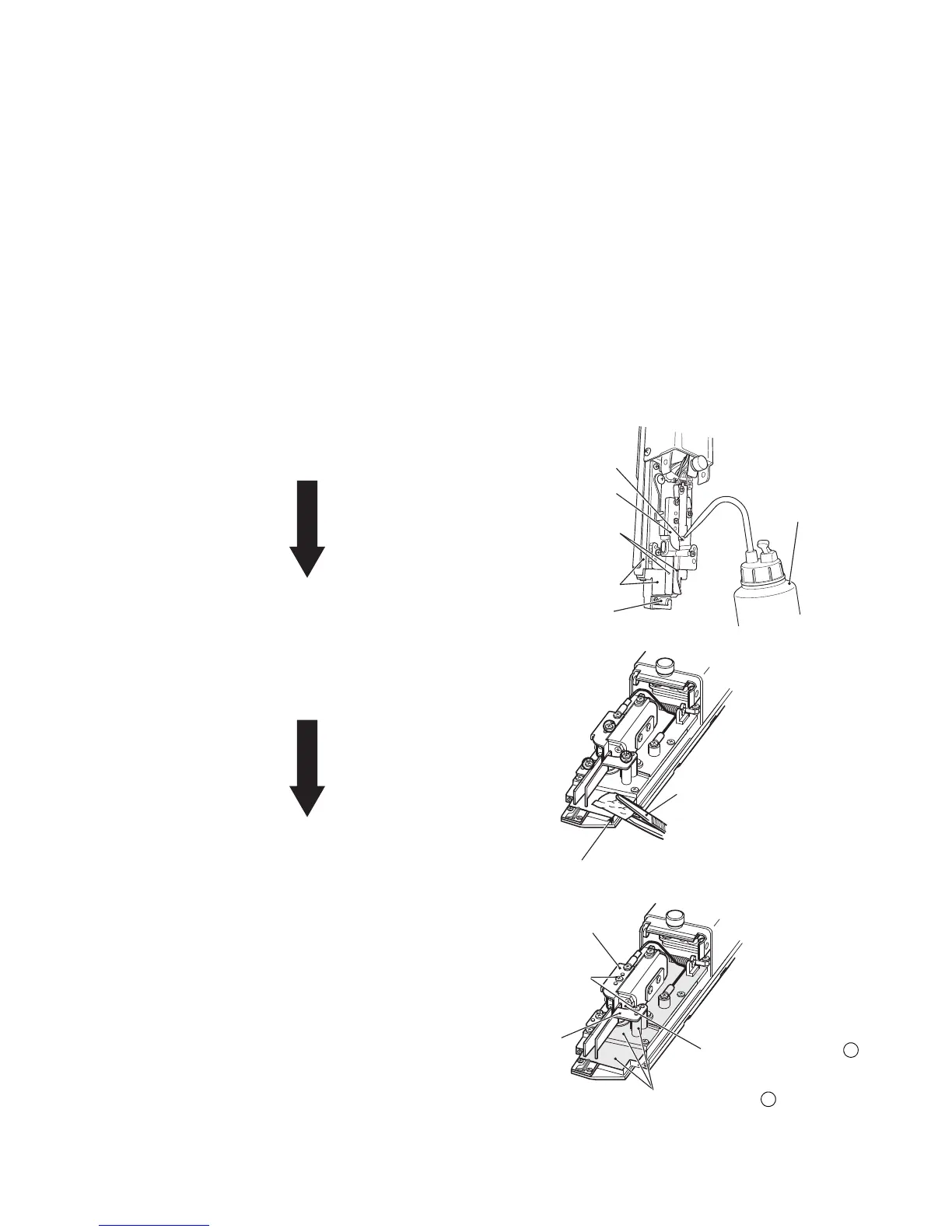6 ●[Instruction Manual] Supplementary items
[Instruction Manual] Supplementary items
6. [Instruction Manual] Supplementary items of “1. Usage precautions
1.3 Print head cleaning”
(1) If you use the 3112K ink, you must allow the printhead to dry firmly before running because the ink is not
easy to dry.
(2) When using 1069K and 1106K ink, the following precautions must be observed.
Since charging and deflecting electrodes and a gutter are provided inside the print head, if highly conductive
carbon black settles on the print head mounting base (made of insulating material), leakage can occur between
these electrodes resulting in frequent recurrence of errors. It is, therefore, important to clean inside the print
head whenever stains are detected.
After the operation is completed, sprinkle the
makeup on the orifice plate, the charging
electrode, the deflecting electrodes, the gutter
and the mounting base, and then clean them
using the cleaning pin.
Clean carbon black and makeup off the parts
(including the mounting base) using paper
wipers and let the parts dry themselves in the
ambient temperature.
In the case where an abnormality arises in the
operation after the above work, there is a
possibility that carbon black still remains on
the surface of the mounting base and creepage
is caused. In this case, remove the plus
deflecting electrode, and wipe the mounting
surface clean with wipe paper to which an
makeup is applied.
In addition, remove the charging electrode,
and wipe the orifice plate surface clean
likewise.
Orifice plate
Charging electrode
Deflecting electrode
Mounting base
Gutter
Cleaning bottle
Pliers
Wipe it with wipe paper
and remove it.
Charging electrode
Plus deflecting
electrode
Do not remove it
completely to
prevent a drop.
Critical cleaning surface
(Mounting base surface)
1
Critical cleaning surface
(Orifice plate surface)
2