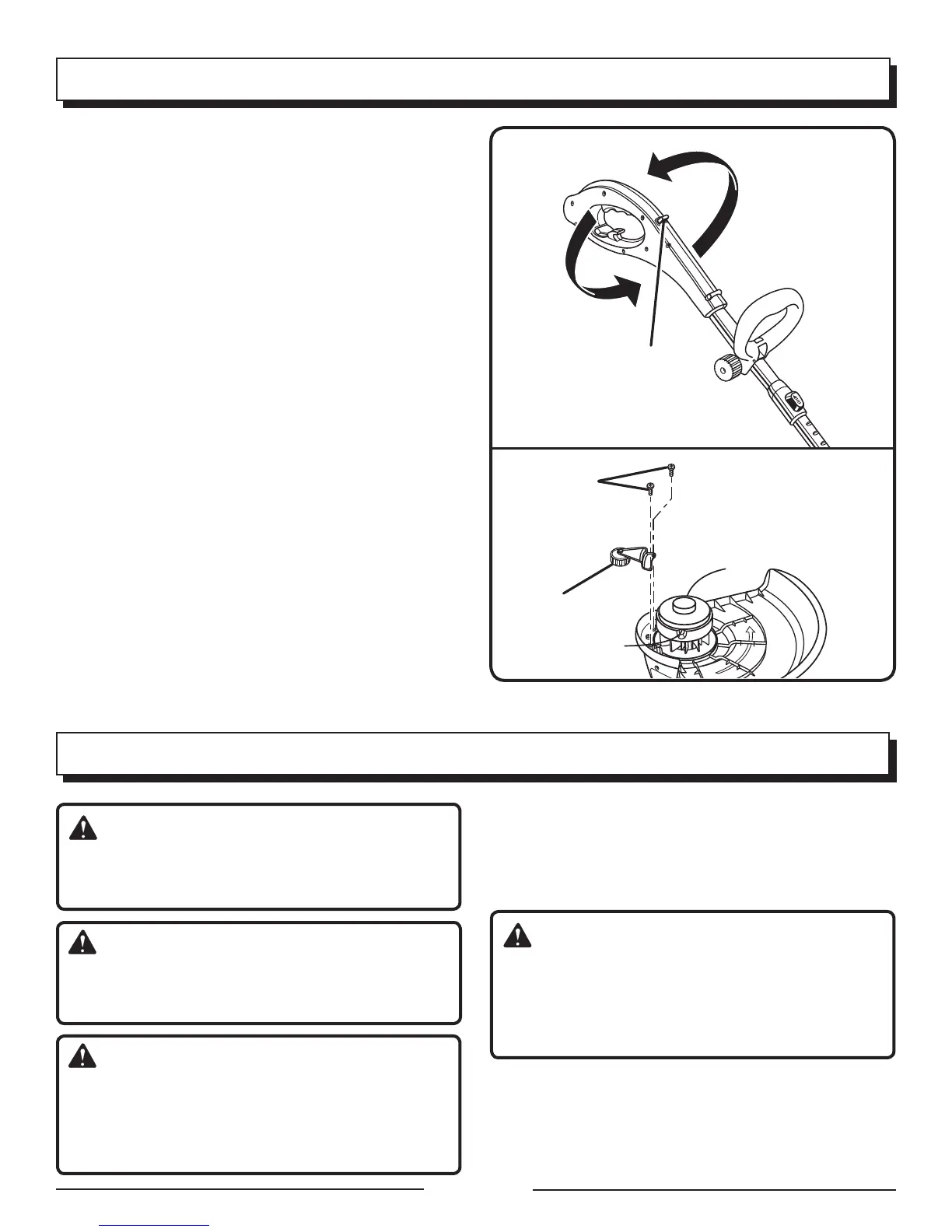Page 12
OPERATION
Fig. 11
MAINTENANCE
WARNING:
When servicing, use only identical replacement parts.
Use of any other parts may create a hazard or cause
product damage.
WARNING:
Always wear safety goggles or safety glasses with side
shields during tool operation. If operation is dusty, also
wear a dust mask.
WARNING:
Before inspecting, cleaning, or servicing the machine,
shut off motor, wait for all moving parts to stop, and
disconnect extension cord. Failure to follow these
instructions can result in serious personal injury or prop
-
erty damage.
GENERAL MAINTENANCE
Avoid using solvents when cleaning plastic parts. Most
plastics are susceptible to damage from various types of
commercial solvents and may be damaged by their use. Use
clean cloths to remove dirt, dust, oil, grease, etc.
WARNING:
Do not at any time let brake fluids, gasoline, petroleum-
based products, penetrating oils, etc., come in contact
with plastic parts. Chemicals can damage, weaken or
destroy plastic which may result in serious personal
injury.
You can often make repairs described here. For other repairs,
have the trimmer serviced by an authorized service dealer.
EDGING
See Figures 10 - 11.
The rotating handle can be used in combination with the
edger guide wheel for edging sidewalks and walkways.
ROTATING HANDLE
See Figure 10.
Unplug the string trimmer.
Depress the handle button and turn handle clockwise.
Release handle button and turn handle clockwise until
handle button locks into place.
NOTE: When the handle is rotated, it will be necessary to
rotate the front handle as well for proper operation.
ATTACHING EDGER GUIDE WHEEL
See Figure 11.
Unplug the string trimmer.
Attach edger guide wheel to grass deflector.
Insert supplied screws and tighten by turning clockwise
with a phillips screwdriver.
PUSH
BUTTON
TO ROTATE
HANDLE
CLOCKWISE
EDGER GUIDE
WHEEL
SCREWS
Fig. 10