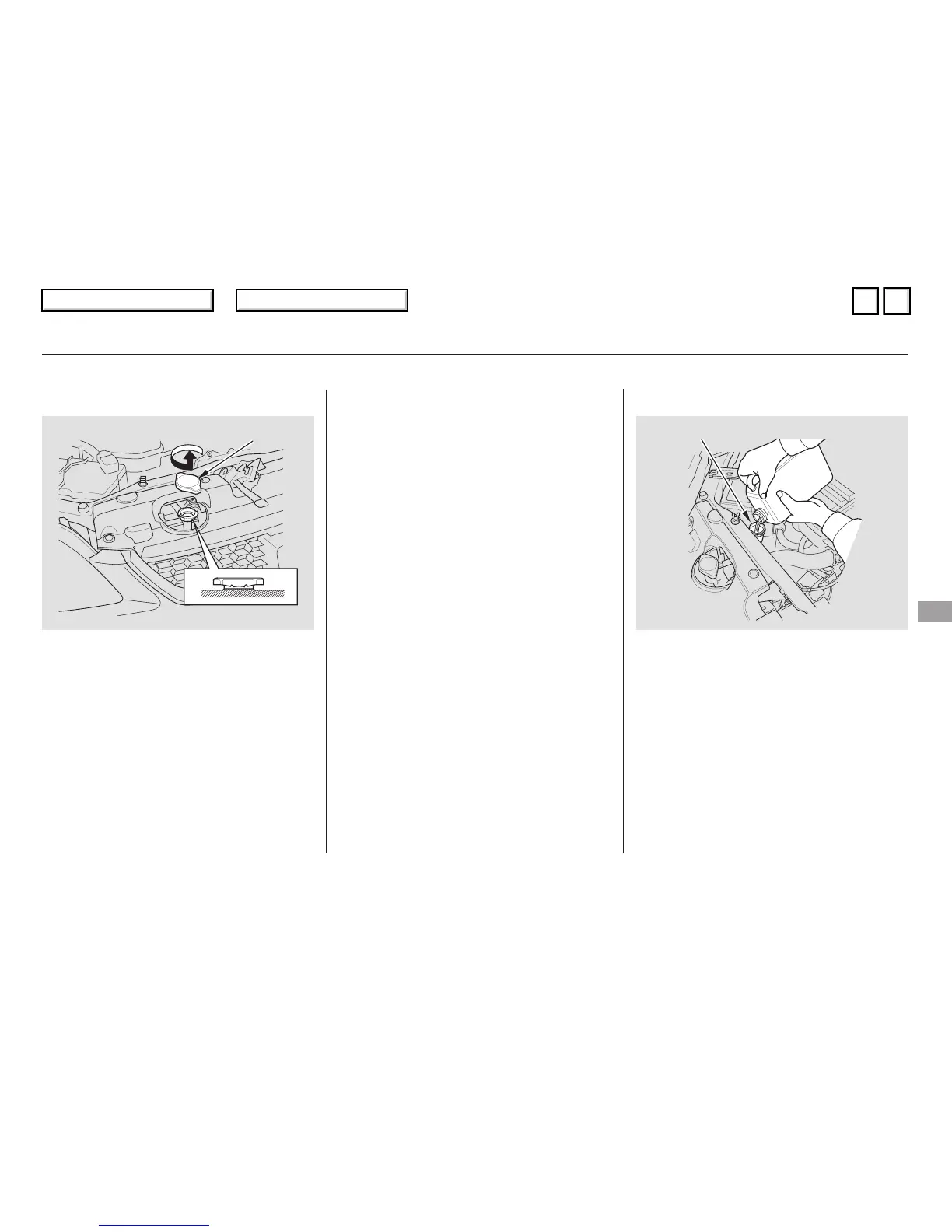When the radiator and engine are
cool, relieve any pressure in the
cooling system by turning the
radiator cap counterclockwise,
without pressing down.
The coolant level should be up to
the base of the filler neck. Add
coolant if it is low.
Pourthecoolantslowlyand
carefully so you do not spill. Clean
up any spill immediately; it could
damage components in the engine
compartment.
Put the radiator cap back on and
tighten it.
Remove the radiator cap by
pushing down and turning
counterclockwise.
Pour coolant into the reserve tank.
Fill it to halfway between the MAX
and MIN marks. Put the cap back
on the reserve tank.
Do not add any rust inhibitors or
other additives to your vehicle’s
cooling system. They may not be
compatible with the coolant or
engine components.
1.
2.
3.
4.
5.
Engine Coolant
Maintenance
163
RADIATOR CAP
RESERVE TANK
04/08/04 14:49:00 31S5P640 0166
