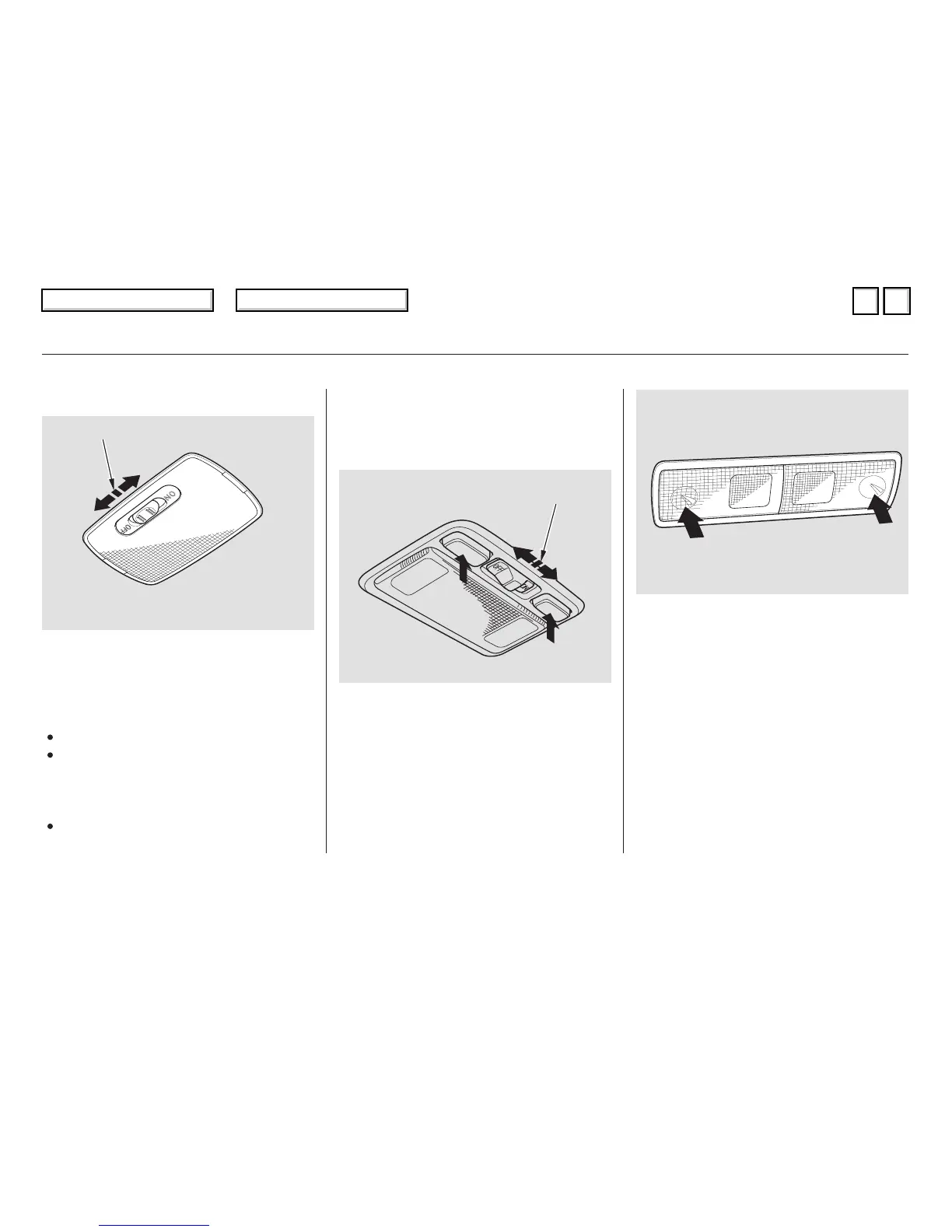Push on the spotlight lenses to turn
the light on and off.
The ignition switch light comes on
when you open the driver’s door. It
goes out several seconds after the
door is closed.
If you leave either door open with
the key not in the ignition switch, the
ceiling light will go off after 3
minutes.
The front ceiling light also contains
two spotlights. Push the button next
to each light to turn the spotlight on
andoff.Youcanusethespotlightsat
all times.
The ceiling light has a three-position
switch: ON, Door Activated, and
OFF. In the Door Activated (center)
position, the light comes on when
you:
Open either door.
Remove the key from the ignition
switch.
If you do not open a door, the light
fades out in about 10 seconds.
Unlock the doors with the key or
remote transmitter.
On LX models
OnU.S.EXandCanadianSimodels
OnU.S.EXandCanadianSimodels
Ceiling Light
Ignition Switch Light
Interior Lights
86
DOOR ACTIVATED
ON
OFF
OFF
ON
FRONT
DOOR ACTIVATED
04/08/04 14:35:45 31S5P640 0089
