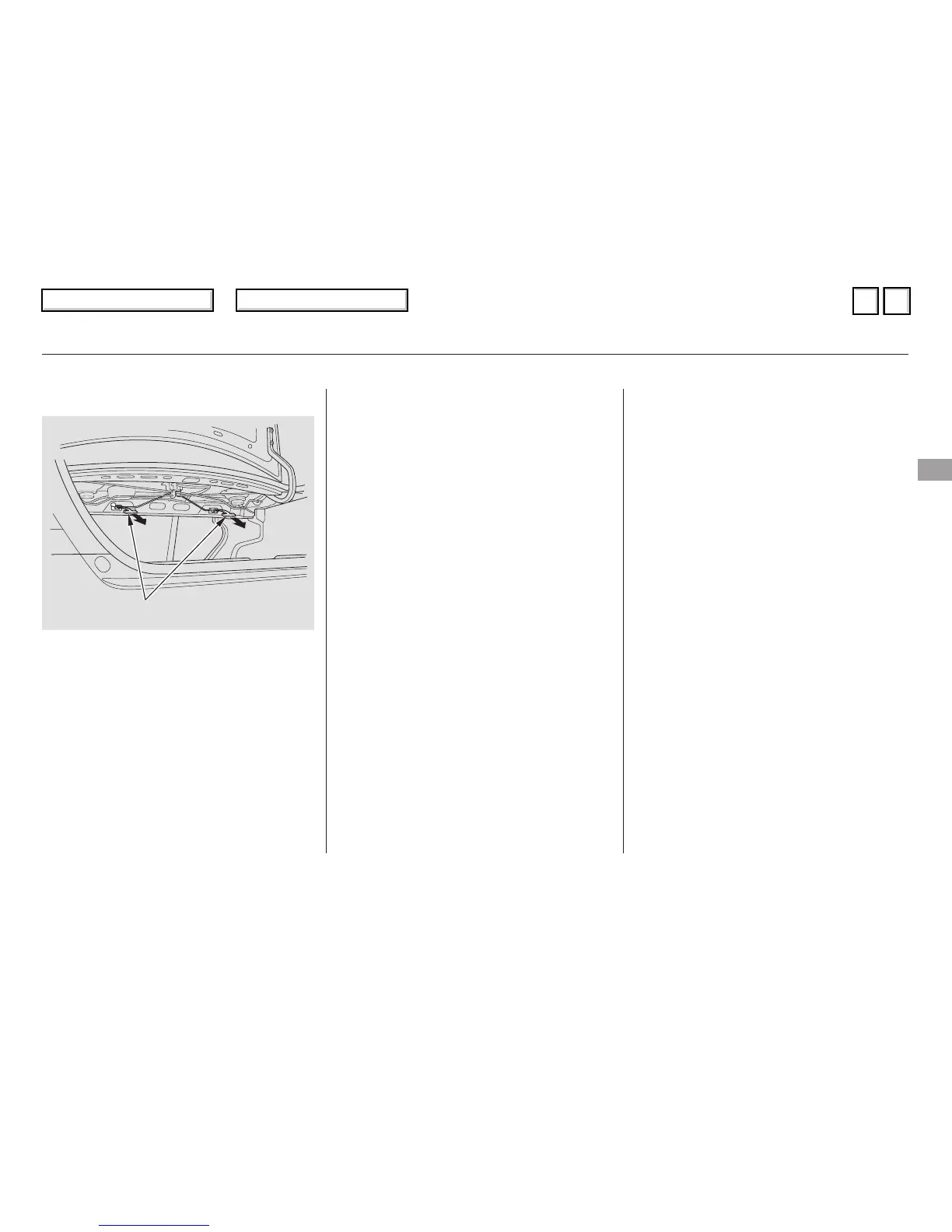To release the seat-back from inside
the trunk, pull the release under the
trunk panel. Push the seat-back
down, then let go of the release.
To lock the seat-back upright, push it
firmly against the trunk panel. Make
sure it is latched in place by pulling
on the top of the seat.
Make sure all rear shoulder belts are
positioned in front of the rear seat-
back whenever it is in the upright
position.
Do not put any heavy items on the
seat-back when it is folded.
Make sure all items in the trunk, or
items extending through the opening
into the back seat, are secured.
Looseitemscanflyforwardand
cause injury if you have to brake
hard. See on page
.
Never drive with the seat-back
folded down and the trunk lid open.
See on
page .
130
45
Carrying Cargo
Carbon Monoxide Hazard
Seats
Instruments and Controls
77
RELEASE
Pull Pull
04/08/04 14:34:24 31S5P640 0080
