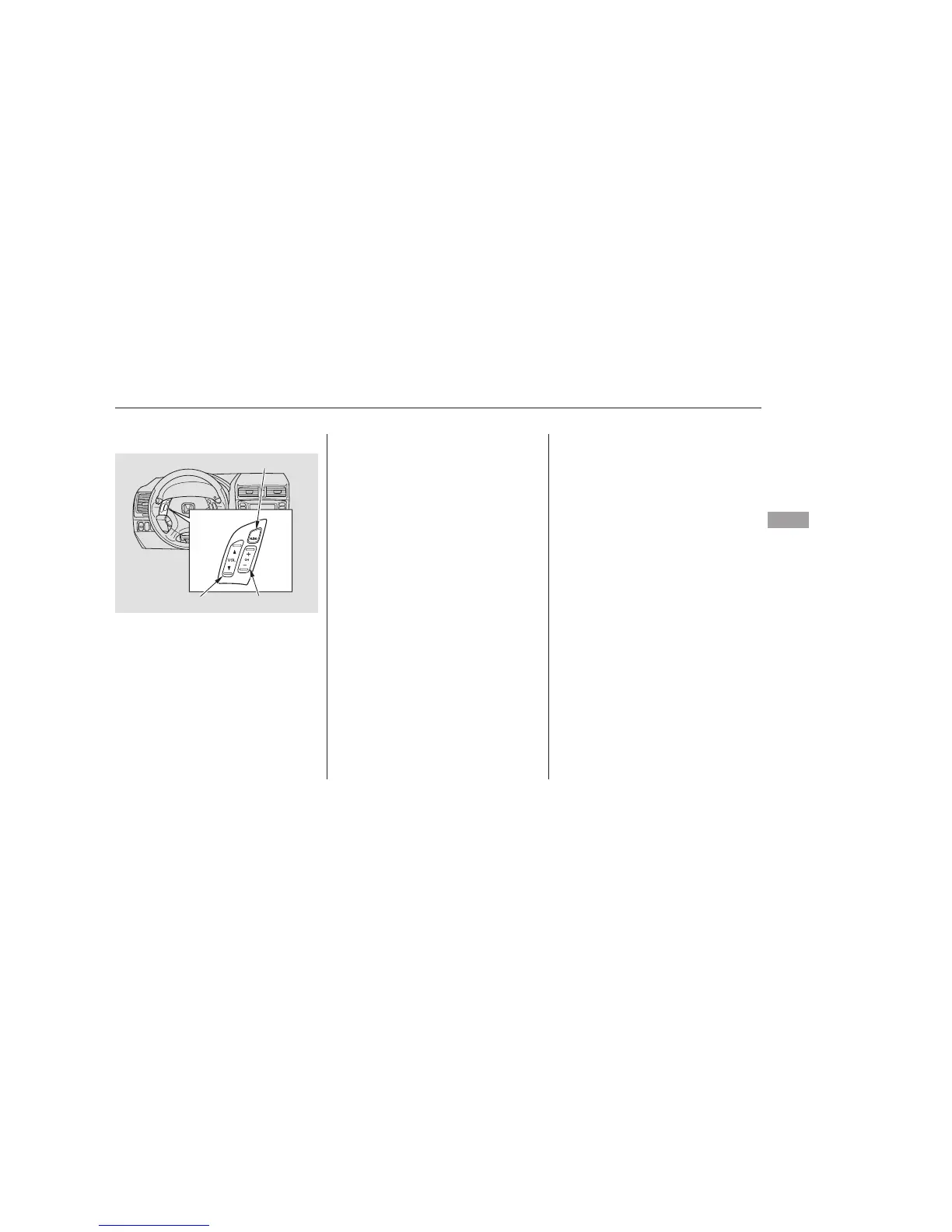▲▼
+
−
+
−
+
−
The VOL button adjusts the volume
up ( ) or down ( ). Press the top
or bottom of the button, hold it until
the desired volume is reached, then
release it.
IfyouareplayingaCD,thesystem
skips to the beginning of the next
track each time you press the top
( ) of the CH button. Press the
bottom ( ) to return to the
beginning of the current track. Press
it twice to return to the previous
track. You will see the disc and track
numbers in the display.
Ifyouareplayingatapeinthe
optional tape player, press the top
( ) of the CH button to advance to
the next selection. Press the bottom
( ) to go back to the previous
selection. The system senses a silent
period, then resumes playing.
The MODE button changes the
mode. Pressing the button
repeatedly selects FM1, FM2, AM,
XM1, XM2, CD, or a tape.
If you are listening to the radio, use
the CH button to change stations.
Each time you press the top ( ) of
the button, the system goes to the
next preset station on the band you
are listening to. Press the bottom
( ) to go back to the previous
station.
Three controls for the audio system
are mounted in the steering wheel
hub. These let you control basic
functions without removing your
hand from the wheel.
If equipped
Steering Wheel Controls
Features
141
MODE BUTTON
CH BUTTONVOL BUTTON
06/05/16 14:15:53 31SDA640 0146
