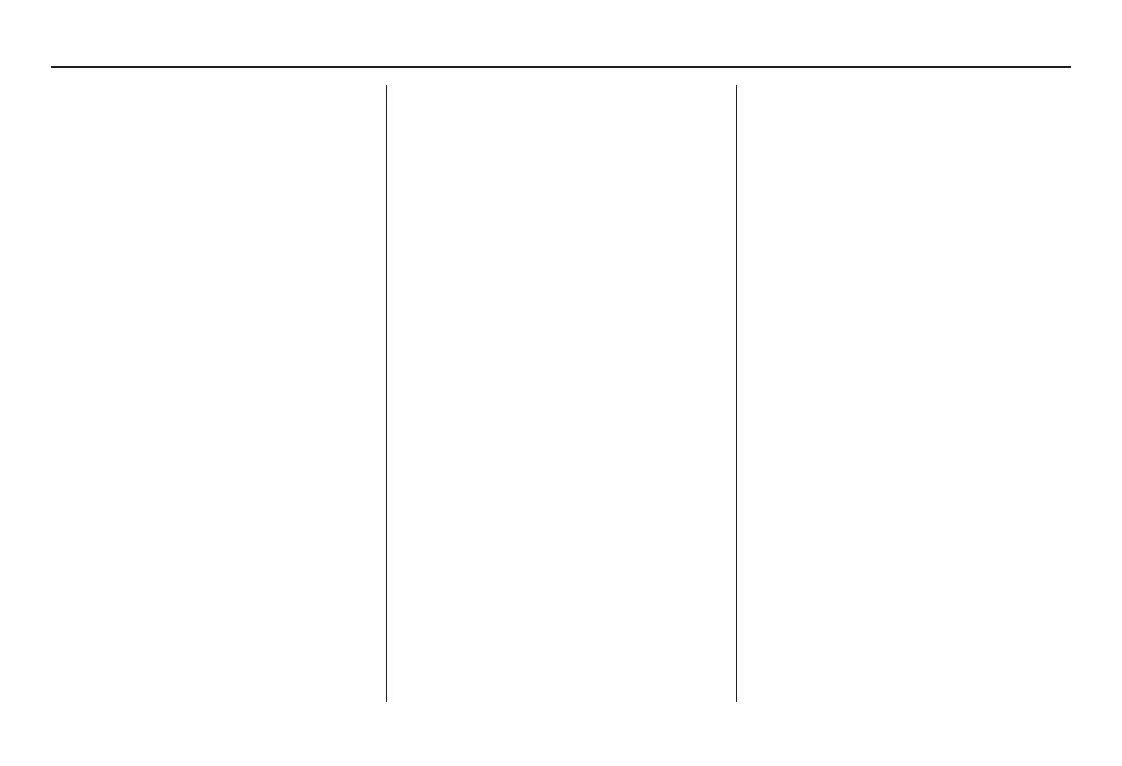136 Navigation System
Radio FM2 preset # (#: 1-6)
Radio AM preset # (#: 1-6)
Radio auto select* (scans six stations
with strong signals on the FM
band, and stores them in the preset
buttons)
Radio scan*
Radio select XM1
Radio select XM2
XM channel # (#: 1-255)
XM channel up
XM channel down
XM preset # (#: 1-6)
XM1 preset # (#: 1-6)
XM2 preset # (#: 1-6)
XM category scan*
XM channel scan*
XM category mode
XM channel mode
* Repeating these commands switches
(toggles) the function between On
and Off.
CD Voice Commands
The system accepts these commands on
most screens.
CD play
CD play track # (#: 1-30)
CD skip forward
CD skip back
CD track random*
CD track repeat*
CD track scan*
CD folder random*
CD folder repeat*
CD folder scan*
CD normal play (resumes “Play”
from random or repeat modes)
CD track list
* Repeating these commands switches
(toggles) the function between On
and Off.
PC Card Voice Commands
The system accepts these commands on
most screens.
Card play
Card play track # (#: 1-30)
Card skip forward
Card skip back
Card track random*
Card track repeat*
Card track scan*
Card folder random*
Card folder repeat*
Card folder scan*
Card artist random*
Card artist repeat*
Card artist scan*
Card album random*
Card album repeat*
Card album scan*
Card normal play (resumes “Play”
from random or repeat modes)
Card track list
* Repeating these commands switches
(toggles) the function between On
and Off.
Voice Command Index
