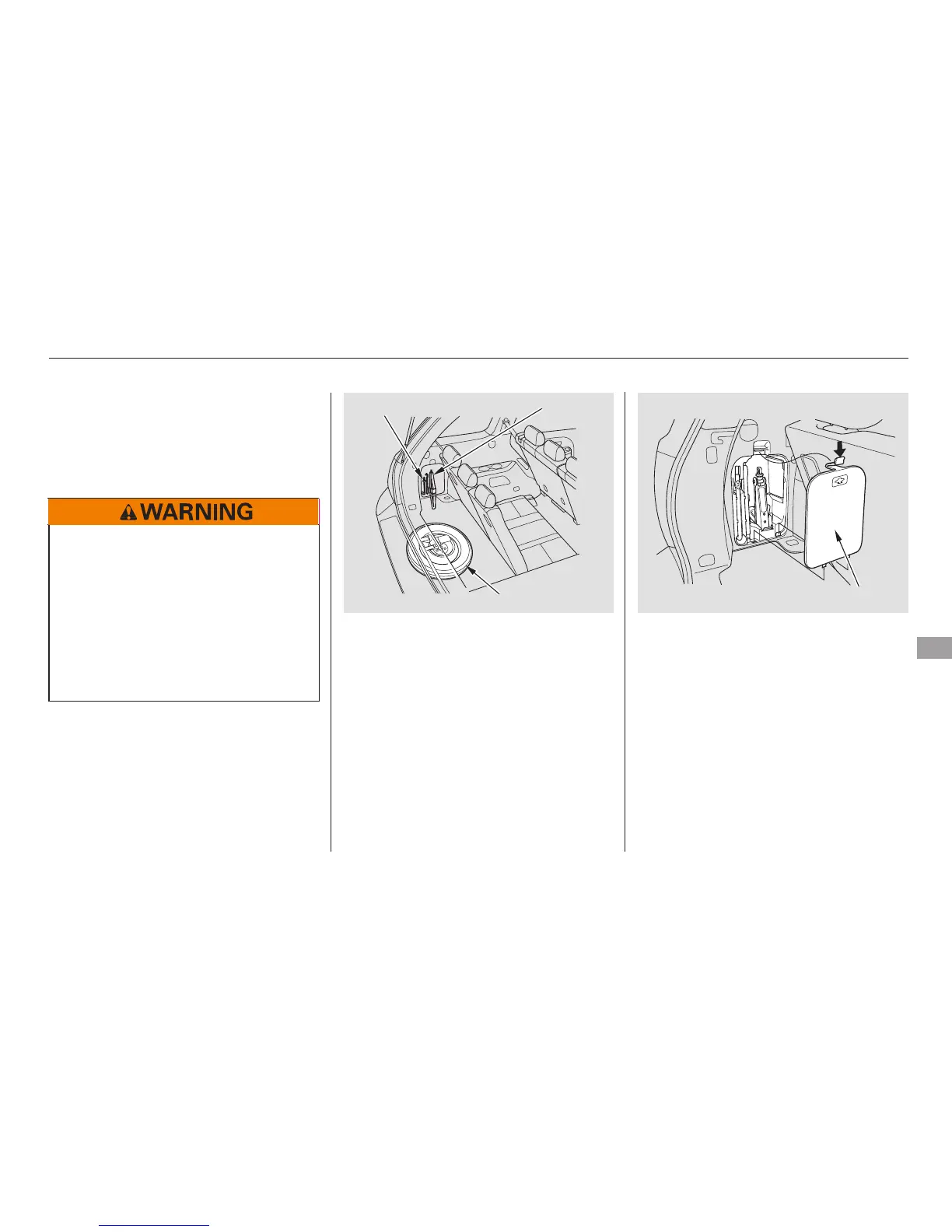CONTINUED
If you have a flat tire while driving,
stop in a safe place to change it.
Drive slowly along the shoulder until
you get to an exit or an area to stop
that is far away from the traffic lanes.
Park the vehicle on firm, level, and
non-slippery ground. Put the
transmission in Park. Apply the
parking brake.
If you are towing a trailer, unhitch
it.
Turn on the hazard warning lights,
and turn the ignition switch to the
LOCK (0) position. Have all
passengers get out of the vehicle
while you change the tire.
Turn the jack’s end bracket
counterclockwise to loosen it, then
remove the jack and tools.
Thetoolsandjackarebehinda
cover in the cargo area on the
driver’s side. Remove the cover by
pushing the top of the cover.
2.
1. 3.
4.
Changing a Flat Tire
Taking Care of the Unexpected
273
SPARE TIRE
TOOLS
COVER
JACK
The vehicle can easily roll off
the jack, seriously injuring
anyone underneath.
Follow the directions for
changing a tire exactly, and
never get under the vehicle
when it is supported only by the
jack.
07/05/09 11:50:19 31S9V650 0278
