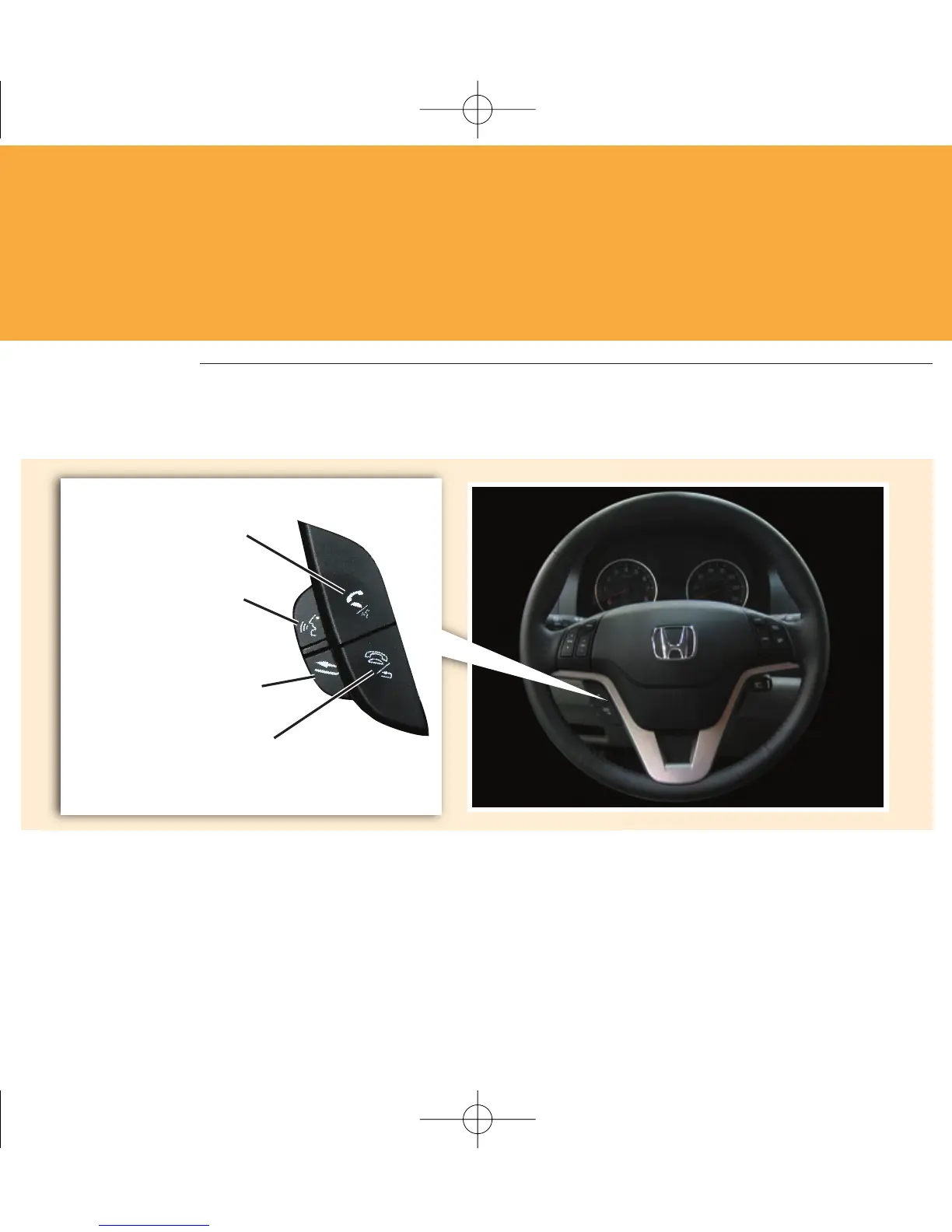Voice Command/
HFL/Navigation
Using the Voice Command System
• Speak in a clear, natural voice.
• Reduce all background noise.
• Adjust the dashboard and side
vents away from the microphone
in the ceiling.
• Close the windows.
Voice Command
To reduce driver distraction, use voice commands for hands-free calling, navigation, climate control, and
audio functions. A full list of these commands is in the navigation system manual.
Voice Command Tips:
•
Press and release the HFL or NAVI Talk button, wait for a
beep, then give a command.
• For a list of available HFL commands, press and release the
HFL Talk button and say “Hands-free help.”
• For a list of available navigation commands, press and
release the NAVI Talk button and say “Voice command help.”
HFL Talk button: Give HFL commands
or answer incoming calls.
HFL Back button: End a call, go back to
the previous command, or cancel an
operation.
NAVI Talk button:
Give navigation,
climate control, and
audio commands.
NAVI Back button:
Cancel a command or
return to the previous
screen.
10 CRV TRG_Base:Base 7/10/2009 1:58 PM Page 5
