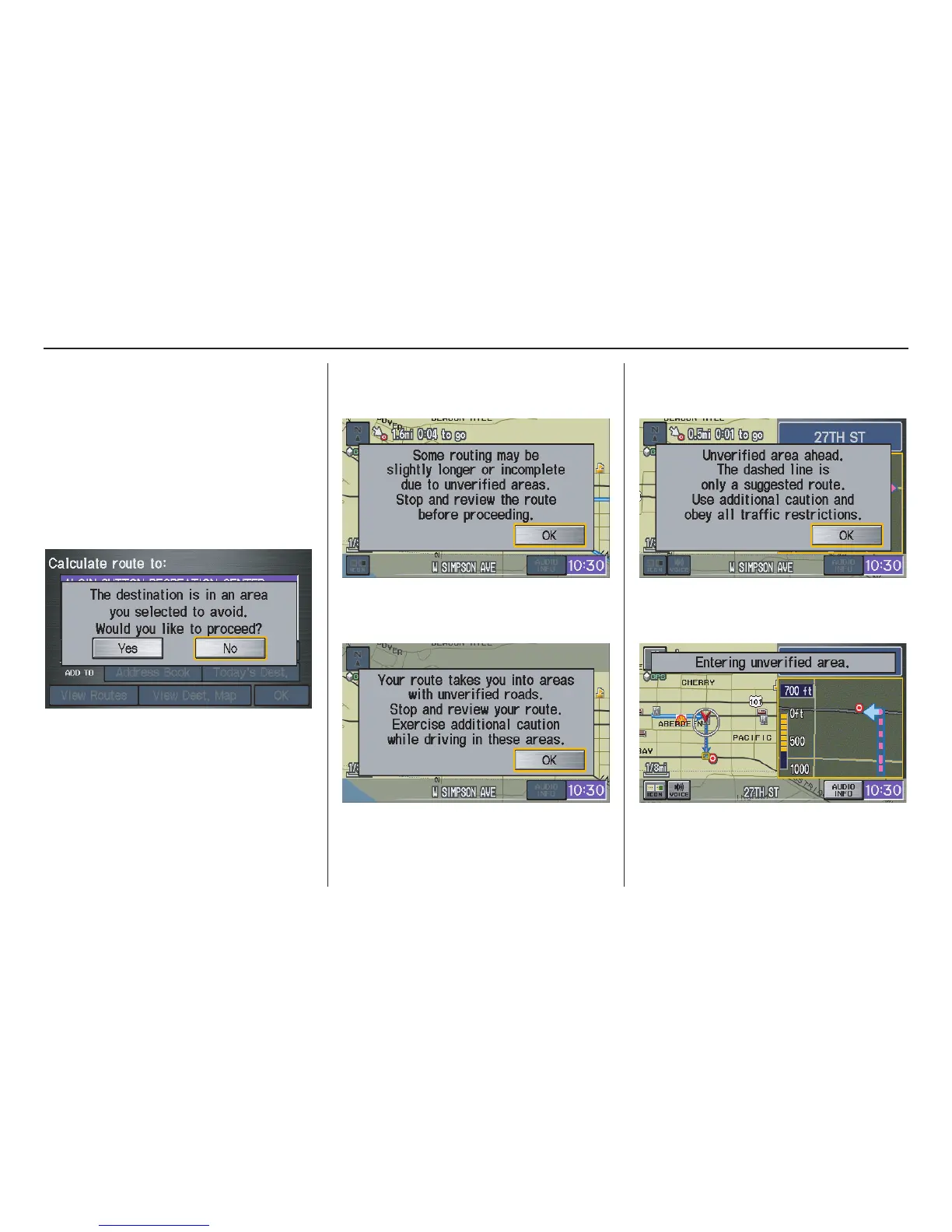62 Navigation System
Driving to Your Destination
Pop-Ups and Disclaimers
When you say “OK” in the Calculate
Route to screen, or if you change your
route, the system checks your route and
provides you with pop-up messages for
the following situations:
• Your route takes you into an area that
you previously set as an “Avoid
Area” (see Edit Avoid Area on
page 87).
• Your route passes near an unverified
area (see Unverified Area Routing on
page 83).
• Your route includes unverified areas
(see Unverified Area Routing on
page 83).
• You are about to enter an unverified
area (see Unverified Area Routing on
page 83).
• You actually entered an unverified
area (see Unverified Area Routing on
page 83).
