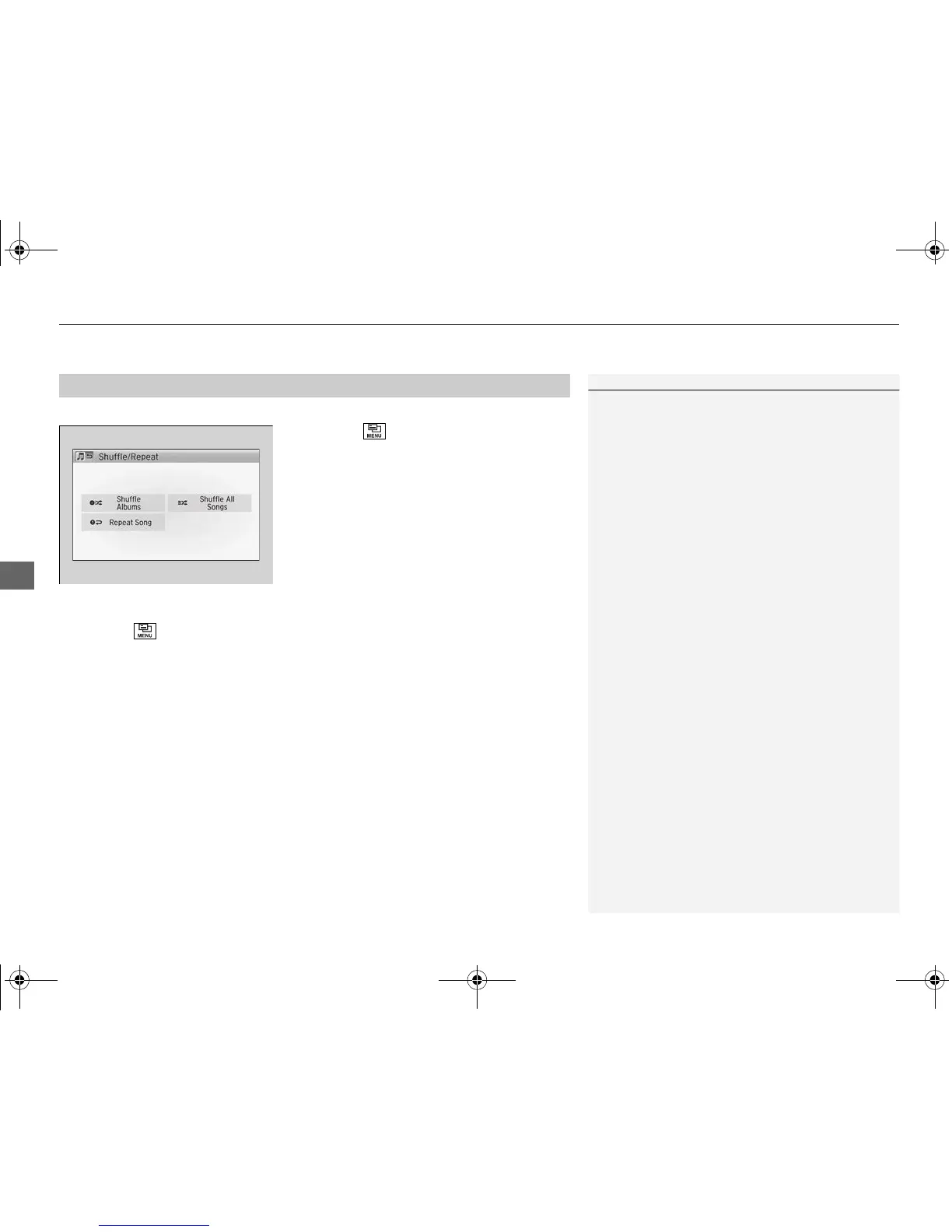You can select repeat and shuffle modes when playing a file.
1. Press the button.
2. Select Shuffle/Repeat.
3. Select a mode.
■ To turn off a play mode
1. Press the button.
2. Select the mode you want to turn off.
■
How to Select a Play Mode
1How to Select a Play Mode
Play Mode Menu Items
Repeat Song: Repeats the current file.
Shuffle Albums: Plays all available albums in a
selected list (playlists, artists, albums, songs, genres,
or composers) in random order.
Shuffle All Songs: Plays all available files in a
selected list (playlists, artists, albums, songs, genres,
or composers) in random order.
