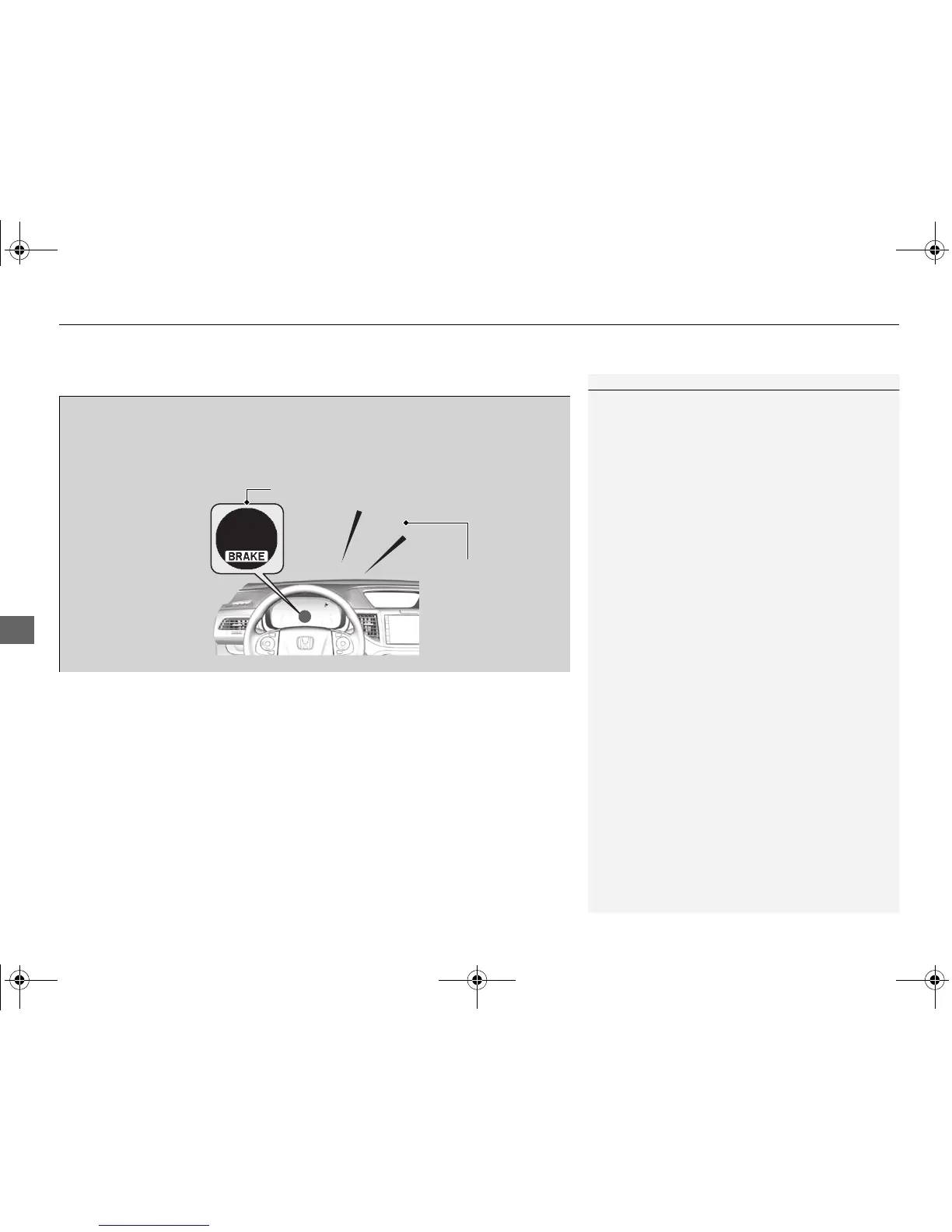uuBrakinguCollision Mitigation Braking System
TM
(CMBS
TM
)
*
410
■ When the system activates
At system’s earliest collision alert stage, you can change the distance (LONG/
NORMAL/SHORT) between vehicles at which alerts will come on through multi-
information display setting options.
2 List of customizable options P. 104, 118
1When the system activates
The camera in the CMBS
TM
is also designed to detect
pedestrians.
However, this pedestrian detection feature may not
activate or may not detect a pedestrian in front of
your vehicle under certain conditions.
Refer to the ones indicating the pedestrian detection
limitations from the list.
2 CMBS
TM
Conditions and Limitations P. 414
The system provides visual and audible alerts of a possible collision, and stops
if the collision is avoided.
u Take appropriate action to prevent a collision (apply the brakes, change
lanes, etc.)
Beep
Visual Alerts
Audible Alert
15 CR-V-31T0A6300.book 410 ページ 2015年2月2日 月曜日 午前10時35分
