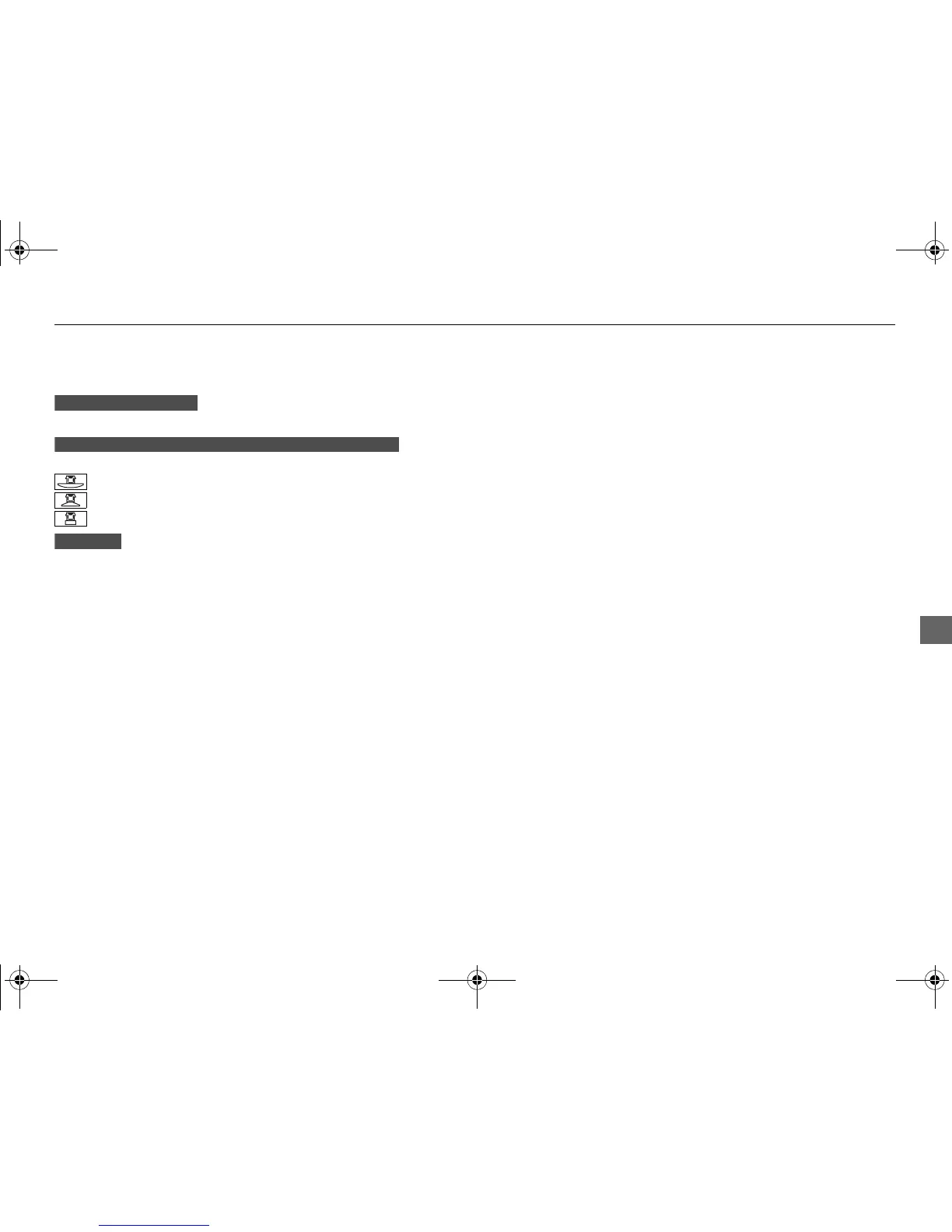You can view three different camera angles on the rearview display.
Press the selector knob to switch the angle.
Touch the appropriate icon to switch the angle.
: Wide view
: Normal view
: Top down view
If the last used viewing mode is Wide or Normal, the same mode is selected the next
time you shift into (R. If Top View is last used before you turned off the engine,
Wide mode is selected next time you turn the ignition switch to ON
(w
*1
and shift
to (R.
*1: Models with the smart entry system have an ENGINE START/STOP button
instead of an ignition switch.
