
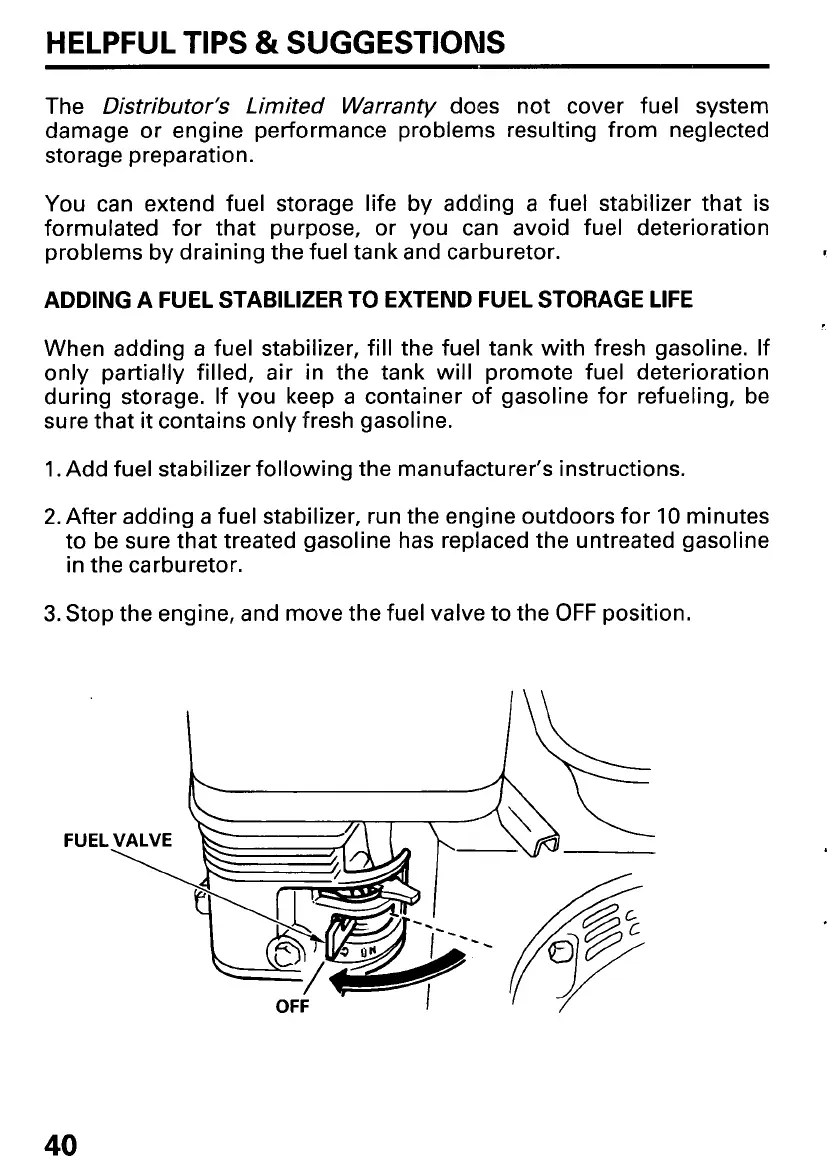 Loading...
Loading...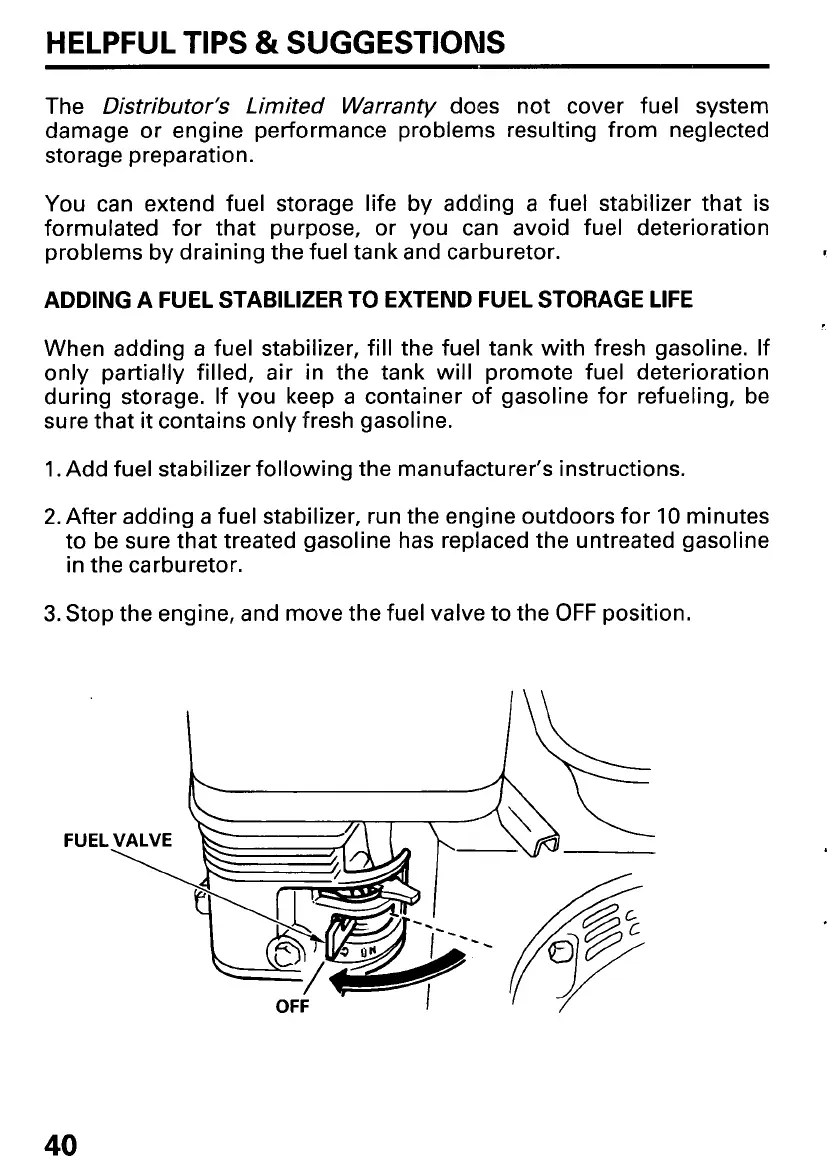
Do you have a question about the Honda GX120 and is the answer not in the manual?
| Bore x Stroke | 60 mm x 42 mm |
|---|---|
| Compression Ratio | 8.5:1 |
| PTO Shaft Rotation | Counterclockwise (from PTO shaft side) |
| Air Cleaner | Dual element |
| Ignition System | Transistorized magneto |
| Starting System | Recoil starter |
| Fuel System | Carburetor |
| Lubrication System | Splash |
| Engine Type | 4-stroke, single cylinder, overhead valve (OHV) |
| Displacement | 118 cm3 |
| Net Power Output | 2.6 kW (3.5 HP) at 3, 600 rpm |
| Net Torque | 7.3 Nm (5.4 lbs ft) at 2, 500 rpm |
| Dimensions (L x W x H) | 305 mm x 355 mm x 355 mm (12 in x 14 in x 14 in) |