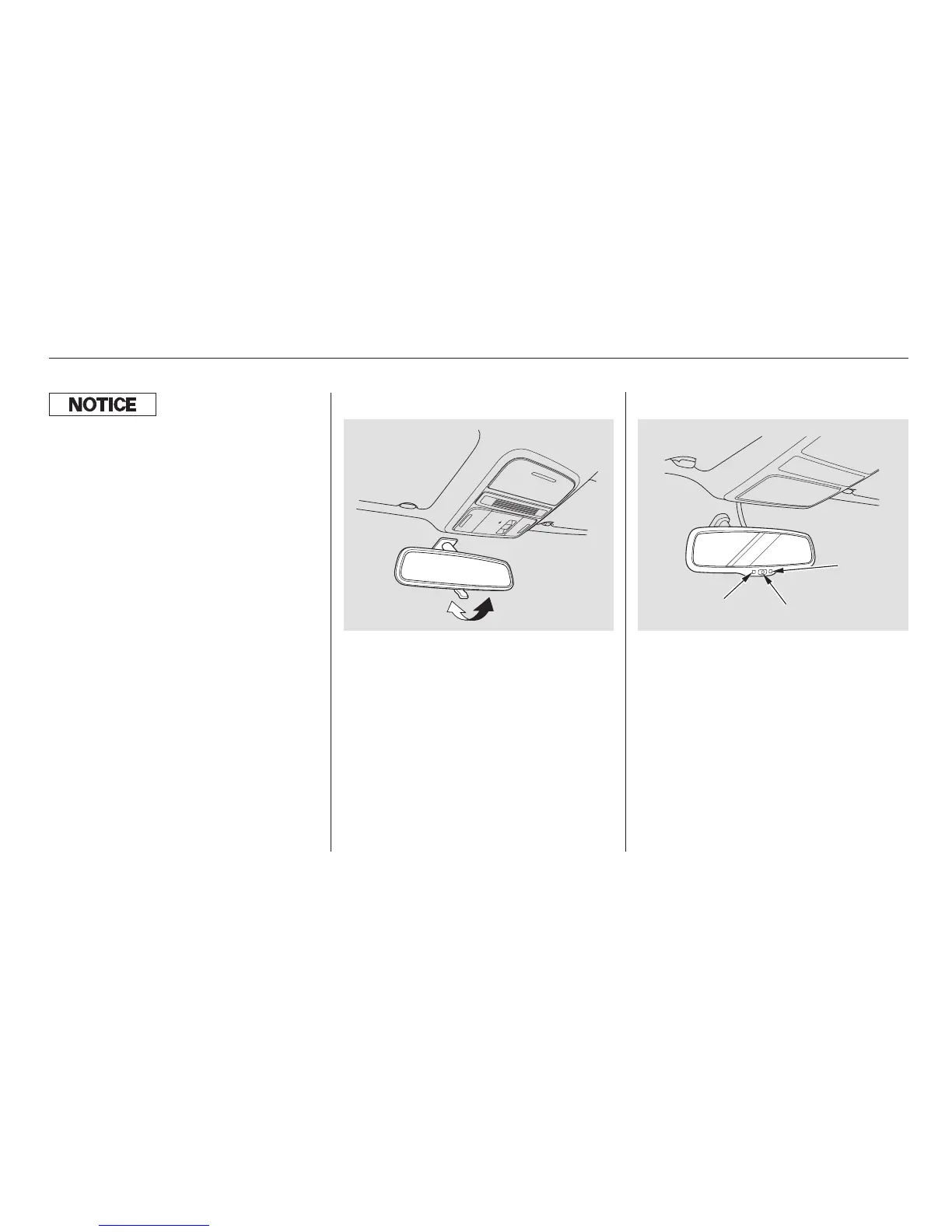You will also see a ‘‘RELEASE
PARKING BRAKE’’ message on the
multi-information display (see page
).
Keeptheinsideandoutsidemirrors
clean and adjusted for best visibility.
Be sure to adjust the mirrors before
you start driving.
The inside mirror has day and night
positions. The night position reduces
glare from headlights behind you.
Flip the tab on the bottom edge of
the mirror to select the day or night
position.
Theinsidemirrorcanautomatically
darken to reduce glare. To turn on
this feature, press the button on the
bottom of the mirror. The AUTO
indicator comes on as a reminder.
When it is on, the mirror darkens
when it senses the headlights of a
vehicle behind you, then returns to
normal visibility when the lights are
gone. Press the button again to turn
off this feature.
93
On LX and EX models
On Touring models
On EX-L and Touring models
Mirrors
Parking Brake, Mirrors
168
AUTO BUTTON
INDICATOR
SENSOR
Driving the vehicle with the parking
brake applied can damage the rear
brakes and axles. A beeper will sound
if the vehicle is driven with the parking
brake on.
08/03/10 17:50:16 31SZA600 0173
