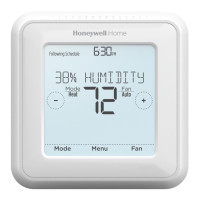2
• Connects to the Internet so you can control your heating and stored hot water
system from anywhere with the Honeywell Home App.
• Remotely view and change your heating and stored hot water system settings.
• Diverse programming options that fit any lifestyle:
- Time Scheduling – program schedule supports daily or 52 with 6 time periods for each day
- Geofencing – use a smartphone’s location to manage comfort when home or away
- Smart Scheduling – use a combination of geofencing and time scheduling to fit a busy lifestyle
• Group scheduling for multiple devices and locations (set-up and manage via the
Honeywell Home App).
• Receive alerts (such as boiler failure) from the Thermostat, App, and email.
• Get automatic upgrades.
• The free Honeywell Home App is available for Apple
®
iPhone
®
and iPad
®
devices at
iTunes
®
or at Google Play
®
for all Android™ devices.
Need help?
If you need more information, or for help with your T6/T6R Smart Thermostat go to:
getconnected.honeywellhome.com
T6/T6R Smart Thermostat Features
Honeywell Home

