
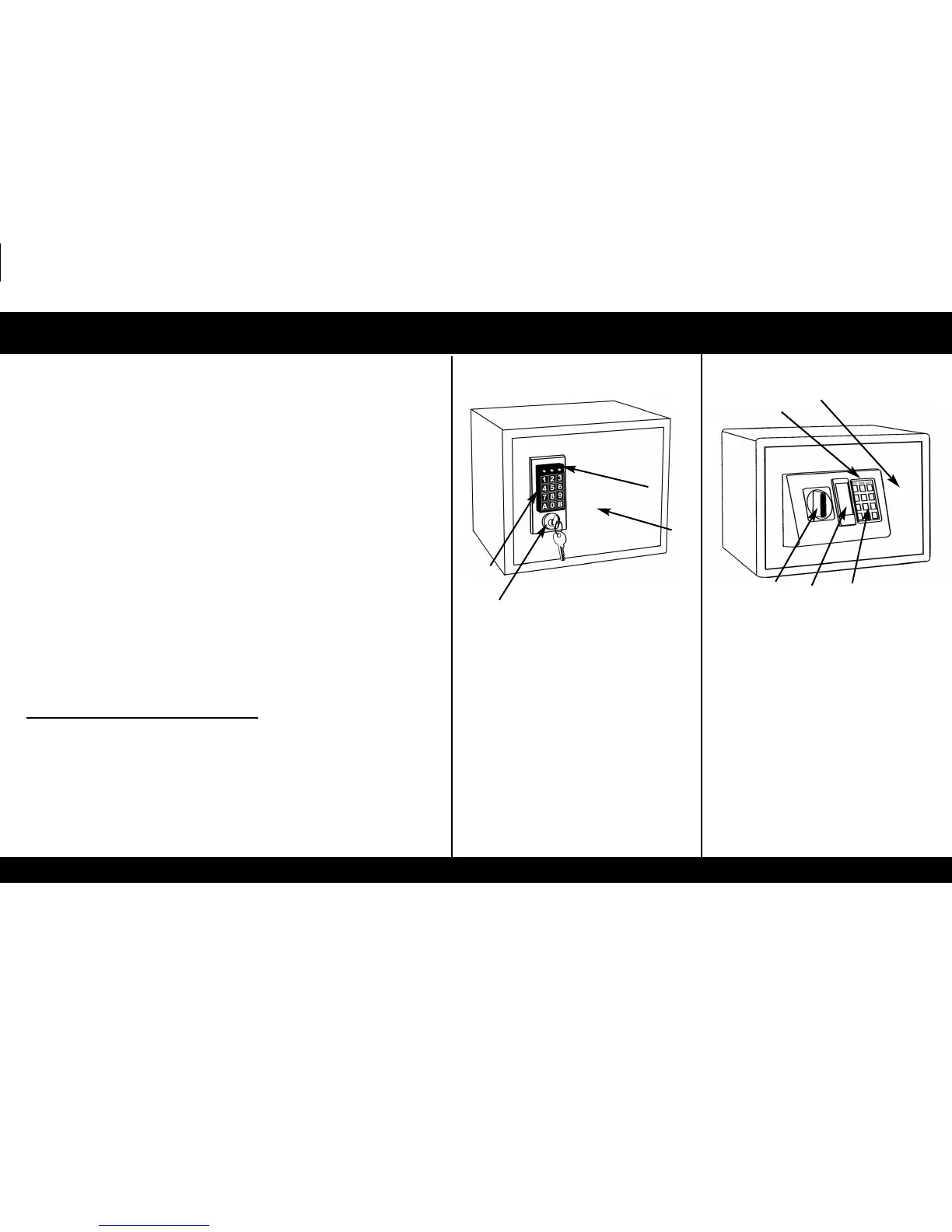 Loading...
Loading...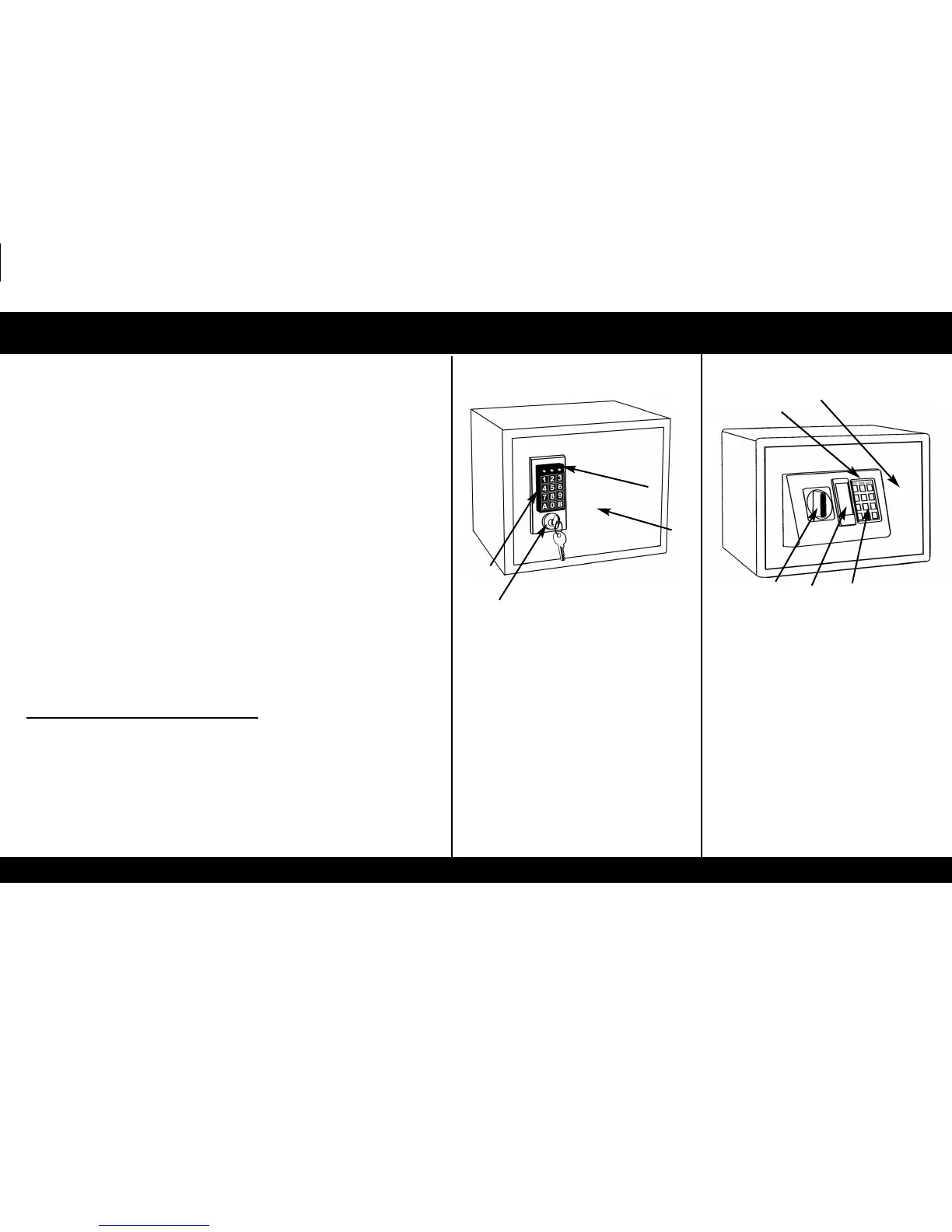
Do you have a question about the Honeywell 2072 - 1.00 Cubic Foot Anti-Theft Shelf Safe and is the answer not in the manual?
| Brand | Honeywell |
|---|---|
| Model | 2072 |
| Type | Anti-Theft Shelf Safe |
| Capacity | 1.00 Cubic Foot |
| Lock Type | Electronic |
| Material | Steel |
| Color | Black |
| Mounting | Shelf |
| Battery | 4 AA batteries |
Lists the Honeywell safe models covered by this guide.
Emphasizes the importance of reading instructions carefully in multiple languages.
Key recommendations for safe security, including passcode and key storage.
Visual identification of key components for different safe models.
Step-by-step guide to opening the safe using factory or personal passcode.
Instructions for changing the factory-set passcode to a new personal one.
Details on how to properly close and lock the safe after use.
Procedures for checking battery status and replacing them without losing the passcode.
Information on the safe's protection capabilities against theft and fire damage.
Solutions for problems such as the safe not opening or no LED lights appearing.
Information on how to order additional or replacement keys for your safe.
Details regarding the warranty terms, coverage, and exclusions for Honeywell safes.











