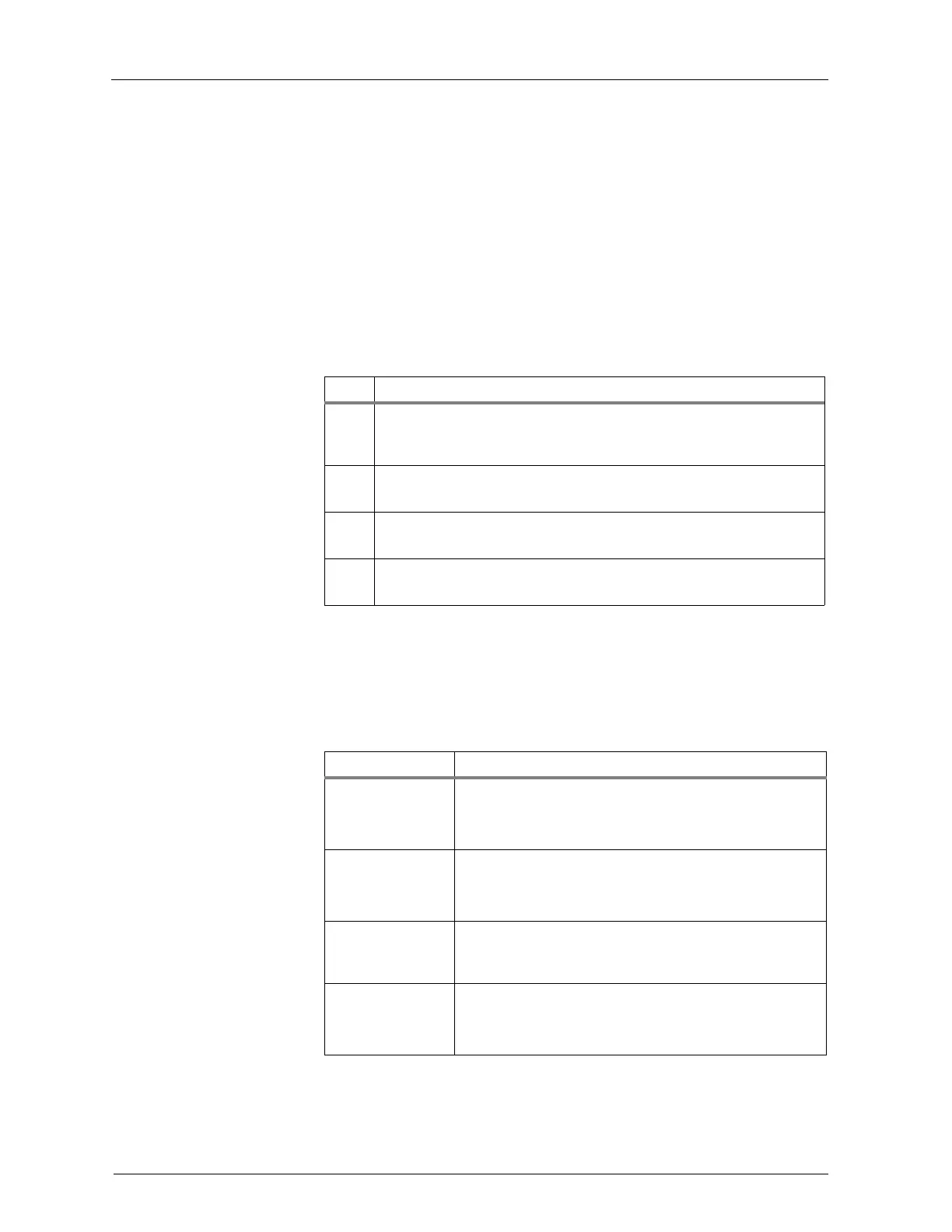Installation and Operations Guide
|
ACM-VLX/VLX/EXP/AXM
64
© Honeywell. All Rights Reserved. LT-VLXEXPAXMIOG Rev. 01
VLX/ACM-VLX/EXP/AXM operation and maintenance
This topic provides information for using diagnostic LEDs on the VLX, using H-
O-A switches, and resetting the VLX. It also documents using Compass software
to save and send data to the controller.
Using VLX diagnostic LEDs
The VLX has four diagnostic LEDs that indicate operational status. During test
modes and when performing special operations, such as clearing memory, these
LEDs provide status feedback. See “Performing a comprehensive field test
(VLX/VLX-Platinum)” on page 69 for information on testing feedback.
EXP/AXM Status LED
Each EXP has an LED located in the upper left-hand corner (AXM’s are located
in upper right) labeled STATUS, which indicates the status of communications
to the VLX/ACM-VLX.
Table 14 VLX diagnos tic LEDs
LED De s c riptio n
CPU FLASHING = The CPU is ope rational. Note that unde r he avy CPU activity, this
LED may flash rapidly enough to appe ar ste ady ON.
OFF = CPU fault. Contact your Alerton de ale r.
SYS ON = Normal. S ys te m boot code is loade d and operational.
OFF = S ys tem boot code fault. Contact your Ale rton dealer.
ROC ON = ROC is loade d and ope rational.
OFF = ROC not loade d. Conne ct operator works tation and download ROC.
DDC FLAS HING = DDC loade d and e xe cuting. LED status toggle s pe r DDC cycle .
OFF = No DDC loade d. Conne ct ope rator workstation and download DDC file .
Table 15 EXP/AXM Status LED indication of ope rational mode
LED flas h mo de Meaning
Rapid flas h
(ON 0.5 s e conds ,
OFF 0.5 s e conds )
Normal, valid VLX/ACM-VLX communications . Imme diate ly upon
rece iving a me s s age addre s s e d to it from the VLX/ACM-VLX, the
EXP/AXM e nte rs this mode (unle s s backup mode has be e n in
e ffe ct for le s s than five minute s ).
Medium flash
(ON 1.0 s e conds ,
OFF 1.0 s e conds )
Indicates that the EXP/AXM is re ce iving mes s age s from the VLX/
ACM-VLX, but is rece iving none addre s s e d to it. This is an
indication of s oftware iss ue s . The EXP/AXM will e nte r me dium
flas h mode brie fly be fore s low flas h mode .
Slow flash
(ON 2.5 s e conds ,
OFF 2.5 s e conds ).
Indicates that the EXP/AXM is not re ce iving any me s s ages.
Typically an indication of phys ical conne ction is s ue s .
Pulse flas h
(ON 0.5 s e conds ,
OFF 2.5 s e conds )
EXP/AXM is in backup mode . Outputs are s e t to backup mode
value s. To pre ve nt short-cycling, this mode pe rs is ts for a
minimum of 5 minutes, re gardle s s of communications status. S e e
“Backup mode sequence of operation” on page 66.
