
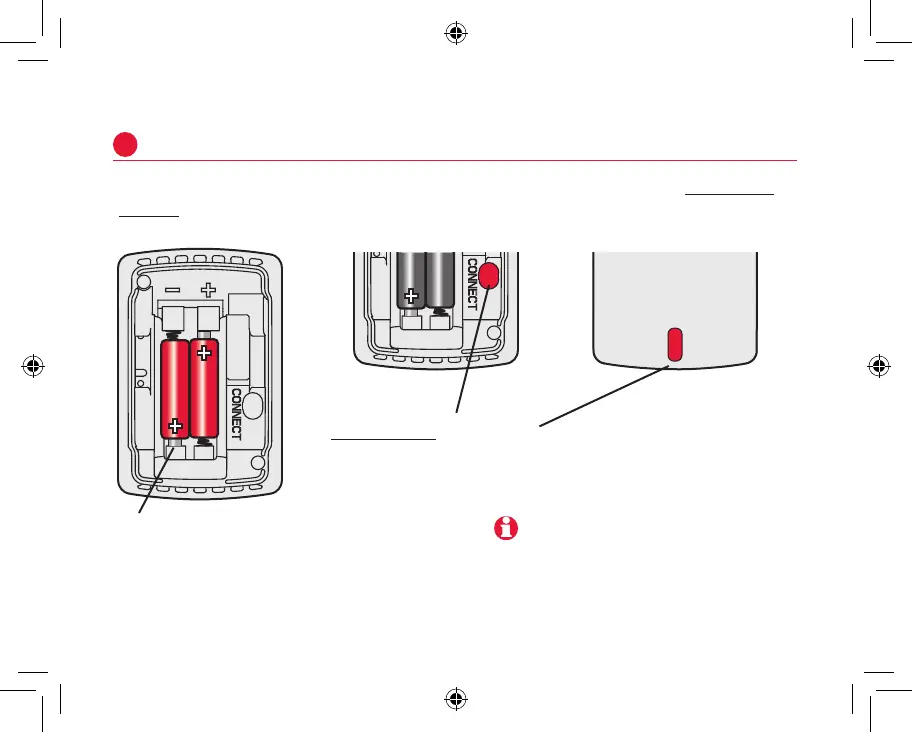
Do you have a question about the Honeywell C7189R and is the answer not in the manual?
| Brand | Honeywell |
|---|---|
| Model | C7189R |
| Category | Temperature Controller |
| Language | English |
Statement regarding FCC compliance rules for device operation, including interference conditions.
Warning about modifications potentially voiding user's authority to operate the equipment.
Details on Class B digital device compliance and measures to correct interference.
Industry Canada regulations for radio transmitter antenna type, gain, and power for communication.
Conditions for RSS-GEN operation: no interference and acceptance of received interference.











