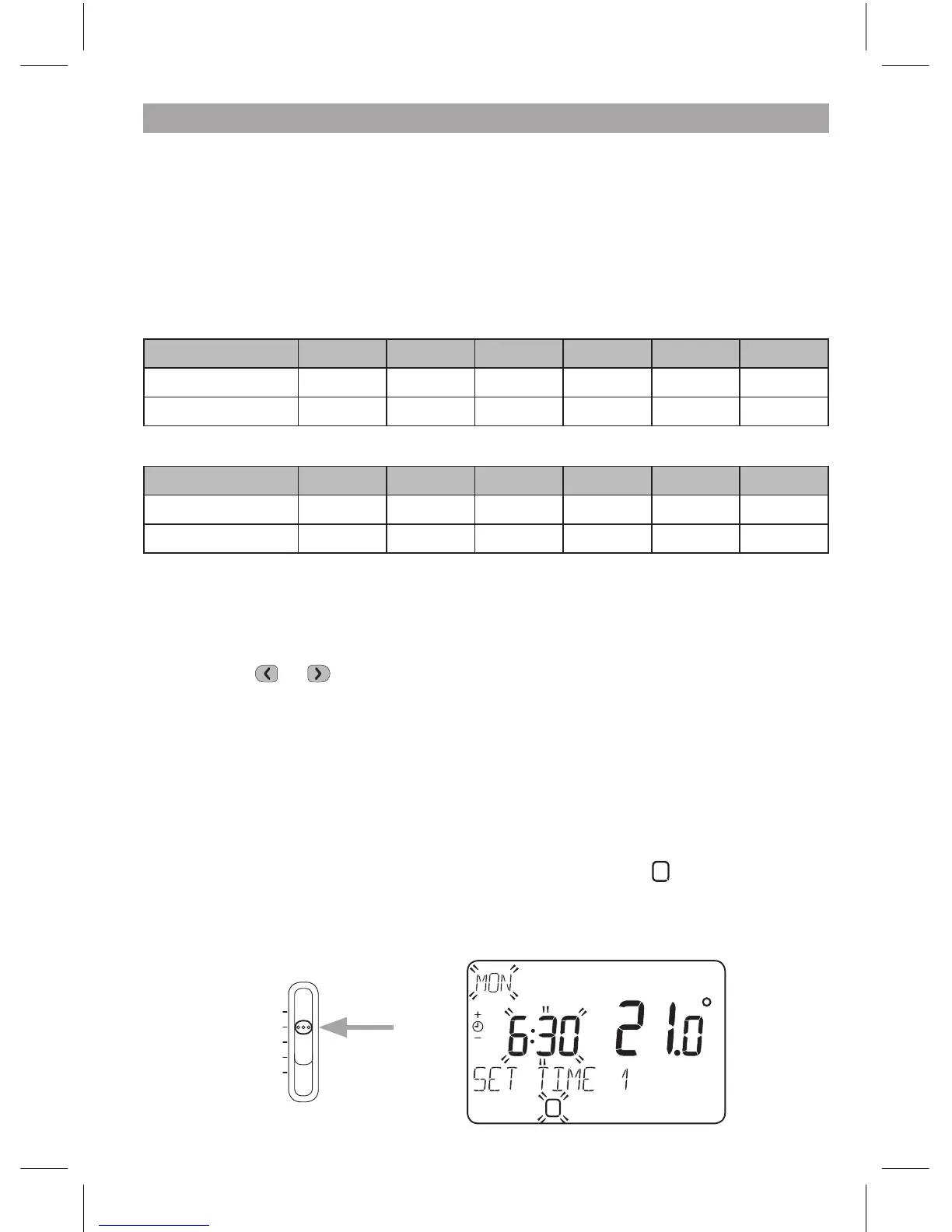5
PROGRAMMING THE CM907
The Built-in Heating Program
The built-in heating program has 6 temperature level changes per day that can be
set between 3.00am and 2.50am the following day - allowing you to maintain the
evening temperature after midnight. Each temperature level can be set between
5°C and 35°C, and adjusted in 0.5°C increments. The factory default program for
heating is as follows:
Reviewing the Heating Program
To review or edit the heating program move the slider switch to the PROG position
then use the or buttons to navigate between the 6 individual programming
periods for Monday. Use the DAY button to step through each day of the week, so
the complete 7 day heating program can be reviewed or edited.
Modifying the Heating Program
To change the heating program:
a. Set the slider switch to the PROG position, entering programming mode. ‘SET
TIME 1’ will be displayed and the time settings for period
1
on Monday (MON)
will be ashing. The active period is highlighted by a ashing square symbol
around the numbers at the bottom of the screen and the selected day is ashing
in the top left hand corner of the screen.
Monday to Friday
Period 1 2 3 4 5 6
Time 6:30 8:00 12:00 14:00 18:00 22:30
Temperature 21°C 18°C 21°C 18°C 21°C 16°C
Saturday & Sunday
Period 1 2 3 4 5 6
Time 8:00 10:00 12:00 14:00 18:00 23:00
Temperature 21°C 21°C 21°C 21°C 21°C 16°C
DATE
PROG
AUTO
MAN
OFF
1
6
5
4
3
2
