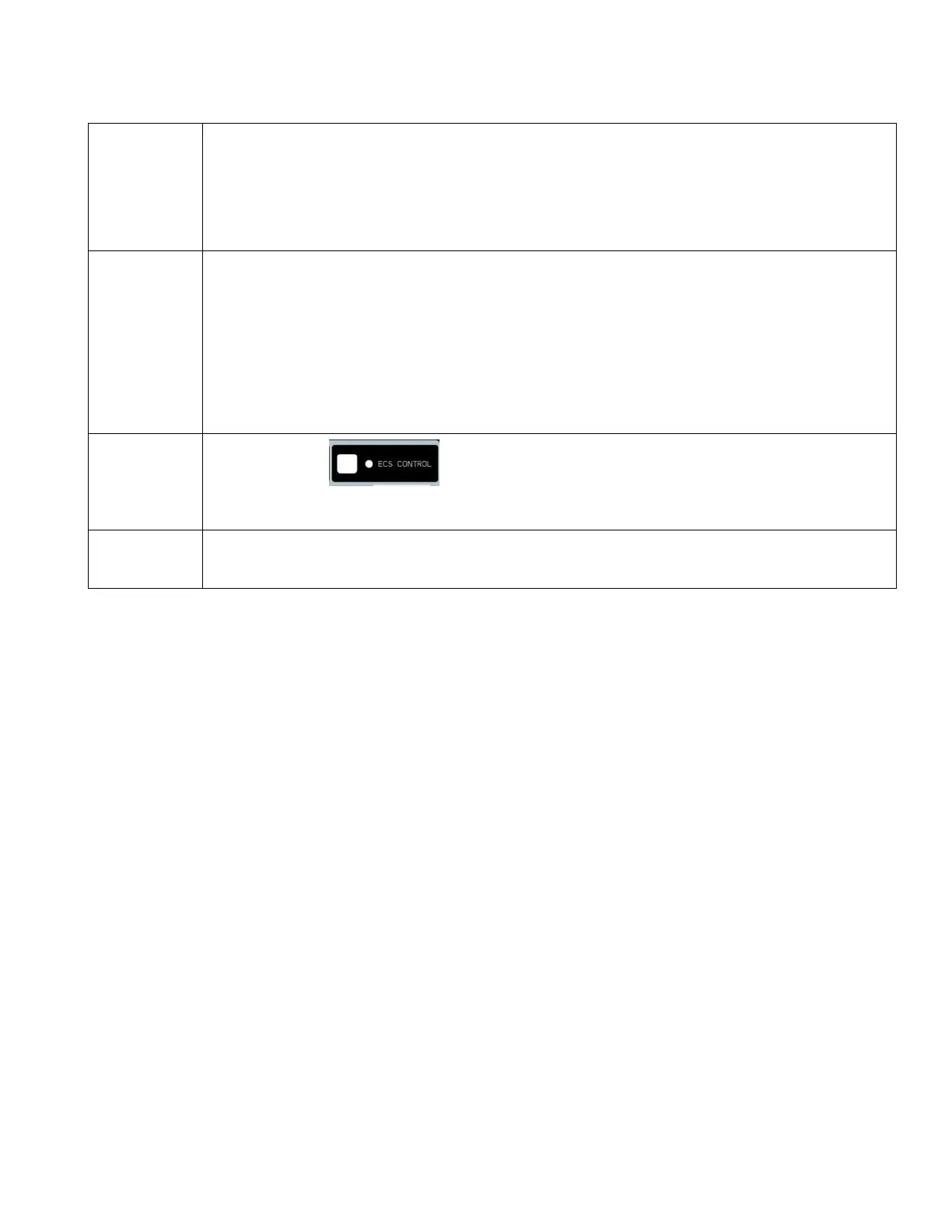Set Time and
Date
1.
Enter the installer code. The panel will automatically go to the main menu.
2.
Press 4 to select Set Time & Date. Enter a code if prompted.
3.
Make changes to the fields on the screen as necessary.
4.
Press ENTER if you wish to keep the changes.
5.
Press ENTER to set the entered time and date.
Enable / Disable
a Point
1.
Enter the installer code. The panel will automatically go to the main menu.
2.
Press 2 to select Point Functions.
3.
Enter code if prompted, then press 1 to select Disable / Enable Point.
4.
Press 7 to select Disable/Enable Point.
5.
Select the module the point is located on by using the up or down arrow. Then press ENTER.
6.
Enter the point number then press ENTER.
7.
Press the right arrow to Disable/Enable Point.
ECS Control
1. Press the Button and follow the on-screen Instructions.
Note: When ECS Control LED is blinking, another LOC has ECS Control. ECS Control LED is on steady when the
LOC has ECS Control.
(800) 639-2521
