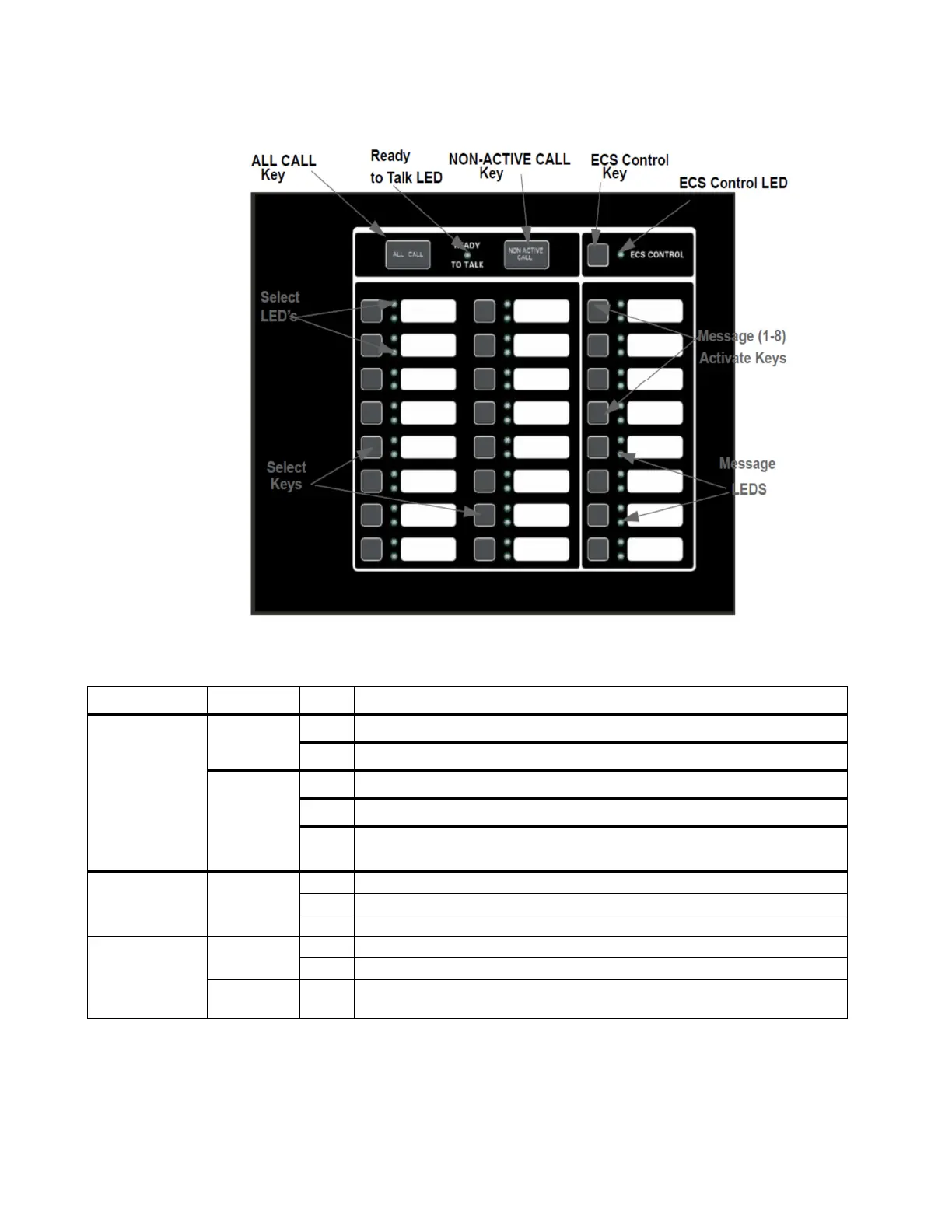Figure 1-1: ECS Front view
Table 1-1: LED Conditions
LED Color States
Meaning
Select Keys
Red
On The corresponding area is active for the currently playing ECS message.
Off The corresponding area is not active.
Green
On The corresponding area is active for the microphone.
Off The corresponding area is not active for the microphone.
Blink
One or more associated network page destination panels are unable to output
the page.
ECS Control LED
Green
LOC has ECS Control and the user is able to make changes to the ECS.
LOC does not have ECS Control.
The corresponding ECS event was not activated from this LOC.
The corresponding ECS event is active and was generated from the LOC (or
was activated from another LOC, but this LOC now has ECS Control).
