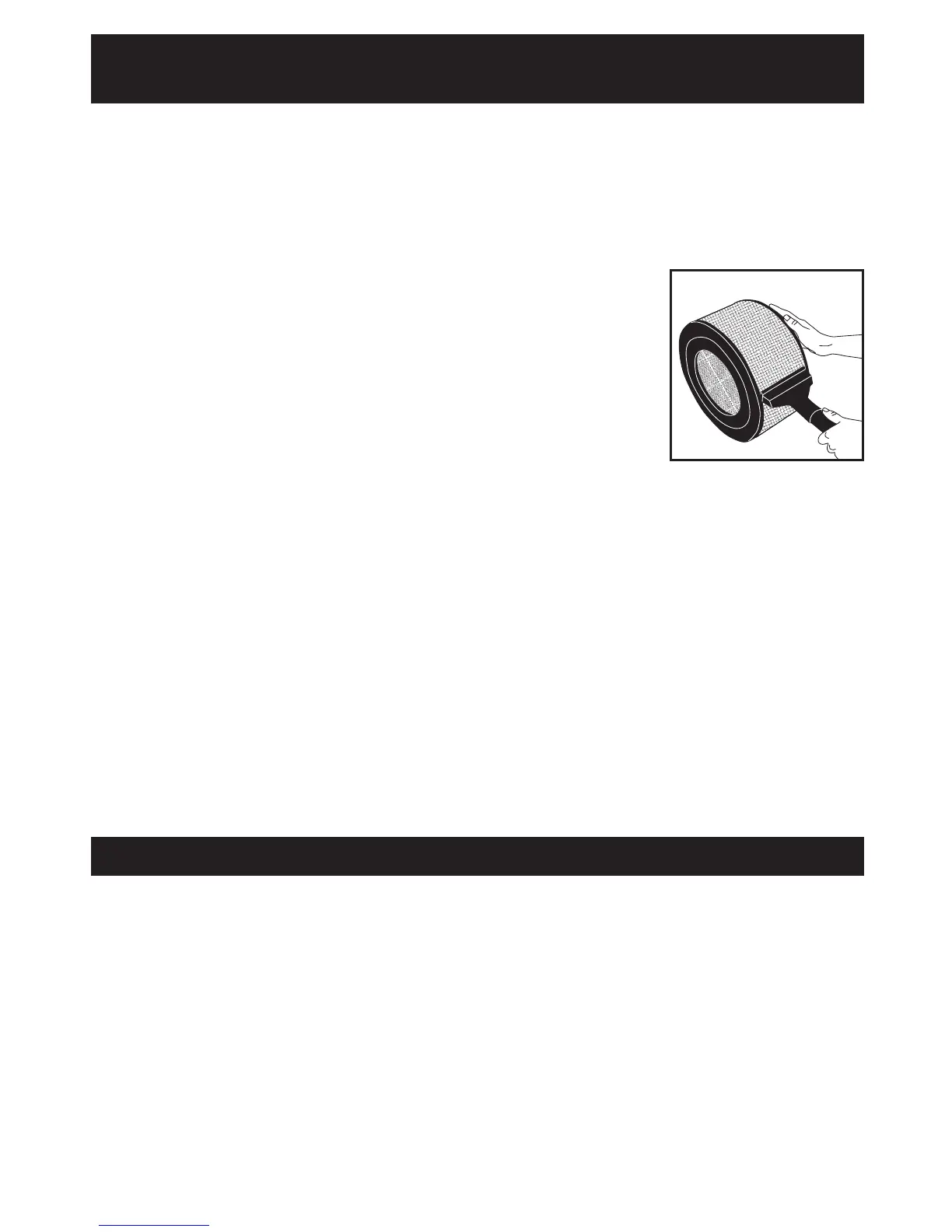We recommend that you clean the air purifier at least once a month and before
extendedstorage.Useonlyadryclothtowipetheexternalsurfacesoftheairpurifier.
DO NOT USE WATER, WAX POLISH, OR ANY CHEMICAL SOLUTION.
If you store your Air Purifier for more than 30 days, we recommend:
•RemovingboththeprimaryHEPAfilterandthecarbonpre-filterfromtheunit.
•Discardingthepre-filter.
•WrappingtheHEPAfilterinanair-tightplasticbagorplasticwrap.Besurethatthe
filter is totally sealed.
•Torestoretheairpurifiertoservice,unwraptheHEPAfilter,installanewcarbonpre-
filter,andreinstallbothfiltersintheairpurifier.See“Removing/ChangingtheFilters”
section for proper installation.
Cleaning and Storage
The Honeywell models 17000 and 17005 are equipped with the LifeTime HEPA
™
Filter
which will last for the life of your air purifier when operated under normal conditions.
Your LifeTime HEPA
™
Filter is vacuum-able and should be cleaned regularly for optimum
performance.
To Clean Your HEPA Filter:
• DONOTUSEWATEROROTHERLIQUIDSTOCLEANTHEHEPAFILTER.
• Turntheairpurifieroffandunplugfromthewalloutlet.
• Afterremovingthefilterassemblyfromtheairpurifier(refer
to section “Removing/Changing the Filters” in this manual),
separate and remove the carbon pre-filter from the HEPA filter
and place aside (or discard if pre-filter needs replacement).
• Tovacuum-cleanthefilter,holdthefilterandrunavacuum
cleaner with a nozzle or brush attachment along the filter to
pick-up the dirt and particles (Fig. 12). Repeat along the entire
surface of the HEPA filter.
• Do not penetrate the HEPA paper pleats with the vacuum attachment since
tearing or puncturing can occur.
• Notethatthefiltermaystillbediscoloredevenaftercleaningit.Thisisacceptable
and will not affect performance. Also, do not be concerned if you still see particles
attached to the HEPA filter. The filter performance is still optimal.
• Aftervacuumingthefilter,wrapthepre-filteraroundtheHEPAfilterandplacethe
whole assembly back into the internal chamber of the air purifier (see “Removing/
Changing the Filters”).
• YounowneedtoresettheIntelli-Check
™
Filter Indicator. With the air purifier powered
on, press and hold the appropriate filter indicator button for approximately 10
seconds until the light turns off (see Fig. 1).
If the HEPA filter clogs or if you have difficulty cleaning the filter, please visit us at www.
kaz.com or call us at 1 800 477-0457.
*Permanent filter life based on ordinary use and care.
Fig. 12
10
Cleaning the LifeTime HEPA™ Permanent Filter:
Model 17000 and 17005
