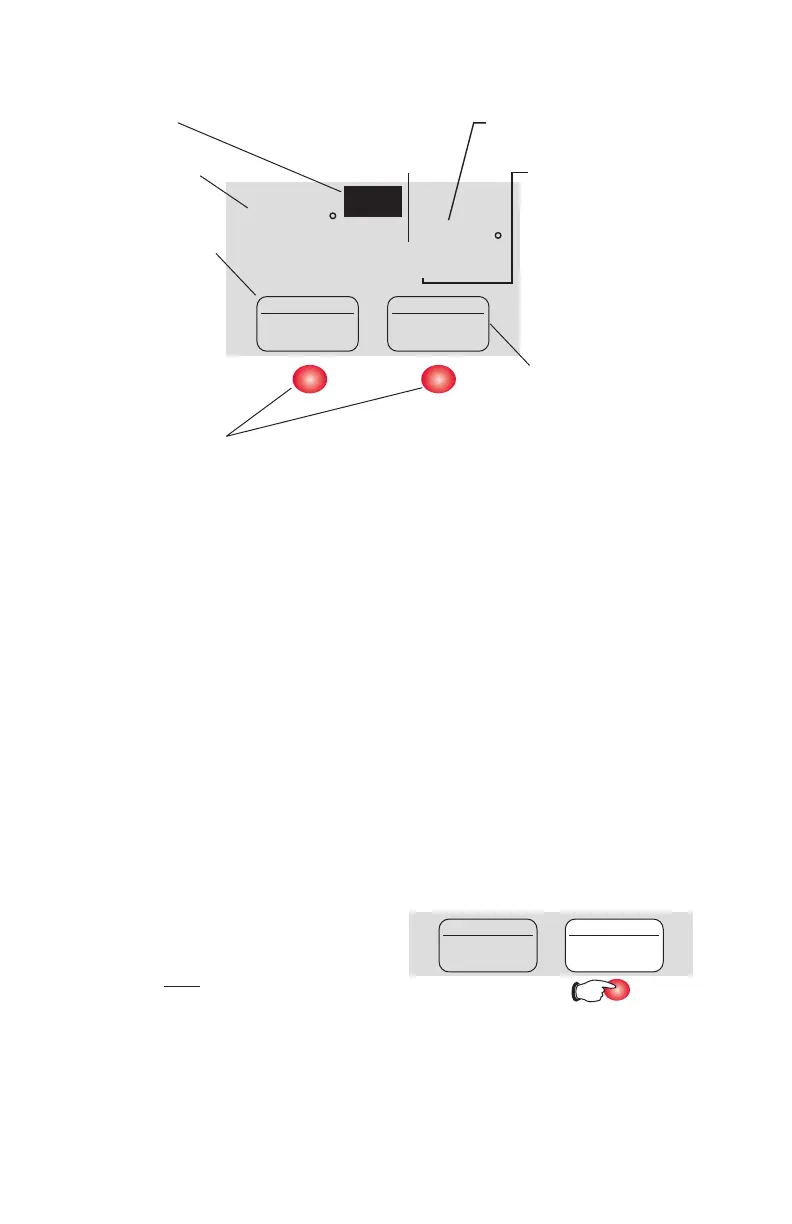2
Auto changeover (heat/cool)
Auto Changeover is a feature used in climates where both air conditioning
and heating are used on the same day. When the system is set to Auto, the
thermostat automatically selects heating or cooling depending on the indoor
temperature.
Heat and cool settings must be at least 3 degrees apart. The thermostat will
automatically adjust settings to maintain this 3-degree separation (called
“deadband”).
The 3-degree separation between heating and cooling set temperatures is fixed,
and cannot be changed.
1. Press system button until screen
displays “Auto”.
NOTE: The Auto system setting may
not appear, depending on how your
thermostat was installed
Function buttons
Press the button beneath each function
to view or change settings (functions
change depending on the task)
Current inside
temperature
System Status
Cool On: Cooling system
is on.
Heat On: Heating system
is on.
Auxiliary heat (Only
for heat pumps with
auxiliary heat)
Temperature settingLow battery
warning
Display screen
Press the FAN
button to select:
Auto: Fan runs
only when heating
or cooling system
is on.
On: Fan runs
continuously.
Auto
System
Auto
Fan
MCR29409
Auxiliary
Heat On
Heat
Setting
Inside
72
72
Replace
Battery
Auto
Fan
Heat
System
MCR29406
Heat: Heating system control.
Cool: Cooling system control.
Off: All systems off.
Auto: Thermostat automatically selects
heating or cooling depending on the
indoor temperature.
Em Heat: Emergency & Auxiliary Heat
control. Compressor is locked out.
(Select models only.)
Press the SYSTEM
button to select:
