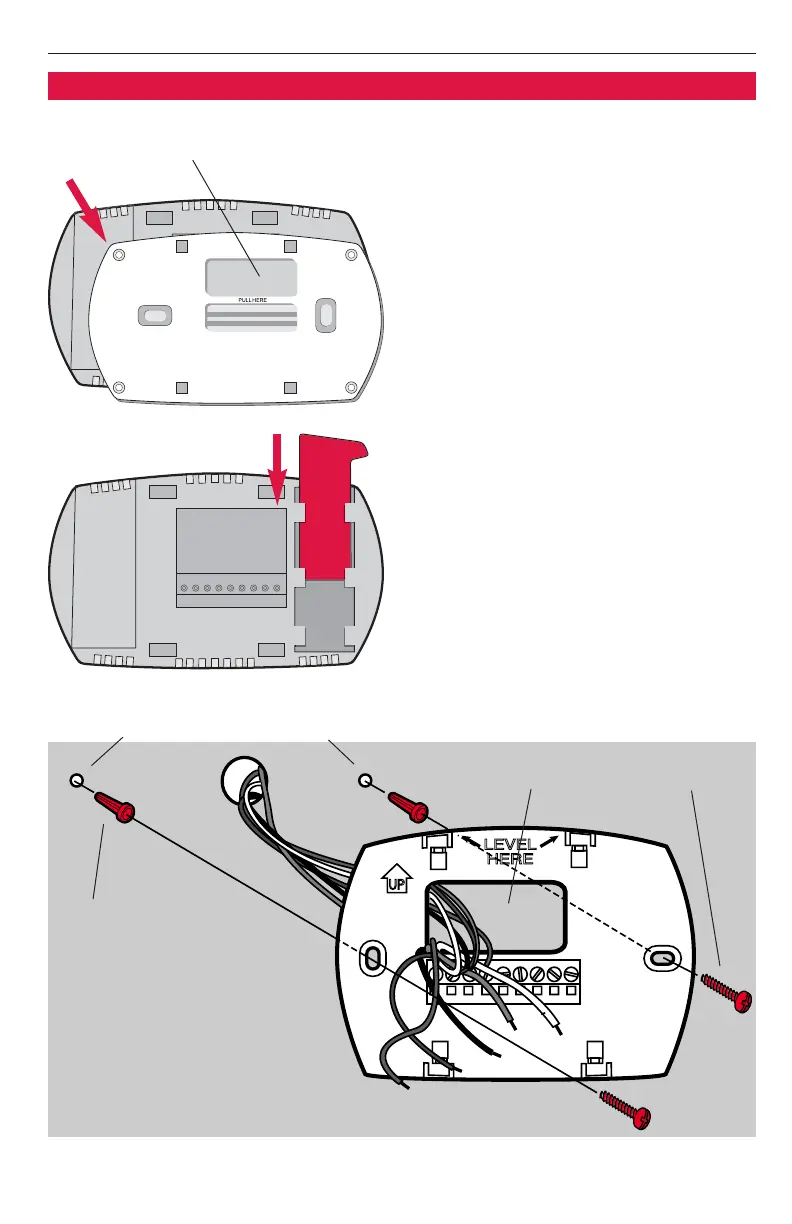Installation Guide
2
FocusPRO
™
TH6220D Programmable Thermostat
3
Pre-installation checklist
Package contents
Check to make sure your package includes the following items:
Operating manual
Wall anchors and
mounting screws
(2 each)
AA alkaline
batteries (2)
FocusPRO
™
TH6220D
programmable thermostat
(wallplate attached to back)
Required tools & supplies
• No. 2 Phillips screwdriver
• Small pocket screwdriver
• Drill
• Drill bit (3/16” for drywall, 7/32” for plaster)
• Hammer
• Pencil
• Electrical tape
• Level (optional)
Remove the wallplate from the ther-
mostat as shown at left, then follow
directions below for mounting.
1 Insert quick reference card in slot
in back of thermostat.
2 Pull wires through wire hole.
3 Position wallplate on wall, level and
mark hole positions with pencil.
4 Drill holes at marked positions as
shown below, then tap in supplied
wall anchors.
5 Place wallplate over anchors, insert
and tighten mounting screws.
Insert finger into wire hole and pull to
remove wallplate from thermostat.
Drill 3/16” holes for drywall.
Drill 7/32” holes for plaster.
Wall anchors
Mounting screwsWire hole
Wallplate installation
Quick
reference
card
Insert quick reference card
