
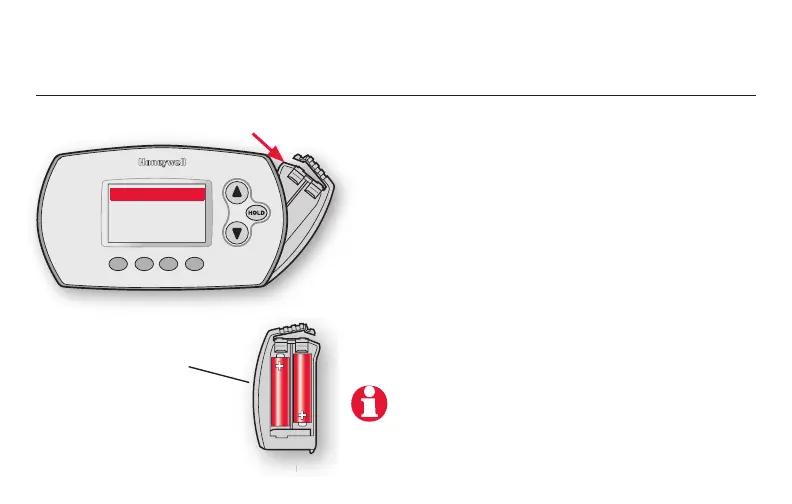 Loading...
Loading...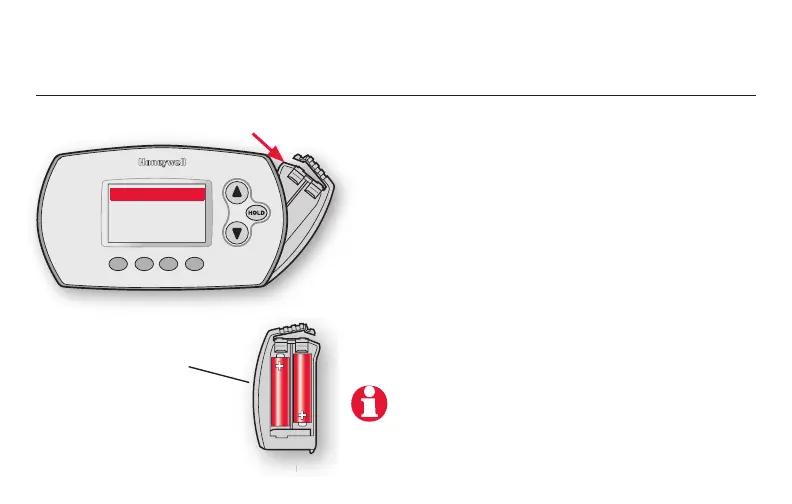
Do you have a question about the Honeywell FOCUSPRO TH6320R and is the answer not in the manual?
| Model | TH6320R |
|---|---|
| Category | Thermostat |
| Display | Backlit digital display |
| Programmable | Yes |
| Wireless | No |
| Hold Feature | Yes |
| Filter Change Alert | Yes |
| Stages | 3 Heat/2 Cool |
| Compatibility | Heat Pump and Conventional Systems |
| Power Method | Battery or Hardwired |
| Programmability | 7-Day |
| Temperature Range | 40°F to 90°F |
| Weight | 250 g |











