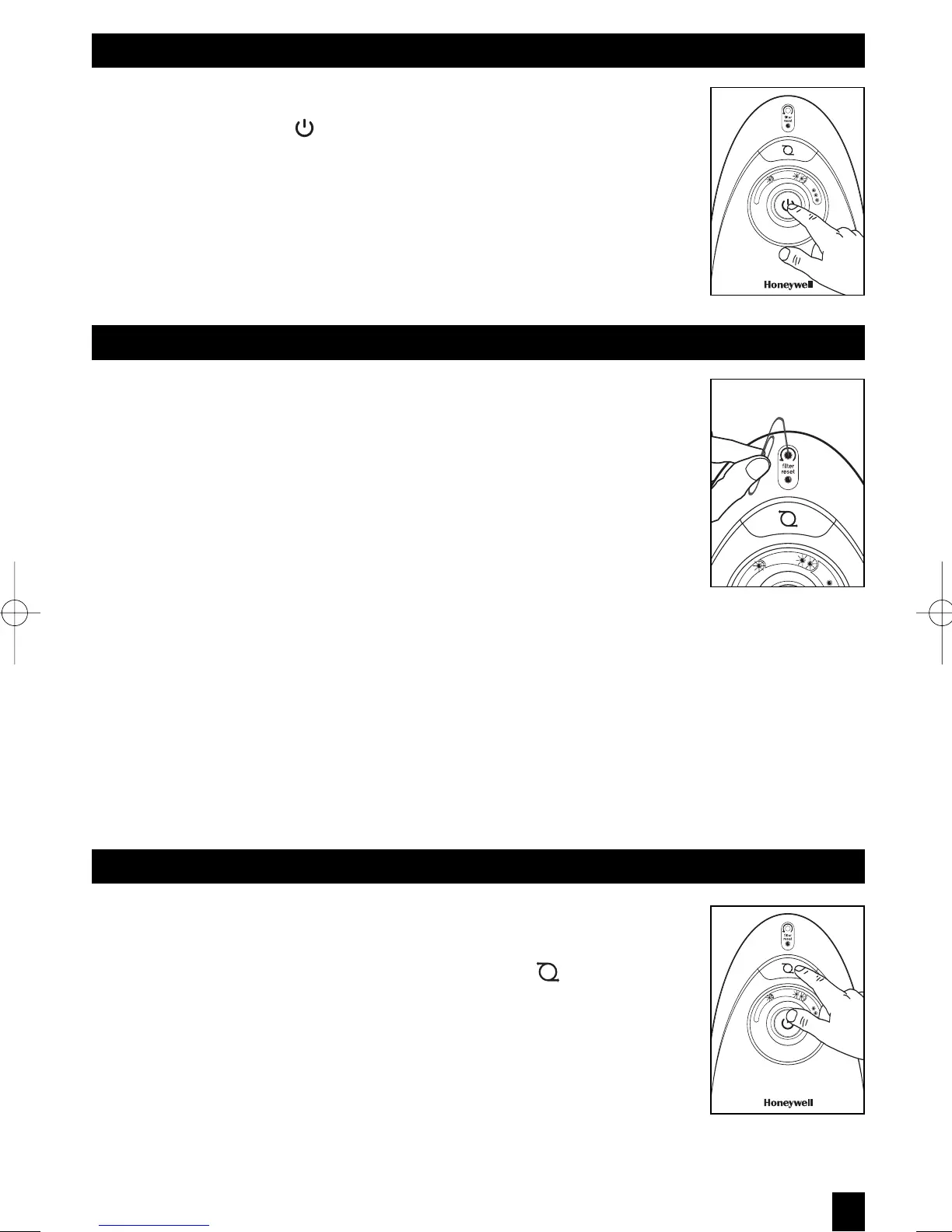OPERATION
• Ensure the air purifier is plugged into a working electrical outlet.
• Press the power button ( ) once. The unit will start at medium speed for a
few seconds and then automatically change to low speed (Fig. 2).
• Press the power button again to select a different cleaning level.
It is recommended you run your air purifier 24 hours a day to ensure
continuous cleaning. Portable air purifiers are more effective in rooms where
all doors and windows are closed.
Fig. 2
ELECTRONIC FILTER CLEAN REMINDER
This model air purifier has an electronic filter check to remind you when to check
and clean the washable IFD
™
filter based on the air purifier's hours of use.
When the IFD
™
filters need to be cleaned, the light will remain on until it is RESET.
You may unplug the air cleaner without interrupting the filter check.
A red LED light will illuminate when it is time to clean the filter.
You should periodically check the filter. Depending on operating conditions, the
filters should be cleaned at least once a month.
To RESET the Electronic Filter Check:
When the filter monitor light remains on, it is time to check/clean the IFD
™
filters and reset the filter
monitor, if needed. With the unit powered on, insert the tip of a ball-point pen or paperclip next to the LED
filter check light and hold for approximately 5 seconds until the light turns off (Fig. 3). Depending upon
your individual usage (environment and hours used), you may need to check and clean the filters more or
less frequently. If the IFD
™
filters are cleaned before the filter monitor light turns on, the filter monitor
should be reset at the same time.
These cleaning intervals are intended as guidelines only. Performance of any filter media is dependent
upon the concentration of contaminates going through the system. High concentrations of contaminates
such as dust, pet dander and smoking will reduce the useful performance of the filter.
Fig. 3
OSCILLATION FEATURE
To help circulate fresher, cleaner air through the room, this unit has an oscillation
feature.
• To turn Oscillation on, simply press the Oscillation button ( ) (Fig. 4).
• To turn Oscillation Off, press the button again.
Fig. 4
3
